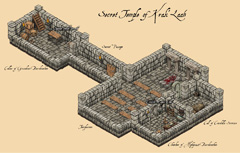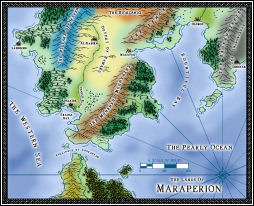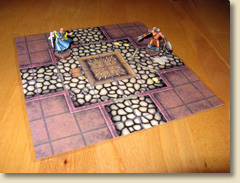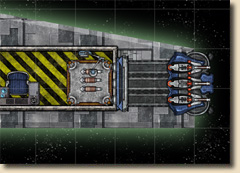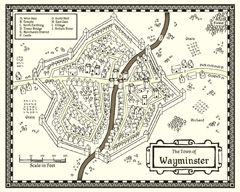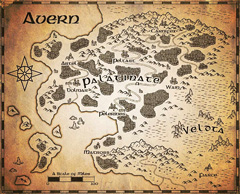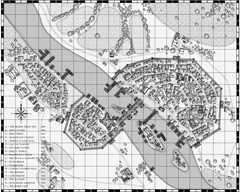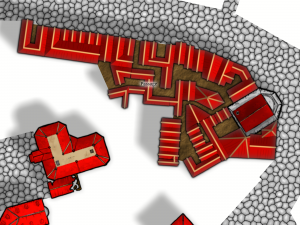ralf | March 19, 2013 | community, Maps of the Month, user maps
It’s time again to admire all the user maps that have popped up in the ProFantasy forum during the last four weeks.
Taking up a recent Annual issue (Pär Lindström’s regional style), Modric created this beauty of the Dwimmerheim region.
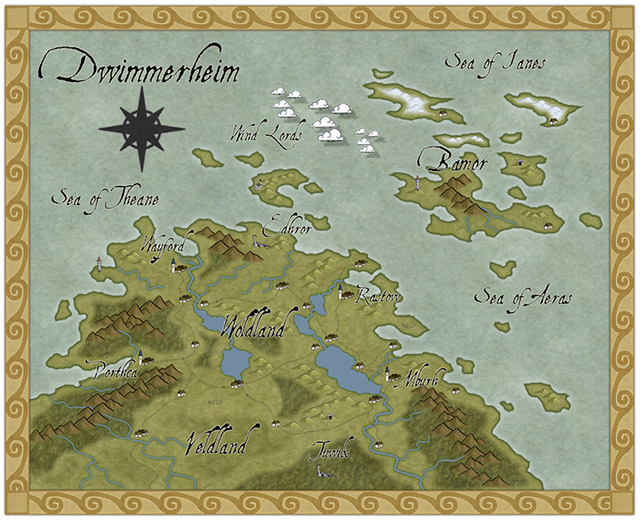
Continue reading »
1 Comment
ralf | February 21, 2013 | community, Maps of the Month, user maps
We’re a bit earlier this time around, so I don’t have a full month of user maps to round up. The tally is still very impressive, as well as the skill and imagination of our users.
Krom continued his series of Diorama buildings created from DD3 resources, with this beautiful village temple.

KenG drew this beautiful floor plan of some manor house stables, including artwork from DD3, the CSUAC and the Dundjinni forums.

Continue reading »
2 Comments
Simon Rogers | January 30, 2013 | effects, overland, Tutorial
[Ed’s Note: Let us know if you like this style, and with Flavio’s permission, we’ll create an Annual from it]
My fiancée recently asked me if it would be OK to make a Viking character for my Al-Qadim campaign. I thought about the role playing possibilities for a moment: Viking gets lost at sea en route to pillage and plunder; Viking gets shipwrecked in hostile desert environment; Viking PC makes for a very interest game indeed. I then thought about where such a Viking would come from in my world and set about creating a map of his home.

Myrr is a semi-arctic region largely inspired by Scandinavia, Iceland, and Alaska. I spent a great deal of time looking over maps of their fjords and river systems in the hope that I could create something similar and believable in my own map. After an hour or two tinkering around with the fractal line tool (adding a river here, indenting land mass there, etc), I finally had a landmass and set of islands I could be happy with.
The next step was to create the mountain range. I first drew the main ridge of the mountain and all the little ridges that branch off of it with the smooth poly tool. This is what the looked like without effects on.
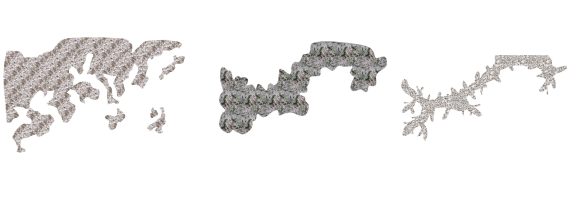
I gave it a rather long and dark wall shadow, a deep edge fade inner (with 75% inner opacity), and a large lighted bevel effect (so that the two sides of the bevel met in the center of the polygon). I then added a Mountain Hills sheet that encircled the range with a smaller edge fade inner and lighted bevel effect. Next, I added a Mountain Base sheet that encircled the Mountain Hills (also with a smaller edge fade inner and lighted bevel effect.) Because I wasn’t thoroughly happy with the colors that were coming out, I finalized it with a Mountain Cover sheet. This shows the details of the effects:

And this is the final mountain range:

As you can see, I also used the Mountain Base sheet to layout my hills. I further added a Hills Base sheet that encircle these hills and had a deep edge fade inner to give the illusion of height. From there I added some forests (very subtle), rivers, text, (about a dozen assorted sheets to get the ocean, landmass and desert looking right) and called it a day. All of the textures came from Herwin Wielink annual and CGtextures.com.
This map was a great deal of fun to make and I learned a new technique for mountains in the process. Of course, the best part is now crafting a history about this region to help fill in the gaps of my fiancée’s character’s back-story. Although I’m far from done, you can check what I have so far (along with a full resolution version of the map) at my blog.
9 Comments
Mark Fulford | December 14, 2012 |
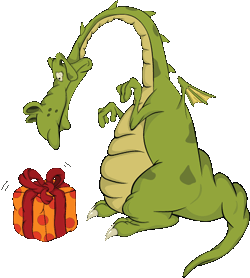 Downloads from ProFantasy make great gifts. As the buyer, you don’t have to do the actual download yourself. Instead, you can give the recipient some simple download details that are included in your online receipt. These details allow the one receiving the gift to download the software and documentation themselves, at anytime and anywhere.
Downloads from ProFantasy make great gifts. As the buyer, you don’t have to do the actual download yourself. Instead, you can give the recipient some simple download details that are included in your online receipt. These details allow the one receiving the gift to download the software and documentation themselves, at anytime and anywhere.
The download details are available to you as soon as you complete your order, with no waiting around or having to be in for deliveries. They don’t include pricing and you can send them by email or print them out for a card or to put in a gift box. You can make a wrapped present out of a download!
Download delivery has no media to worry about losing or damaging and we keep orders safe on our systems so that you can retrieve them whenever you need. We use Amazon’s Web Services infrastructure to make sure our software downloads are very reliably available worldwide at high speed.
Step by step, this is how you can give downloads as a gift
- Choose your items and place your order.

We offer some great starter bundles for users new to our software. At the checkout, choose delivery by either download or download + shipped media.
- As you complete your order, our website sends you a confirmation email and a link to your online payment receipt.
- Looking at the receipt, next to Serial Numbers, click Send to email.

- Moments later you’ll receive a second email that includes the download details for your purchase. These are the details your recipient needs. You can forward the email, print it out or simply copy the key details into a card.
In the payment receipt there’s a very tempting Register button. Don’t click it! As this is a gift, leave registration for your recipient.
1 Comment
Simon Rogers | December 11, 2012 | Annual
The Annual 2012 is our fastest selling annual since we started producing Annuals in 2007. We’ve had amazing user maps created and proudly displayed on our forum. Why? Well, I think the maps and comments speak for themselves. Here are my favourite styles for this year.
 Herwin Wielink‘s overland style was the single most popular style every created for the Annual, measured by the amount of maps shown on the forums. So popular in fact, that we published an extension of the style with more symbols and textures. Use Elothan said here “It is a dream to work with i must say, I originally got it for the isometric dungeons, but this style is good at it is almost worth the price of the annual alone”
Herwin Wielink‘s overland style was the single most popular style every created for the Annual, measured by the amount of maps shown on the forums. So popular in fact, that we published an extension of the style with more symbols and textures. Use Elothan said here “It is a dream to work with i must say, I originally got it for the isometric dungeons, but this style is good at it is almost worth the price of the annual alone”
Herwin also created another of my favourites – his isometric dungeon style is just extremely clever and beautiful. I used a map created in this style for my annual mammoth D&D session.
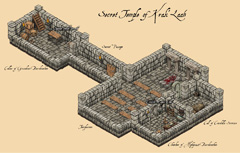 The user map in Herwin’s Overland style was done by Modric, and the isometric dungeon here by forum member Tommek, who even commissioned custom symbols for his map from another artist. There are other amazing maps in this style.
The user map in Herwin’s Overland style was done by Modric, and the isometric dungeon here by forum member Tommek, who even commissioned custom symbols for his map from another artist. There are other amazing maps in this style.
On top of this we have the 13th Age style – a look I didn’t think even Ralf could reproduce, but he surely did, and Clercon here shows us how to use it.

And these are just three of the many styles available from the 2012 Annual.
1 Comment
ralf | October 15, 2012 | Annual, free resource, offer
We’ve decided to release six free issues of our Cartographer’s Annual to give non-subscribers a taste of what they are missing. Three of these issues were previously released free, the others – only subscribers have seen them to date.
You can download the installation here.
All ProFantasy customers who haven’t opted out will have received a voucher valid until the end of the month with a discount from any single Annual purchase. If you haven’t received yours, email us.
Free Issues
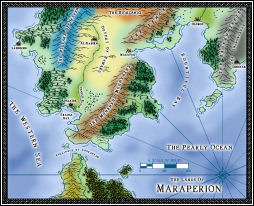
April 2007
The style pack Sarah Wroot Overland gives you all the tools to create maps similar to the work of master illustrator and cartographer Sarah Wroot.
Mapping Guide: Sarah Wroot Style

September 2008
The map pack “Battle Maps” contains several examples, templates and instructions on how to create your own miniatures map for your gaming table.
Mapping Guide: Battle Maps
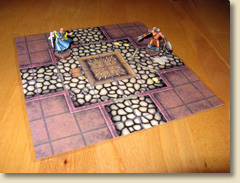
December 2009
The December special issue contains a tutorial pack on creating quick and easy geomorphic Battles Tiles, complete with video tutorials by Joseph Sweeney.
Watch Joseph Sweeney Online Tutorials on YouTube.

July 2010
The style pack Overland Hex Maps gives you the winning entry of the 2010 user suggestions vote.
Mapping Guide: Hex Overland Maps

June 2011
The style pack Jon Roberts’ Dungeons contains a new drawing style for dungeon floorplans and battlemaps.
Mapping Guide: Jon Roberts’ Dungeon
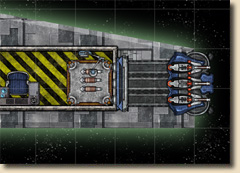
July 2012
The symbol and texture pack High Space SciFi Tiles contains hundreds of new textures and symbol, accompanied by video tutorials by Joseph Sweeney.
Watch Joseph Sweeney Online Tutorials on YouTube.
1 Comment
Simon Rogers | October 15, 2012 | overland maps, rivers, Tutorial
[Ed: Bill Roach is best known in the CC3 community for creating the free Terraformer enhancement to Fractal Terrains 3. Here he turns his attention to water courses; a features which is often added to maps without much thought.]
A PDF of this article is available
(Images in this article not created by the author are either courtesy of the EPA, FEMA, USGS, or NOAA, or are licensed as Public Domain, or under the GNU Open Document License by their respective authors.)
The rivers on your overland maps will be the life blood of your simulated world. Most of the plant and animal life on your maps will cluster next to them, near them, and around them. Settlements, towns, and cities will grow alongside them, and fishermen, hunters, trappers, farmers, and merchants will depend upon them for their livelihoods. They will act as major arteries of commerce, major zones of cooperation, and points of contentious, sometimes vicious geopolitical dispute. In peace they will be places of celebration – and in war, they will be places of intrigue. They will be signposts for travelers, and form the borders of nations. They may even be the focus of religious pilgrimage. They will be some of the most important and essential key elements of your maps.
When you design your overland maps, also remember that your riverways, lakes, and seas will influence weather.Agriculture depends upon rain – and farms are typically found in water rich places. Rivers and lakes mean farms, farms lead to hamlets, villages, and towns, towns give rise to cities, and cities give rise to nations.
Continue reading »
Comments Off on The Rules of Rivers
ralf | October 15, 2012 | retrospective
Six years ago we began the Cartographer’s Annual, a monthly series of style, maps, and other cartogrpahic contents for CC3 and we thought it was about time for a little retrospective. The Annual has brought an immense wealth of style options to the ProFantasy community and we have been thrilled by all the beautiful maps our users have created. What better way than to highlight the the full scope of the Annuals than with some of these works of art?
2007 – Volume 1
 When we set out with the new concept of a subscription for Campaign Cartographer 3 users, we were really feeling our way around for what content was most popular. It quickly became apparent that new overland styles were the most popular type of Annual entry – but far from being the only thing people were looking for. We decided to strike a balance between generally popular topics like overland styles and more specific ones as seen in the “Parchment & Paper” June issue of 2007. The inaugural issue – the Mercator Historical style as shown on the right – represents the type of popular overland style that we strive to include in every volume of the Annual. The depicted map is by forum user Rogdor and was posted as a work-in-progress on the ProFantasy forum in March 2010, and there is another complete one here.
When we set out with the new concept of a subscription for Campaign Cartographer 3 users, we were really feeling our way around for what content was most popular. It quickly became apparent that new overland styles were the most popular type of Annual entry – but far from being the only thing people were looking for. We decided to strike a balance between generally popular topics like overland styles and more specific ones as seen in the “Parchment & Paper” June issue of 2007. The inaugural issue – the Mercator Historical style as shown on the right – represents the type of popular overland style that we strive to include in every volume of the Annual. The depicted map is by forum user Rogdor and was posted as a work-in-progress on the ProFantasy forum in March 2010, and there is another complete one here.
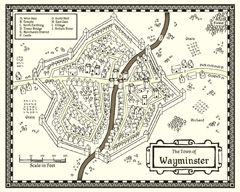 Another very popular and beautiful style from the first Annual is the John Speed City style, a black and white style emulating the city maps of famed British cartographer John Speed. Take a look at the map created by community member Modric.
Another very popular and beautiful style from the first Annual is the John Speed City style, a black and white style emulating the city maps of famed British cartographer John Speed. Take a look at the map created by community member Modric.
Other highlights of the Annual 2007 include the multi-level floorplan of the “Tendril’s Oak Inn” complete with description and adventure ideas, an overland style based on the artwork of Sarah Wroot ( a user map here), and a tutorial on how to create your own drawing styles from scratch.
 2008 – Volume 2
2008 – Volume 2
We received very positive feedback on the Annual 2007 – users were enthusiastic – which made the decision to continue the subscription model an easy one. And we were able to start the second year with a real bang as we got permission from one of the rpg industry’s cartography legends to emulate him: Pete Fenlon of Middle-earth roleplaying fame allowed us to recreate the style he used for those beautiful maps of Middle-earth.
The map here was created in the Pete Fenlon style (again by Modric) just recently, proving that the old style from the early days of the Annual are still used to great effect.
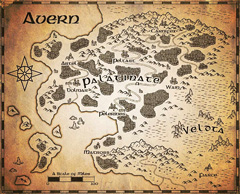 As a second overland style for 2008 we produced a black and white vector style which also proved very popular. So popular in fact, that we added a simiular – but distinct – b&w style to Campaign Cartographer 3 as a free download.
As a second overland style for 2008 we produced a black and white vector style which also proved very popular. So popular in fact, that we added a simiular – but distinct – b&w style to Campaign Cartographer 3 as a free download.
The sample map on the left shows ever-prolific Modric using the style with a parchment filter to create a beautiful in-game artifact.
As a special highlight the 2008 Annual saw the first video tutorials for CC3 produced by Joseph Sweeney. His videos have become a staple of introducing new users to CC3 and by now he has created a whole range of them for various products and add-ons.
 2009 – Volume 3
2009 – Volume 3
2009 started with a style created by Master Mapper Allyn Bowker. The Fantasy Realms style captures the look used in some Forgotten Realms maps and still produces pangs of sweet nostalgia in many people who see it. Originally the style was produced for CC2, but the lack of drawing tool functionality made it hard to use by anyone a little less meticulous (and may I say “brilliant”) than Allyn. CC3 allowed Allyn to make the look easier to use and, with sheet effects, more attractive. Here you can see forum user Henrie61 applying the style to a custom world.
 The 2009 Annual also saw another artist contributing his first style to the subscription: Pär Lindström. His beautiful world map caught our eye and although he did not use CC3 at the time, we came up with a way to transfer bitmap-based art into a CC3 drawing style. The artist supplies us with layered Photoshop files of his work and we extract the symbols and textures and convert them to assets in CC3.
The 2009 Annual also saw another artist contributing his first style to the subscription: Pär Lindström. His beautiful world map caught our eye and although he did not use CC3 at the time, we came up with a way to transfer bitmap-based art into a CC3 drawing style. The artist supplies us with layered Photoshop files of his work and we extract the symbols and textures and convert them to assets in CC3.
The Fantasy Worlds style proved extremely easy to work with, so that first time users of CC3 managed to create very beautiful maps. The example here was done by Neilander as a first map!
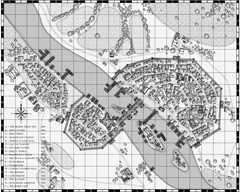 2010 – Volume 4
2010 – Volume 4
As we had learned from the black and white overland style in 2008, monochrome maps where quite popular (in part certainly because they print easily), so we decided to add dungeon and city styles in b&w to the 2010 Annual. Especially the city style became a fan favorite. The example shown on the right was created by community member bearclaw and shows the beautiful layout of a riverside town.
 Another option for quick and easy maps that’s popular with role-players is the hex-based map. Back with Cosmographer Pro hex map functionality was introduced to Campaign Cartographer, and with the Annual 2010 we added a new style for old-school fantasy overland maps. Here you can see forum member Skycast using the style to create the map of a wooded peninsula.
Another option for quick and easy maps that’s popular with role-players is the hex-based map. Back with Cosmographer Pro hex map functionality was introduced to Campaign Cartographer, and with the Annual 2010 we added a new style for old-school fantasy overland maps. Here you can see forum member Skycast using the style to create the map of a wooded peninsula.
 2011 – Volume 5
2011 – Volume 5
2011 was undoubtedly the year of fantasy cartographer Jonathan Roberts. We can across his beautiful work on the web and asked him whether he’d be willing to produce a couple of styles for us. He obliged and the Annual 2011 could boast both an overland and a dungeon style created by him. We even made the dungeon style available for free at the end of the year.
 Community member Koth produced the gorgeous map called Kern’s End shown here, by exporting a coastline he liked from Fractal Terrains 3 and then build upon with the Jon Roberts Overland style.
Community member Koth produced the gorgeous map called Kern’s End shown here, by exporting a coastline he liked from Fractal Terrains 3 and then build upon with the Jon Roberts Overland style.
Pär Lindström (who writes on this blog) used the matching dungeon style to create this little encounter map for a role-playing session with his children.
 2012 – Volume 6
2012 – Volume 6
As 2011 was the year of Jon Roberts, 2012 will prove the year of another great fantasy cartographer: Herwin Wielink. His overland style (going by his DeviantArt handle “Djekspek”) was the single most popular style every created for the Annual, measured by the amount of maps shown on the forums. So popular in fact, we will be publishing an extension of the style with more symbols and textures in November. And his isometric dungeon style is just extremely clever and beautiful. We are thrilled that all new artwork from Herwin will also be included in the upcoming Perspectives 3.
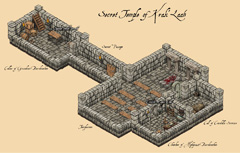 The user map in Djekspek’s Overland style was done by Modric, and the isometric dungeon here by forum member Tommek, who even commissioned custom symbols for his map from another artist. There are other amazing maps in this style.
The user map in Djekspek’s Overland style was done by Modric, and the isometric dungeon here by forum member Tommek, who even commissioned custom symbols for his map from another artist. There are other amazing maps in this style.
Conclusion
When we started with the Annual back in 2007 we hardly imagined that we would be able to fill six years of subscription with material and keep everyone’s interest. But now the Annual is still going strong and the new and amazing talent within and without the ProFantasy community means we can rely on a steady influx of new ideas for upcoming issues. We’ll keep it coming.
The Annuals website is here, and you can see the full range of styles and other content on the gallery pages.
1 Comment
Simon Rogers | September 19, 2012 | development
Down in the code pit, the nuts and bolts of the CC3 engine are being disassembled and reassembled for future proofing – glue routines are being replaced and code recompiled with the latest compiler. We are as prepared for Windows 8 as we can be.
Character Artist 3
Our development work affects the order in which we release products, so we’ve moved Character Artist 3 to the top of the production line. The changes to Character Artist are primarily art – the interface is already straightforward and doesn’t need much work.
The art work is nearly finished – the squid faced gentleman is an example, but we’d like your input in deciding where to concentrate our final art efforts. Please vote here.
Random City Generator
L. Lee Saunders has been working with our beta testers to get the RCG ready for public consumption, and now here it is – ready for your feedback.!
Perspectives 3
Perspectives has been rescheduled because we want to include a surprise additional style in it. Existing Annual fans might be able to guess who it’s by!
Source Maps 3
For the Source Maps series, we want to update the maps in new styles and create new maps, which will require additional cartographers. These will then be available as modestly priced updates to the existing Source Maps series.
Dioramas 3
The main work here, once more, is art; newer, better art. CC3’s art capabilities combined with the work of professional artists and cartographers have transformed the quality maps which users create, and we intend to repeat this with Dioramas, too. The main additional feature will be angled fill styles, enabling us to create nets with, say, a raster brick pattern in all directions.
2 Comments
SteveDavies | March 8, 2012 | city, city design, mapping cities, Tutorial
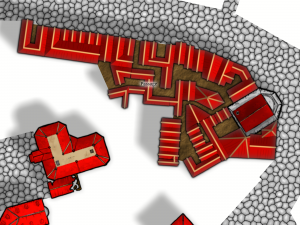
First buildings with effects on
Ok, we’re going to spend time today filling in a block section with houses. We’re going to be using the House command from CD3 extensively, so you should be an expert in it once we’re done.
The house command is in the  upper left corner of your toolbar and looks like a roof seen from the top – a screen shot is to the right (you can see the “House” tooltip as well):
upper left corner of your toolbar and looks like a roof seen from the top – a screen shot is to the right (you can see the “House” tooltip as well):
Continue reading »
2 Comments
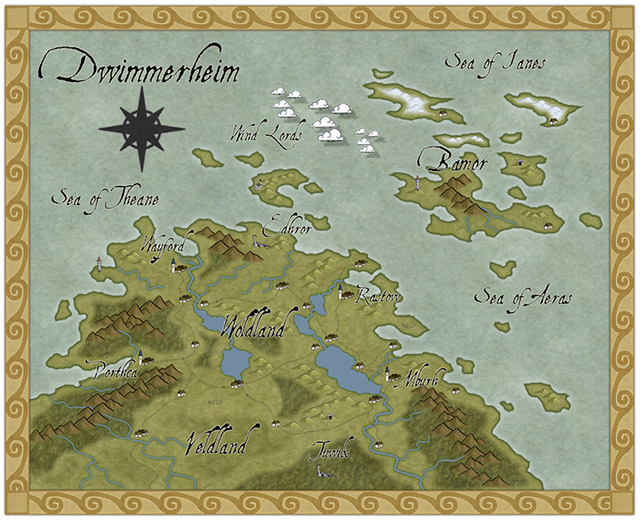



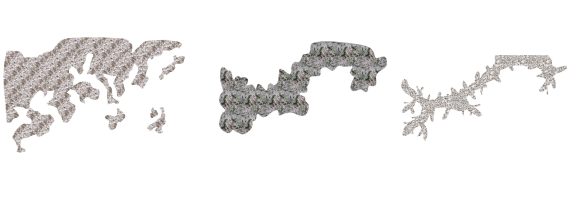


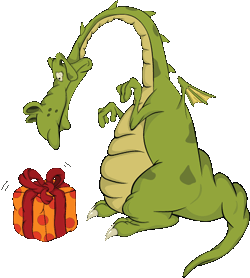 Downloads from ProFantasy make great gifts. As the buyer, you don’t have to do the actual download yourself. Instead, you can give the recipient some simple download details that are included in your online receipt. These details allow the one receiving the gift to download the software and documentation themselves, at anytime and anywhere.
Downloads from ProFantasy make great gifts. As the buyer, you don’t have to do the actual download yourself. Instead, you can give the recipient some simple download details that are included in your online receipt. These details allow the one receiving the gift to download the software and documentation themselves, at anytime and anywhere.