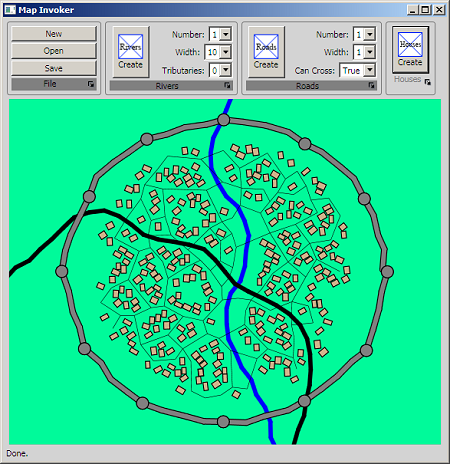ralf | July 1, 2024 | city mapping, Quenten Walker, Random City Generator, Watabou

In the July Annual issue community veteran Quenten Walker revisits the Watabou Cities tool pack and style. The style referenced the Watabou online random village, town and city generator and leveraged it to create city maps in CC3+. Since its inception, the Watabou map generator has been changed and developed further. Quenten has taken it on himself to revise the style to take the changes into account and expand it to offer more tools and options.
The new style does not only contain a new bitmap fill selection, more drawing tools and more detailed instructions, it also leverages improved options of the Watabou Cities Generator to make creating cities, town, and villages randomly even easier in CC3+.
The July issue is now available for all subscribers from their registration page. If you haven’t subscribed to the Annual 2024 yet, you can do so here.
Comments Off on July Annual Issue – Watabou Cities Revised
ralf | June 7, 2021 | AllTheAnnuals, Annual, Chris, city, Random City Generator
Need a quick city? Dislike (like myself) laying out a city grid and dotting it with houses? Well the Random Cities Annual is for you. This annual is available for anyone who has City Designer 3. The Random City command allows you some creative license with the houses you place, though in this example, I did not make any adjustments and just used the basic CD3 Bitmap B set.

(Download the FCW-File)
After starting a map in either the Bitmap A or B styles (I chose B) you choose Random City from the City menu or just enter on the command line CITY – this brings up the City Wizard and make any adjustments to the settings you’d like, hitting next at each option. For this map, the only changes I made, were to mute the colors by adding a RGB Matrix to several sheets with different settings (I got those settings by just playing around with the adjustments one .1 at a time till it was the right shade). A quick city name at the bottom and done. A map such as this can easily be done last minute before a gaming session – this one took me 15 minutes.
About the author: Lorelei was my very first D&D character I created more years back than i’d like to remember. When I decided to venture into creating maps for my and others rpgs, I thought I owed it to her to name myself Lorelei Cartography, since it was her that led me to the wonderful world of tabletop gaming in the first place. Since then I have been honored to have worked with companies such as WizKids, Pelgrane Press, and ProFantasy.
3 Comments
ralf | January 1, 2020 | Annual, City Designer 3, city mapping, Random City Generator, Watabou
 The January issue for the new Cartographer’s Annual (Vol 14) is now available for download. We are taking a look at the wonderful medieval fantasy city generator by Watabou and how to import its results into CC3+. The Watabou Cities style allows you create beautiful city maps with an easy-to-learn conversion process all on its own, and you can then use City Designer’s tools and resources to build upon the result for even more elaborate maps.
The January issue for the new Cartographer’s Annual (Vol 14) is now available for download. We are taking a look at the wonderful medieval fantasy city generator by Watabou and how to import its results into CC3+. The Watabou Cities style allows you create beautiful city maps with an easy-to-learn conversion process all on its own, and you can then use City Designer’s tools and resources to build upon the result for even more elaborate maps.
If you have already subscribed to the Annual 2020, you can download the January issue from your registration page. If not, for a few more days you can still take advantage of the early subscriber discount. Just follow the Subscribe Now button on the Annual website.
1 Comment
ralf | June 1, 2017 | city design, Random City Generator
 The June Annual is not the only new download available now from your registration page – you can also download the Random City command by Lee Saunders for CC3+ from the same place. Coincidence? Hardly!
The June Annual is not the only new download available now from your registration page – you can also download the Random City command by Lee Saunders for CC3+ from the same place. Coincidence? Hardly!
For the Annual we’ve created a lengthy tutorial on how to use the Random City command and what to do to customize and enhance the maps the command creates for you. That way you can quickly create a base map and continue to map the city after that as far as you like.
The Random City command was originally created for use with City Designer 3 and is listed separately under CD3’s downloads. But it is also included in the June Annual download, and if you do not own CD3, you can use it with the basic city style in CC3+.
In addition to the Random City command itself, the June Annual contains a 9-page tutorial and 2 example maps created with the command, one done with City Designer 3, the other with CC3+ alone.
The issue is now available for CC3+ from the registration page for all subscribers. If you haven’t subscribed to the Annual 2017 yet, you can do so here.
Comments Off on Cartogapher’s Annual: June 2017
Simon Rogers | September 19, 2012 | development, Random City Generator
Master Mapper and developer L Lee Saunders has been working on a random city generator for City Designer 3 for a while now. It’s a tough nut to crack – it’s hard to make human(?) environments which look plausible. But we are ready to release the latest version, the first public beta of the Random City Generator. To get the generator, which requires City Designer 3
- Go to the ProFantasy registration area, and login in or register
- Register your CD3 if you need to
- Download the Random Generator and install as Adminstrator
- Launch CC3 and start a new map based on a city template
- Type CITY at the command prompt and press Enter
Please give us feedback and new feature suggestions.

26 Comments
L Lee Saunders | February 4, 2012 | Random City Generator, XP Development
When Simon and I discussed how to fully integrate the city creator, code named “Map Invoker”, the idea of it working like a Wizard surfaced.
With a wizard like interface, each layer of objects (Waterways, Roads, Walls, etc.) would each be generated by a different page on the wizard. A “generate” button would draw the objects directly in CC3. If the results were not what the user wanted, the user could press the “generate” button again and the old objects would be removed and the new ones drawn. Once the user liked the output, the “next” button would take the user to the next wizard page.
Now this sounded like a great design to me. But …. I had some technical issues to overcome and some design work to make life a little easier.
The main technical issue was that the built-in dialog system was not made to ever run custom code and call XP functions while the dialog was still visible. This was solved by using C# to write the Dialog code and communicating with CC3 via a simple callback class and a delegate. I will go into this solution in depth in a later post. Right now I want to go over the design work I did to make life easier passing data back and forth between C++ & C#.
Here is the diagram of my classes thus far. They are simple value classes, with no behavior. In a previous experiment, I created a REAL object (data & behavior) but because of the fact that a real class crosses native and managed code, it worked great in a all C++/cli environment, but I could not use it in C#. So I decided to split data and behavior into two separate dlls. The cc3objects.dll, a C# set of value classes and cc3actions.dll, the C++/cli dll that implements the behavior.

Now, what this does is let me create an entire object, or set of objects that can be directly converted to native CC3 objects. So, I actually build my objects in C# then pass them to my C++/cli XP dll. Plus, once I get done with this project everyone will be able to use these dlls.
Comments Off on Creating C# objects mapped to CC3 objects
L Lee Saunders | December 26, 2011 | development, feedback, Random City Generator
As I sit here in this cozy little room talking quietly with my wife’s family, as her mother lies sleeping in her medical bed, I began to think about the broader meaning of family and community. I’ve always realized in a cursory way, that the Campaign Cartographer community was in many ways a family. But, until recently I had not fully grasped the true meaning of that fact.
Let us back up about a year. I had recently approached Mark and Simon about producing a city generator for them. We had determined that an April/May timeframe for completion would be just about right and I happily went about the task of creation.
Then my wife’s mother’s cancer returned in March. At first we didn’t realize it was the cancer but all of a sudden, my wife was busy taking care of her mother. Off to the doctors, taking over her bills and doing all of the household chores her mother used to do for herself but could no longer do them. I, of course, being the good husband, started doing all the little things that she no longer had time to do.
That seriously cut into my evening coding, especially in the middle of spring lambing season!
Well as you can guess, the month of May flew by and I felt embarrassed that I had missed my deadline. “I had given my word!” I never forgot my obligation, it was just that every day I would tell myself after getting all the chores done, maybe after driving back from the city where I picked up my wife from her mother’s house and took her out to dinner, that I could rest today and tomorrow would not be so hectic and I could get back to programming. And, since I was going to get it done, there was no need to tell Mark or Simon about my difficulties.
Here is my point about family and community. Unlike the rest of the world, you pull family and community closer to you in times of trouble. To the wide world your troubles are your own and since everyone has troubles, you just keep them to yourself. But, for family and community – to keep them in the dark on your troubles is not fair to them. They need to know so they can help.
So I screwed up my courage and finally contacted Simon explaining why I had not only missed the deadline but feared that I would not be finishing the program anytime soon. Now, you have to understand that ProFantasy is a business. It lives and dies by the products it makes and the reputation it has with its user base. They had announced that I would be creating such a tool for them and since then I had failed to finish it. In my mind, I had done them some amount of harm.
I should not have been worried. Simon not only told me not to worry about it, but asked if there was anything they could do.
Family, I should have known.
So that is why I am writing this to you now. After a second failed round of Chemotherapy/Radiation and now hospice, I wanted to tell the greater Campaign Cartographer community that I’ve not forgotten my promise to you. I may not get back to it soon, my wife will need a lot of help cleaning up and organizing the estate, but I promise I’ll finish when I can.
And I know that you will understand. Like I said, Family.
7 Comments
L Lee Saunders | October 26, 2010 | development, feedback, Random City Generator
As Simon mentioned in a previous post here, I am working on an application, which I am developing under the code name “Map Invoker”. It will generate random towns, from small little hamlets to large walled cities. I’ve been concentrating on the algorithm side and am truely quite a ways towards a “feature complete” logic set.
So Simon was correct in stating that “He’s gone beyond proof of concept”. Soon I will be turning from generation to the interface so that all the parameters that I’ve included in the algorithms are exposed to the user so that the user can create an incredable range of different towns.
Once the parameter inputs are down and tested, then we will be looking into adding all the “garnish” that makes programs like this come alive.
So if you have any ideas, practical or “pie in the sky”, I’d love to here them. Either post your idea or email me at: SAUNDERL (at) HOTMAIL (dot) COM.
3 Comments
Simon Rogers | October 22, 2010 | development, Random City Generator
L Lee Saunders is working on a random city generator for CC3. Lee has worked with ProFantasy for many years, producing features such as the fractal path and text around a curve. He has an excellent development blog for people who want to create CC3 add-ons, which he will mirror here.
The Random City Generator will be included in a future version of Campaign Cartographer or City Designer, or be available as a separate product. He’s gone beyond proof of concept – here is a screen shot. It already does basic CC3 import using the House command, and we’ll be reporting on its progress regularly.
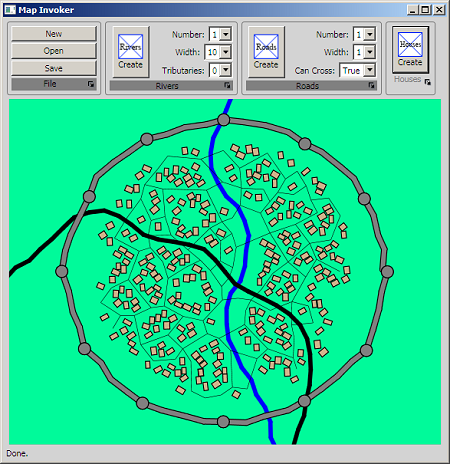
4 Comments