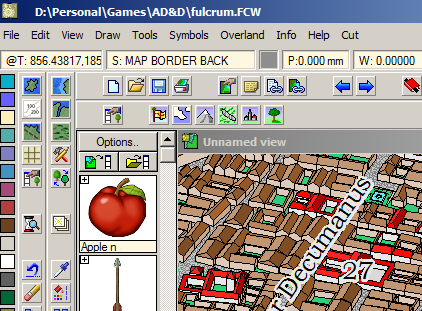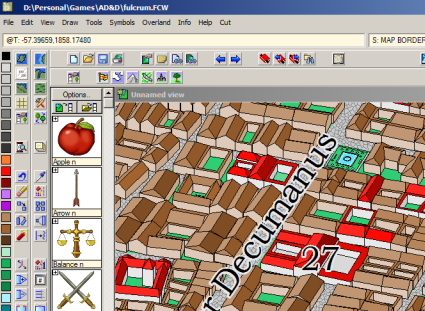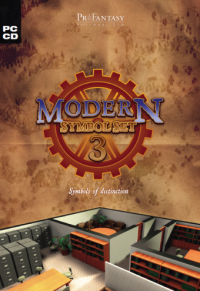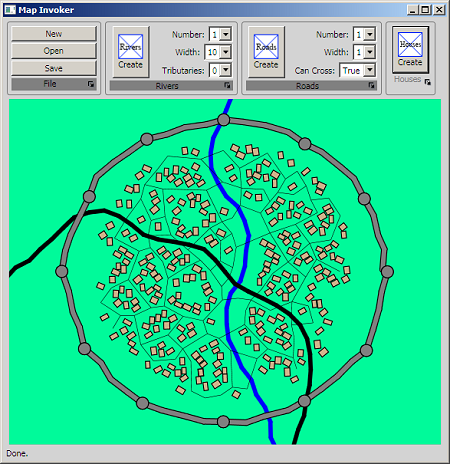Simon Rogers | April 16, 2013 | development, icons
Monitors have increased resolution, and my eyesight has I’m afraid, gone the other way. I find I’m having to squint at our standard 16 x 16 icons.
You can see the problem here. The first is what icons used to look like on 800 x 600, the second the relative size on my 1280 x 1024 monitor.
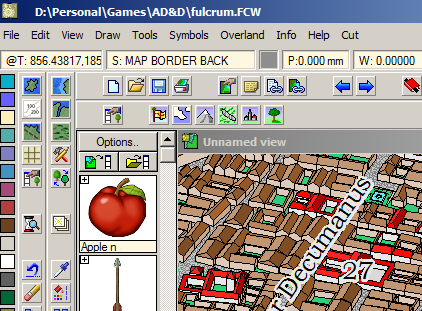
800 x 600
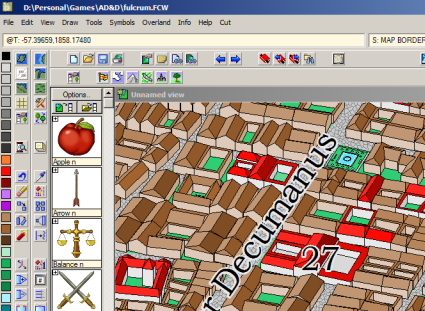
1240 x 1024
So, for CC3 Plus, I am working on a new, shiny set of toolbar buttons at 24 x 24, and as it’s a new version, I’m redoing them to support alpha transparencies. For consistency and documentation I am redoing them at 16 x 16, as well. Here is a selection. They still need a bit of polish here and there, and feedback is welcome.
I am deliberately saying nothing else about CC3+ at this time. I’ll update you when I can.
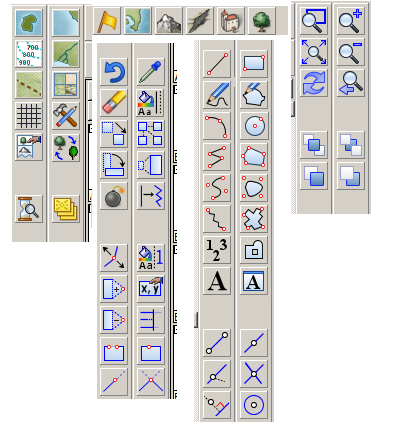
New 24 x 24 icons
Update: I darkened up the icons a little for poor Joachim’s eyes.

12 Comments
Simon Rogers | September 19, 2012 | development, Random City Generator
Master Mapper and developer L Lee Saunders has been working on a random city generator for City Designer 3 for a while now. It’s a tough nut to crack – it’s hard to make human(?) environments which look plausible. But we are ready to release the latest version, the first public beta of the Random City Generator. To get the generator, which requires City Designer 3
- Go to the ProFantasy registration area, and login in or register
- Register your CD3 if you need to
- Download the Random Generator and install as Adminstrator
- Launch CC3 and start a new map based on a city template
- Type CITY at the command prompt and press Enter
Please give us feedback and new feature suggestions.

26 Comments
Simon Rogers | September 19, 2012 | development
Down in the code pit, the nuts and bolts of the CC3 engine are being disassembled and reassembled for future proofing – glue routines are being replaced and code recompiled with the latest compiler. We are as prepared for Windows 8 as we can be.
Character Artist 3
Our development work affects the order in which we release products, so we’ve moved Character Artist 3 to the top of the production line. The changes to Character Artist are primarily art – the interface is already straightforward and doesn’t need much work.
The art work is nearly finished – the squid faced gentleman is an example, but we’d like your input in deciding where to concentrate our final art efforts. Please vote here.
Random City Generator
L. Lee Saunders has been working with our beta testers to get the RCG ready for public consumption, and now here it is – ready for your feedback.!
Perspectives 3
Perspectives has been rescheduled because we want to include a surprise additional style in it. Existing Annual fans might be able to guess who it’s by!
Source Maps 3
For the Source Maps series, we want to update the maps in new styles and create new maps, which will require additional cartographers. These will then be available as modestly priced updates to the existing Source Maps series.
Dioramas 3
The main work here, once more, is art; newer, better art. CC3’s art capabilities combined with the work of professional artists and cartographers have transformed the quality maps which users create, and we intend to repeat this with Dioramas, too. The main additional feature will be angled fill styles, enabling us to create nets with, say, a raster brick pattern in all directions.
2 Comments
Simon Rogers | June 22, 2012 | artists, development
Herwin Wielink, who created the excellent June style for the Cartographer’s Annual will be producing an entire style for Perspectives 3. It will be a complete style, and it will be compatible with, though not the same as, the June style.
In the meantime, click on the image to download a PDF of the June style example.

2 Comments
L Lee Saunders | December 26, 2011 | development, feedback, Random City Generator
As I sit here in this cozy little room talking quietly with my wife’s family, as her mother lies sleeping in her medical bed, I began to think about the broader meaning of family and community. I’ve always realized in a cursory way, that the Campaign Cartographer community was in many ways a family. But, until recently I had not fully grasped the true meaning of that fact.
Let us back up about a year. I had recently approached Mark and Simon about producing a city generator for them. We had determined that an April/May timeframe for completion would be just about right and I happily went about the task of creation.
Then my wife’s mother’s cancer returned in March. At first we didn’t realize it was the cancer but all of a sudden, my wife was busy taking care of her mother. Off to the doctors, taking over her bills and doing all of the household chores her mother used to do for herself but could no longer do them. I, of course, being the good husband, started doing all the little things that she no longer had time to do.
That seriously cut into my evening coding, especially in the middle of spring lambing season!
Well as you can guess, the month of May flew by and I felt embarrassed that I had missed my deadline. “I had given my word!” I never forgot my obligation, it was just that every day I would tell myself after getting all the chores done, maybe after driving back from the city where I picked up my wife from her mother’s house and took her out to dinner, that I could rest today and tomorrow would not be so hectic and I could get back to programming. And, since I was going to get it done, there was no need to tell Mark or Simon about my difficulties.
Here is my point about family and community. Unlike the rest of the world, you pull family and community closer to you in times of trouble. To the wide world your troubles are your own and since everyone has troubles, you just keep them to yourself. But, for family and community – to keep them in the dark on your troubles is not fair to them. They need to know so they can help.
So I screwed up my courage and finally contacted Simon explaining why I had not only missed the deadline but feared that I would not be finishing the program anytime soon. Now, you have to understand that ProFantasy is a business. It lives and dies by the products it makes and the reputation it has with its user base. They had announced that I would be creating such a tool for them and since then I had failed to finish it. In my mind, I had done them some amount of harm.
I should not have been worried. Simon not only told me not to worry about it, but asked if there was anything they could do.
Family, I should have known.
So that is why I am writing this to you now. After a second failed round of Chemotherapy/Radiation and now hospice, I wanted to tell the greater Campaign Cartographer community that I’ve not forgotten my promise to you. I may not get back to it soon, my wife will need a lot of help cleaning up and organizing the estate, but I promise I’ll finish when I can.
And I know that you will understand. Like I said, Family.
7 Comments
Simon Rogers | October 28, 2011 | development, Symbol Set 3
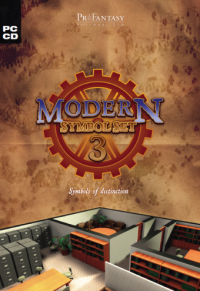 Symbol Set 3: Modern includes 50 templates and 1100 symbols for overland floorplans. For the CC3 version, we wanted to make sure an upgrade is worthwhile, so we are adding three new floorplan styles and another overland style.
Symbol Set 3: Modern includes 50 templates and 1100 symbols for overland floorplans. For the CC3 version, we wanted to make sure an upgrade is worthwhile, so we are adding three new floorplan styles and another overland style.
CC3 allows us to use raster (paint style art), so two of those new styles will be raster-based; the third will be traditional modern-looking vector CAD symbols, to create blueprint style artwork.
Jonathan Roberts is putting the finishing touches on his style which is detailed and grimy but not photorealistic. Michael Tumey’s is clean, bright and more suburban.

4 Comments
L Lee Saunders | December 23, 2010 | development
Note: This is a cross post. The original is posted @ The CC3 Developer Blog
Wow, its been a while since I’ve written a post here. The holidays are always a busy family blur. Well, here is the latest installment …
The path/poly element is the most used element in CC3. You really cannot get much done with it. Try building anything in CC3 without it (Sure you can just use more primitive elements and use multipoly & group for joining and filling, but really you are just re-creating the path/poly element). So if you want to get something done in an XP, odds are you are going to be working with paths/polys.
Continue reading »
Comments Off on Creating a Path element without adding it to the Drawing List
L Lee Saunders | October 26, 2010 | development, feedback, Random City Generator
As Simon mentioned in a previous post here, I am working on an application, which I am developing under the code name “Map Invoker”. It will generate random towns, from small little hamlets to large walled cities. I’ve been concentrating on the algorithm side and am truely quite a ways towards a “feature complete” logic set.
So Simon was correct in stating that “He’s gone beyond proof of concept”. Soon I will be turning from generation to the interface so that all the parameters that I’ve included in the algorithms are exposed to the user so that the user can create an incredable range of different towns.
Once the parameter inputs are down and tested, then we will be looking into adding all the “garnish” that makes programs like this come alive.
So if you have any ideas, practical or “pie in the sky”, I’d love to here them. Either post your idea or email me at: SAUNDERL (at) HOTMAIL (dot) COM.
3 Comments
Simon Rogers | October 22, 2010 | development, Random City Generator
L Lee Saunders is working on a random city generator for CC3. Lee has worked with ProFantasy for many years, producing features such as the fractal path and text around a curve. He has an excellent development blog for people who want to create CC3 add-ons, which he will mirror here.
The Random City Generator will be included in a future version of Campaign Cartographer or City Designer, or be available as a separate product. He’s gone beyond proof of concept – here is a screen shot. It already does basic CC3 import using the House command, and we’ll be reporting on its progress regularly.
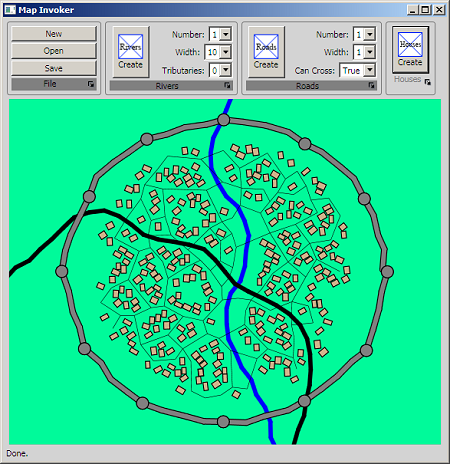
4 Comments