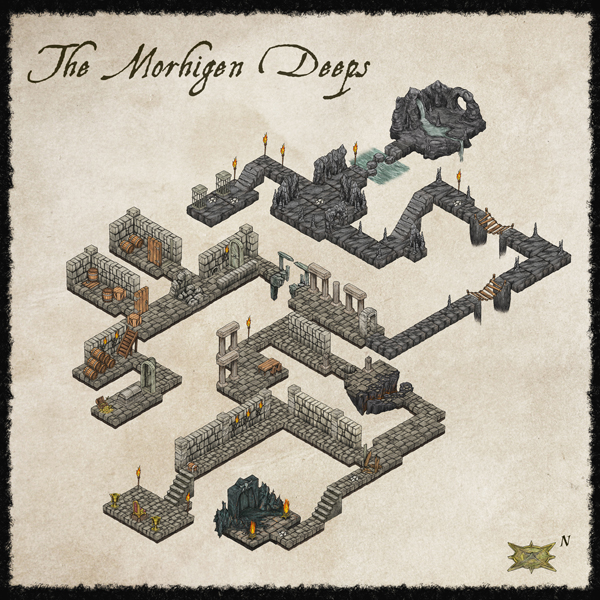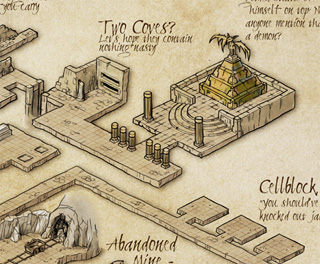ralf | January 24, 2013 | battle map, Deadlands
After a hiatus around Christmas and New Year, our Deadlands Reloaded campaign is back in full swing. For the latest session I created this little battle map of an underground lab/hideout. It didn’t get used yet, but it’s generic enough to be used in almost any environment and campaign. It uses Dungeon Designer 3 artwork, as well as pieces from the Annual Vol 5 February issue (created by Joachim de Ravenbel).

Click the image above to download a pdf version of the map, scaled and tiled to print on two pieces of A4 oder US Letter size paper.
1 Comment
Simon Rogers | January 18, 2013 | dungeon, Floorplan
[This map was created and this article written by forum user anomiecoalition.]
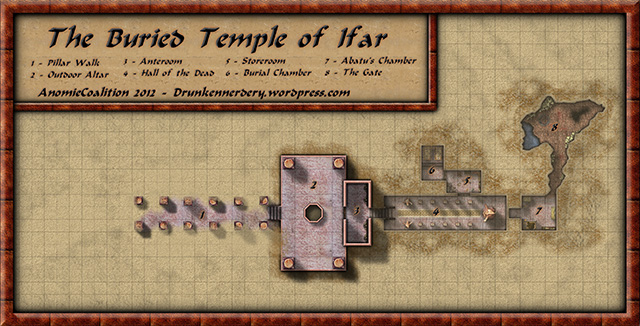
Mapping has become one of my favorite escapes from the drudgery that is graduate school. Whether it’s developing a mystical environment from scratch or recreating a classic adventure, I look forward to spending a few hours playing around with CC3. Lately it’s been the latter, and I’ve found quite a few gems mining my mini-library of TSR adventures.
This particular map is a reproduction of a “Buried Temple” encounter in the “Master of the Desert Nomads” module (X4). Our adventures leave the comforts of a desert oasis to investigate a recently unearthed buried temple – Once inside they’ll discover all manner of nefarious creatures, but should they survive, the rewards will be well worth the effort.
The most challenging aspect was trying to find a way to depict areas that are both above and below ground on the same map. I spent a great deal of time (and got lots of great suggestions from others on the Profantasy Forums) messing with my underground section. After creating my underground walls, I multipolied the area outside the walls and placed that shape on my Background sheet (which sat below my wall sheet on the list). From there I applied a subtle edge fade inner effect so that the sand was slightly covering the wall. I then multipolied the area inside my underground wall, applied my sand fill to that shape, and then added a transparency effect to that sheet. My hope was that these two techniques would give the view the impression that this area was underground.
After that, it was just a matter of dressing my dungeon utilizing various symbols from the CSUAC and textures from CGTextures.com. I also created a bunch of sand dune sheets (edge fade inner and glow effects) to muddy up the background. I’d be lying if I said that I was completely satisfied with the final product, but I think its human nature to demand more of yourself. I made a lot of mistakes with this map, but I learned even more. ..And I can’t wait for my next opportunity to start the cycle all over again.
If you’re not tired of my Desert Maps, you can see more in full resolution on my blog: http://drunkennerdery.wordpress.com/
1 Comment
Simon Rogers | January 2, 2013 | bundles, offers
In December 2012, we released The Festive Three – a bundle of our top three products, Campaign Cartographer 3, Dungeon Designer 3 and City Designer 3.

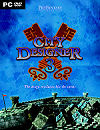
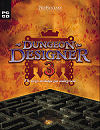
We’ve often debated the effect of releasing this particular combination of products – the more conservative view point being that they would eat into our other sales, but we decided it was worth a try. It didn’t have that effect at all – in fact our sales in December were unusually good – so we are continuing our bundle under the more prosaic title of the Top Three for another month, at least. It’s a case of the customer is always right.
So why not try this tasty combination to get the full range of overland, urban and floorplan map-making for a 20% discount?
1 Comment
ralf | December 5, 2012 | battle map, Deadlands
Here is another battlemap from my ongoing Deadlands campaign, this time of a mountain glade bisected by a small stream. It was created with Dungeon Designer 3, the Dungeon Symbols issue of last year’s Annual, Symbol Set 2, and the CSUAC.

Click the map to download an A1 pdf of the map, ready for printing.
For outdoor maps I usually prefer hex grids over square, as this map shows. As the Savage Worlds game system is flexible in this regard, switching bweteen the two is no problem at all.
1 Comment
Clercon | September 10, 2012 |
I really wish I had more time to do dungeon maps. But for some reason it seems that I always end up doing overland or city maps. Don’t take me wrong, I really love doing those maps but i just wish I had more time for dungeons as well.
Mostly when I make dungeon maps I use Dungeon designer 3 (DD3) from Profantasy. The advantage of the program is that it let you create a map very quickly. You can of course spend millions of hours on details in the maps but if you just need a quick map for an evenings game DD3 will let you make that.
Whenever I make a dungeon I usually try to make a quick sketch on paper. This will make it easier when you start working on the map in DD3. In DD3 I usually start with putting out the floors for the rooms, when those are in place I start to make all the floors for the corridors. If you don’t have a sketch to use as a blueprint this work will be much harder.
When all the floors are in place it is time to place all the walls. You might wonder why I don’t use the room tools in the program, where you place floor and walls at the same time? Well the problem with that approach is that you have to do a lot of cutting in the walls to get all the doors in, or just to open up for the corridors. When I started to use DD3 this was the approach I used but after a couple of maps I changed the working process to first place the floors. And in my opinion that works much better.
When all rooms and floors are done it is time to add in some details. I always start with doors, then I place tabels, traps, torches, blood stains etc. This last step can take everything from an hour to four, five hours. It all depends on what you need the map for, an evenings game with some fiends or to publish in an adventure.
The map below, Catacombs of evil, was a test map I made when I first purchased DD3. It is made in Jon Roberts great style, that is free to download from here. When I made the map i pictured an evil cult hiding in the catacombs under a temple where they worshiped some demon. The adventurers mission would be to find the cult, free the prisoners and kill the demon.
The map is completely made in DD3, apart from labeling and the red light effects in room 8 that are made in Photoshop.

Originally posted on mappingworlds.wordpress.com
1 Comment
ralf | August 7, 2012 | battlemats, encounters
There’s been another rush of beautiful new user maps posted over on the Profantasy forum.
Using symbols found in the recently re-posted CSUAC user art collection, user anomiecoalition created these beautiful encounter maps for Al-Quadim locations (an oasis and a desert obelisk):


Look for an upcoming blog entry on this Brightstone Keep maps in this place!
Equally beautiful and generally extremely useful are henrie61’s floorplans of a small roadside inn and a town or city library. They were created using Jon Robert’s Dungeon Style (mixed with some DD3 symbols):


Thanks for sharing and keep up the good work folks!
1 Comment
ralf | August 2, 2012 | bitmaps, CSUAC, symbols
 Several years ago user-created bitmap artwork from around the web (specifically the Dundjinni forums) was collected into one awesome resource package – called the CSUAC – and made available for the users of several graphics programs, among them CC3. Unfortunately this resource was lost to CC3 users a while ago, and license restrictions did not allow us to make it available again.
Several years ago user-created bitmap artwork from around the web (specifically the Dundjinni forums) was collected into one awesome resource package – called the CSUAC – and made available for the users of several graphics programs, among them CC3. Unfortunately this resource was lost to CC3 users a while ago, and license restrictions did not allow us to make it available again.
But fortunately we’ve now found a way to make the resource available to CC3 users while honoring the license, and Gerri Broman (Shessar on the Profantasy forum) and Mark Oliva from the Vintyri project put it into practice. Here are Gerri’s instructions from the Profantasy forum:
CSUAC for CC3 Installation Instructions
Before I get into the installation procedure for the package, I want to first point out that if you already have the CSUAC there is no need to reinstall since there are no new symbols. However, the directory structure is different from prior versions, so the two are not compatible. What this means is that any maps using symbols from prior versions will show red X’s for the symbols (the reverse is true as well). This is because the new CC3 version of the CSUAC is using the file structure and files from the Fractal Mapper 8 version of the package.
Also, please note that these symbols are not full fledged CC3/DD3/CD3 symbols. That is, they are not smart symbols, nor do they use random transformations, shading, collections, etc. They are simply the PNG files and associated CC3 catalogs.
STEP 1: Downloading all necessary files
1. Download the file CSUAC_for_CC3_v3.zip and save it to your hard drive.
2. Download all of the CSUAC FM8 files from the www.vintyri.org website and save to your hard drive.
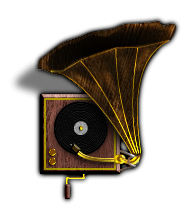 The files needed are:
The files needed are:
- BL_FM8_Fills.zip
- BL1_FM8.zip
- BL2_FM8.zip
- BL3_FM8.zip
- BL4_FM8.zip
- BL5Pt1_FM8.zip
- BL5Pt2_FM8.zip
- BL6_FM8.zip
- BL8Pt1_FM8.zip
- BL8Pt2_FM8.zip
NOTE: There is no BL7_FM8.zip file
STEP 2: Extract Files
1. Unzip the CSUAC_forCC3_v3.zip file into your root CC3 Folder (normally C:\Progam Files (x86)\Profantasy\CC3). This will create several new folders:
CC3\Bitmaps\CSUAC Fills
CC3\Symbols\CSUAC
CC3\Menu\csuac_menu
2. Extract the file BL_FM8_Fills.zip into the CC3\Bitmaps\CSUAC Fills folder.
3. Extract the files BL1_FM8.zip through BL8Pt2_FM8.zip into the CC3\Symbols\CSUAC folder.
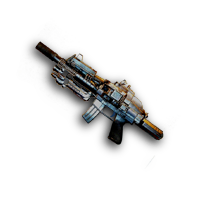 STEP 3: Adding Menu Buttons for the CSUAC
STEP 3: Adding Menu Buttons for the CSUAC
1. Navigate to your root CC3 folder
*If you don’t have a fcw32.imn file in this directory
Copy the fcw32.imn file from CC3\Menu\csuac_menu into your root CC3 folder.
* If you do have the file fcw32.imn in the root CC3 directory
Navigate to the folder CC3\Menu\csuac_menu
Open the fcw32.imn file using Notepad.
Append (copy/paste) the contents of this file to your existing fcw32.imn file in the CC3 root directory.
Make sure you don’t leave any empty lines inside the file, but do make sure there is a line break after the last line of content, or CC3 will crash on startup.
2. Start CC3. Click the screen tools button (Hammer icon at the bottom of the screen), and turn on “Custom icon bar 3”. I have mine placed to the left.
3. If the new toolbar shows up blank, just restart CC3 or click on one of the “Add-on” buttons in the toobar. This will reload the menu.
The symbols are now ready for use.
18 Comments
ralf | April 12, 2012 | Annual, djekspek, dungeon, herwin wielink, isometric, perspectives
Here’s a little sneak preview of the June Annual: Isometric Dungeon by Herwin Wielink:
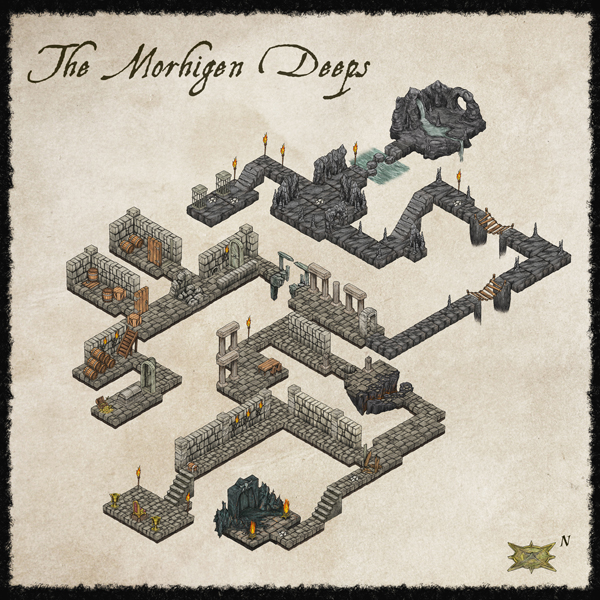
5 Comments
Clercon | March 8, 2012 |
Originally posted on mappingworlds.wordpress.com

I’ve always been very fond of Dwarves and their mines as a great location for an adventure. I guess you can blame this on Tolkien and his description of Moria. I still remember how excited I was when I saw the Lord of the rings on TV for the first time (now we’re talking about the old film, not the new ones) and they entered the old mines full of orcs.
This map however is only of the entrance to a Dwarven kingdom. It is made in the Dungeon Designer 3 add on for Campaign Cartographer 3. The style used is from the 2011 annual, Jon Roberts Dungeon. This particular style is actually free for anyone to download.
When I map some kind of fortification I always try to picture how an attack on the area would be done. How could I defend the area in the best way? Whoever that want to get past the fort has to pass through the entrance hall (1) on the map. So I wanted the entrance hall to be well guarded, I accomplished this through the watchroom (5) next to it. From there the guards can watch who enters and also shoot at them. The inner iron door will hopefully prohibit any hostile intruders from getting any further in.
The two towers facing the outside (4a-b) are also good spotting areas from where you can see who’s approaching as well who’s standing in front of the gates. I try to continue thinking in this way while mapping, other important aspects are where will the guards sleep, eat or relax? Remember this is a place where the guards probably spend a week at a time before they are relived.
In the end I also added the secrete passage (11). This passage shouldn’t really be there because it is a huge security risk. The reason I put it there was that if some adventurers need to sneak in past the guards they need a way to do it. So the passage was added to make the map more fun to use in an adventure.
This was the first map I made in Dungeon Designer 3. The program however I feel is the most complicated one from Profantasy, mainly because there are so many different things you can add and have to take into account. It took me a long time to realize that I in this map actually by mistake used the wrong beds and tables (they are from another style then the one I intended to use). So it was very good to have the pdf from the annual style to use as a guide while exploring the program. This however doesn’t mean that this is a bad program in any way, probably the contrary. But it crave from you as a user that you take the time to learn it.
Comments Off on Dwarven gate
ralf | March 8, 2012 | Annual, herwin wielink, preview
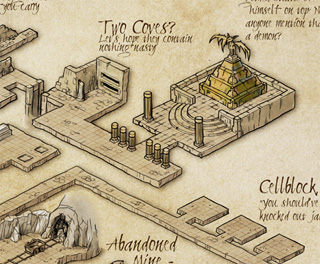
We have another gorgeous new mapping style lined up for the Annual – I’m really excited about the great artists that draw the art for us this year. Take a look at this beautiful isometric dungeon by Herwin Wielink. How would you like being able to build something like this in CC3 from pre-drawn tiles and connecting room and corridor pieces? Well, you’ll be able to come June.
4 Comments

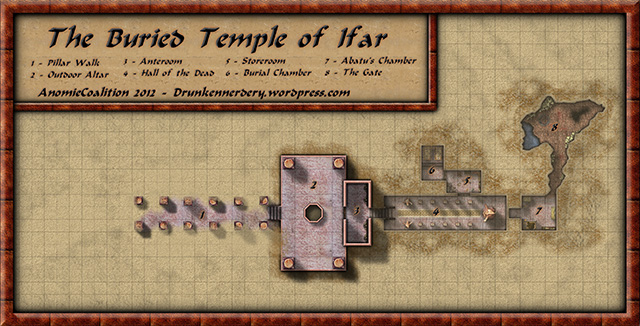

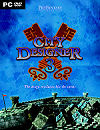
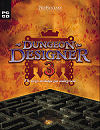






 Several years ago user-created bitmap artwork from around the web (specifically the Dundjinni forums) was collected into one awesome resource package – called the CSUAC – and made available for the users of several graphics programs, among them CC3. Unfortunately this resource was lost to CC3 users a while ago, and license restrictions did not allow us to make it available again.
Several years ago user-created bitmap artwork from around the web (specifically the Dundjinni forums) was collected into one awesome resource package – called the CSUAC – and made available for the users of several graphics programs, among them CC3. Unfortunately this resource was lost to CC3 users a while ago, and license restrictions did not allow us to make it available again. 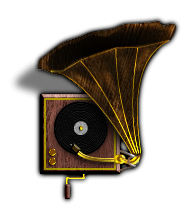 The files needed are:
The files needed are: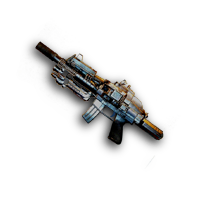 STEP 3: Adding Menu Buttons for the CSUAC
STEP 3: Adding Menu Buttons for the CSUAC