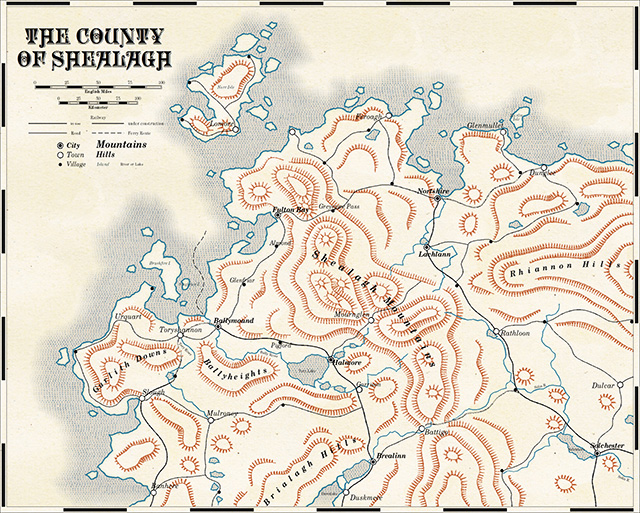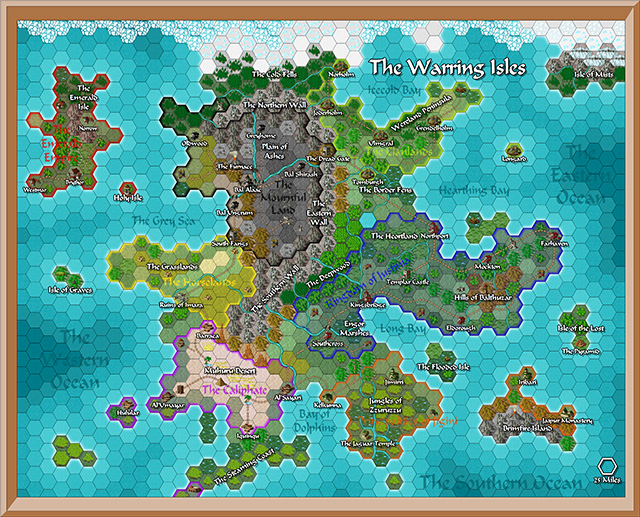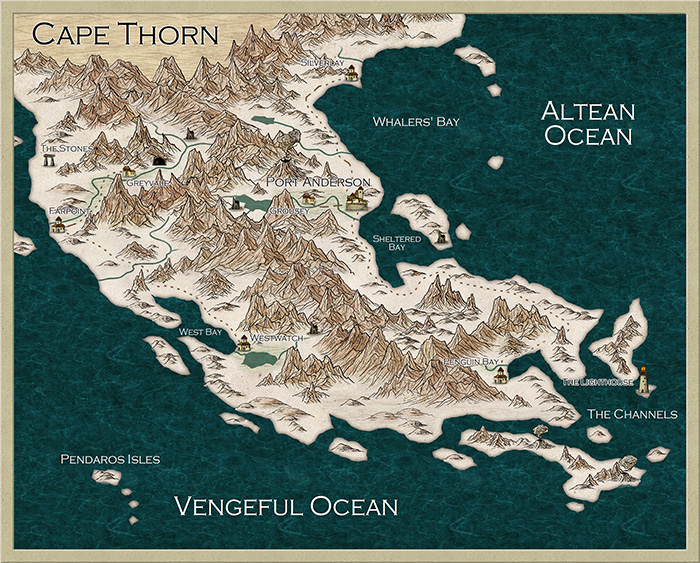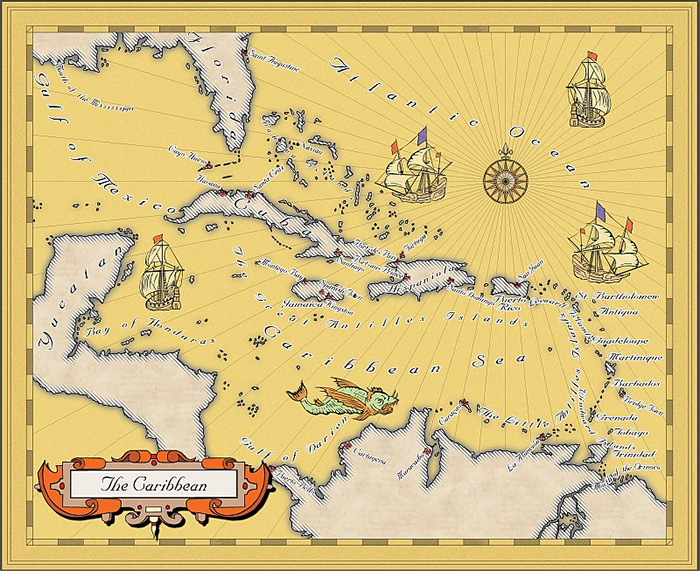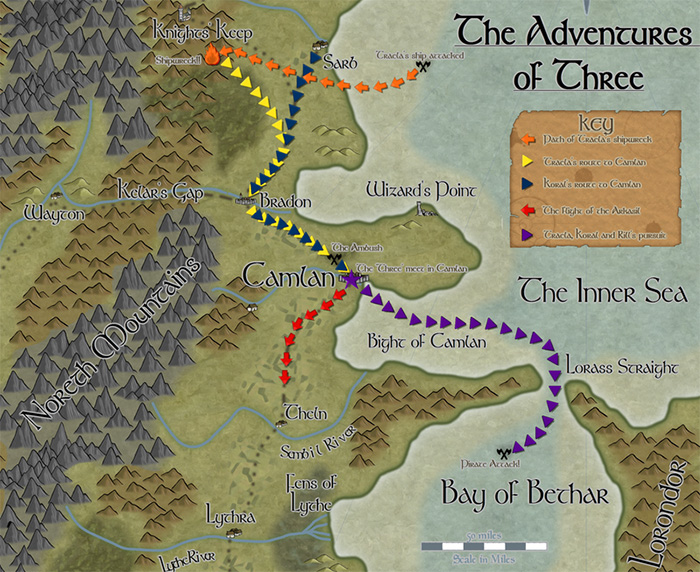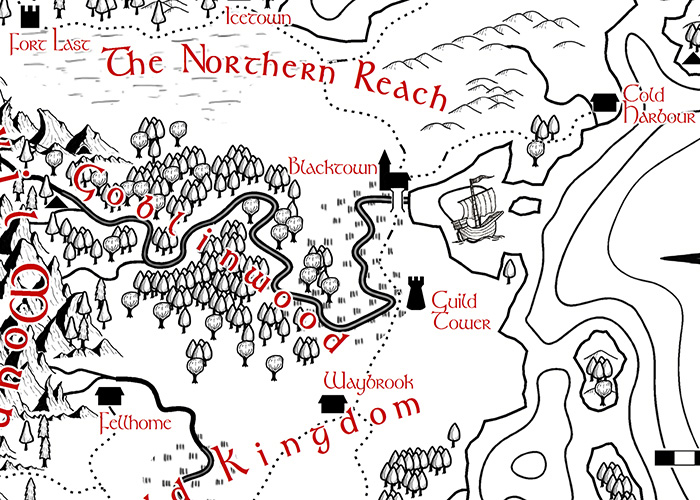ralf | February 19, 2014 | community, Maps of the Month, user maps
It’s time for the monthly parade of user maps posted to the ProFantasy forum – again we have some lovely work to show off, thanks to the community!
As described elsewhere, TolrendorDM finished off his 2013 Annual Challenge with this map of the “Barrens of Gorak” in the 1930’s travel guide style.
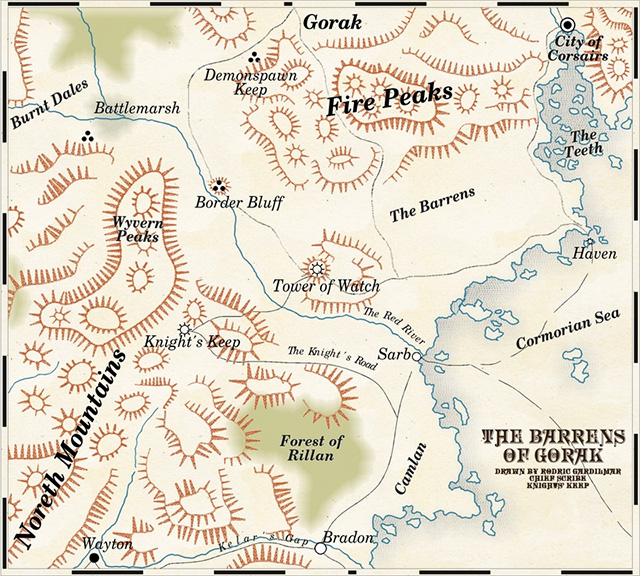
Continue reading »
Comments Off on User Maps of January
ralf | February 6, 2014 |
We love getting customer feedback but nothing is as satisfying as when happy CC3 users send us the maps that have been important to their gaming. Like Nick P. does with these words:
“Hi! I love CC3 so much! I spent a long time making the attached map. It’s no masterpiece, but I’m proud! I had to do the text in Photoshop to make it bendy, but just wanted to drop a line to let you know I love your product – it has helped bring my latest campaign to life.”

He can certainly be proud. I love the whimsical detail of the map and the great care all the symbols have been placed with.
And I was happy to to provide a little tech support too: Curved text can be done in CC3 with the “Text along a curve” command (found in the Draw menu or by right-clicking the text button).
Thanks for map and the kind words, Nick!
3 Comments
Simon Rogers | January 14, 2014 | cartographers, CC3, CC3 Plus, development, history, Mike Schley
CC3+ incorporates a new complete symbol set from expert cartographer Mike Schley. We’ve worked with a number of professional cartographers to create Campaign Cartographer styles, and the process is now pretty slick. We are either adapting an existing style (as with our recent World War 2 annual issue) or creating one from scratch. This is the process:
1. We take a cartographer’s existing map, or the cartographer develops a new map style, always by creating a small map sample. Here is an early one Mike Schley produced for the new CC3+ overland style.

2. Once we’ve approved this, the cartographer adds more symbols and tools to the example map, and then does more as stand alone files. For a full ad–on or symbol set, this is a very big job. Usually the cartographer works in Photoshop, with layers on, so we can easily extract elements to create CC symbols and drawing tools.
3. Once the map-maker has finished, Ralf duplicates the style in CC, developing the set of drawing tools and adding effects to match the original.


4. Ralf creates the full set of symbol catalogs in all resolutions, with varicolour areas.
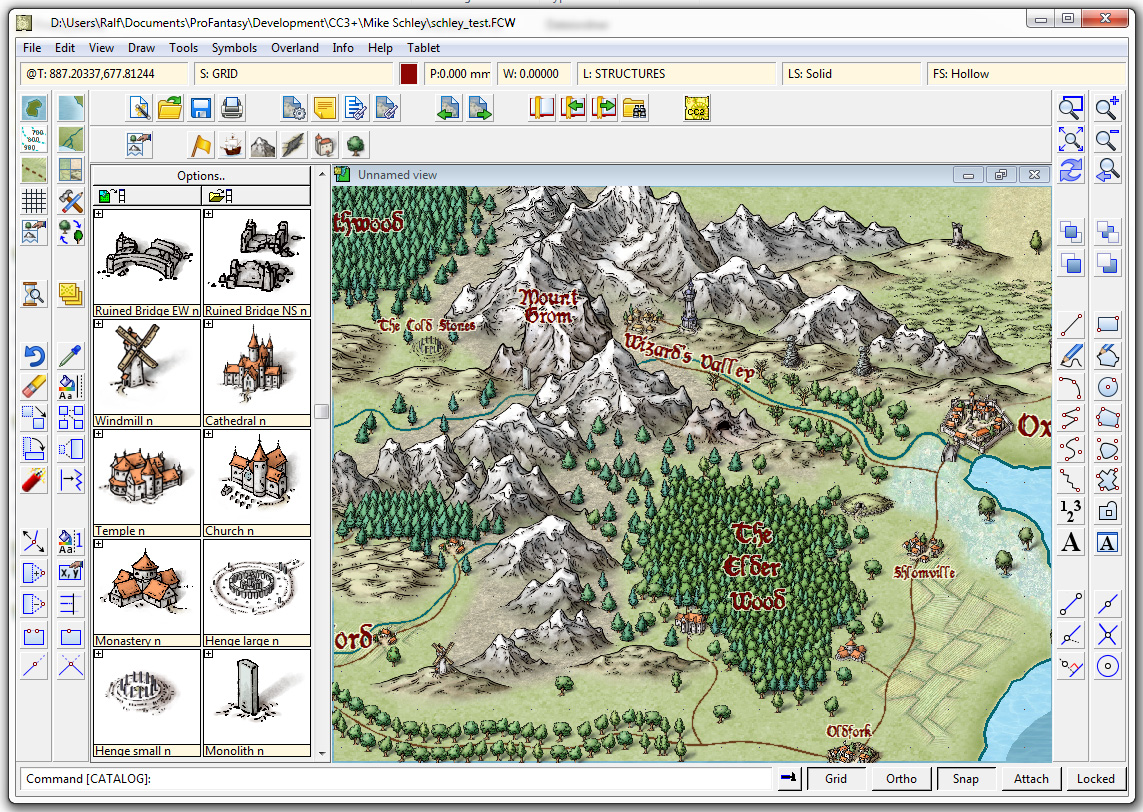
The very first example map we did with Campaign Cartographer was of my campaign setting, the Jaw Peninsula, and we intend to continue this tradition with CC3+. You can see the history of the map here and Ralf has rendered the eastern section of the map in his new style. Click the image for the full high-resolution map.

And here is a close up
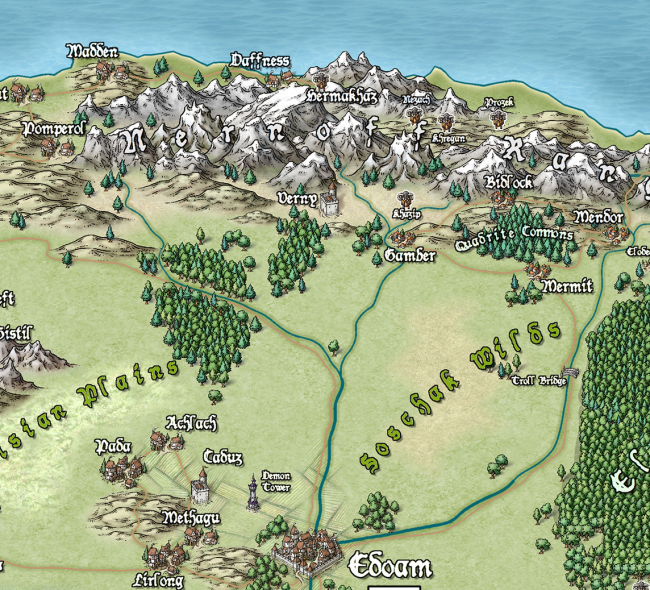
And just to give you an idea of how detailed the symbols are – little works of art – here is a close up. Click for extreme close up.

2 Comments
ralf | January 13, 2014 | community, Maps of the Month, user maps
It’s been a while since we did a collection of users maps here. First the convention season didn’t leave us enough time and then the Character Artist 3 release took a lot of resources. But now we’ve been able to take a breath over the holidays, we’ve looking at the forum again and there are so many nice maps. Here’s the collection:
suntzu created this amazing set of isometric dungeon and outdoor maps with Herwin Wielink’s Isometric Dungeon style.
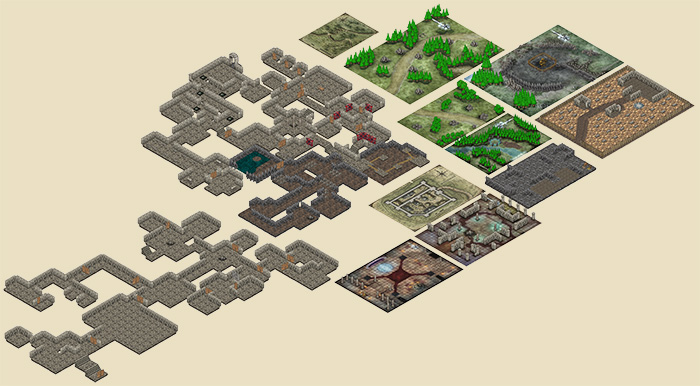
This beautiful little gem of a Knight’s Crypt was posted by Modric.
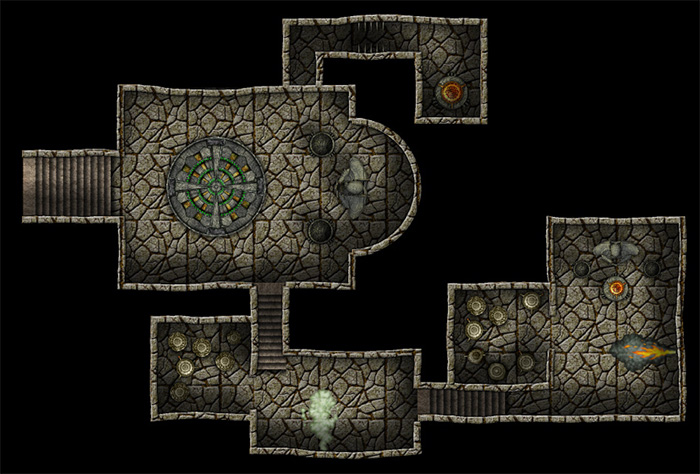
This interesting cave map is the result of work in DD3 and Photoshop by Avotas. It’s being created for a commercial D&D/Pathfinder adventure, therefore the grey watermark overlay.

Drednort posted a stalwart adventuring party, freshly created with Character Artist 3. You’ll find more character portraits in the forum thread when you click on the image.

While deceptively simply this black and white map of the world Maioria by Miafeya is one of my favorites. Designed for a 2-page spread in a book, it suits that purpose very well.
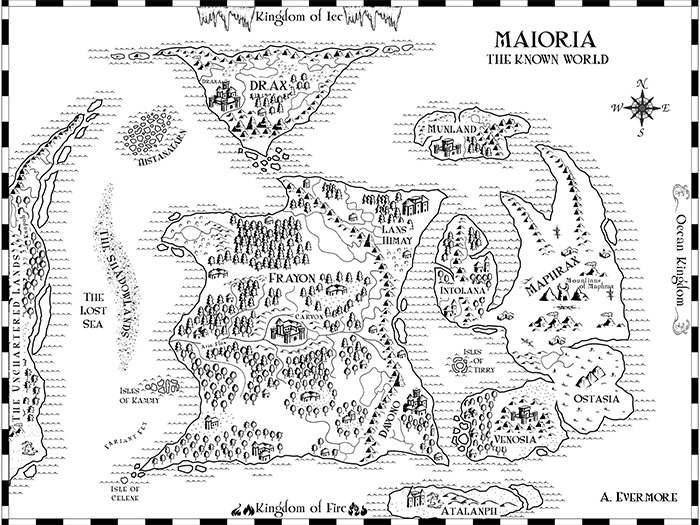
TolrendorDM shared several maps for his Annual 2013 challenge, you’ll find them in the thread linked through this example of the CC3 Overland Hex style.
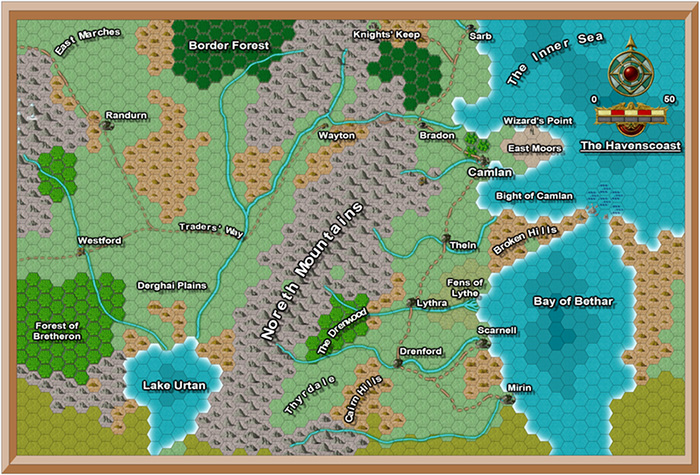
I’m always happy to see star ships created with Cosmographer 3 and craigo730‘s Mercury-class Battlestar is no exception.
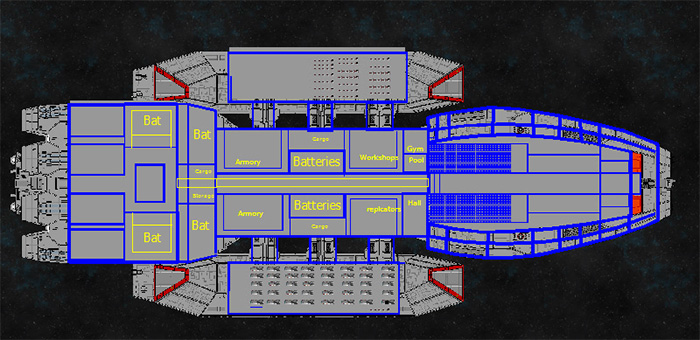
KenG shared another great dungeon map, King Ranier’s Vault with the community. And it comes with a complete adventure!
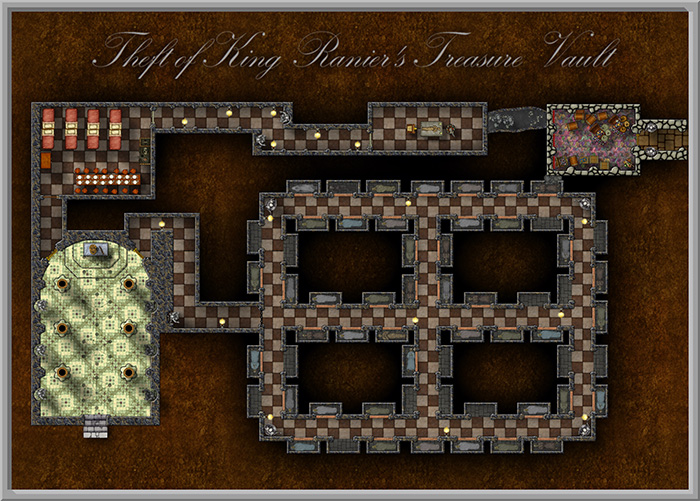
He also created this collection of boats and rafts, very useful if you need a quick way to get across that river on your battlemap!
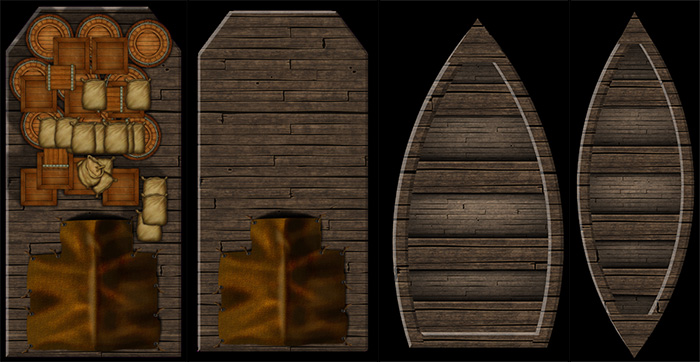
I don’t really need to say much about Clercon’s (Pär Lindström) New Year Village map, after all he’s done several Annual styles already. But his city and village maps are always particularly impressive.

Educational use of CC3 always delights me, so I was thrilled to see languard and his students create these SciFi tiles for a boardgame of their own making.
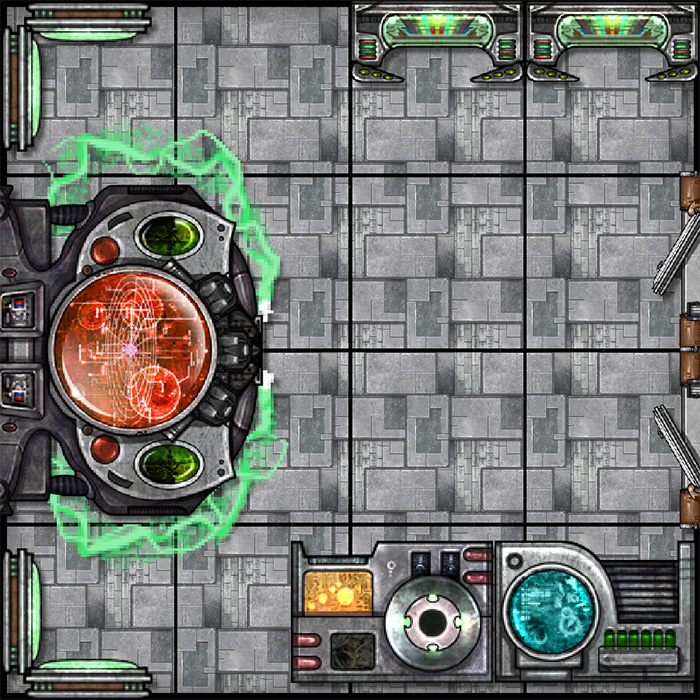
What would a user map collection be with one of Sadizm‘s gorgeous Deadlands battle maps. A lot less exciting that’s for sure!

Comments Off on User Maps of December (and earlier)
ralf | December 19, 2013 | city, hex maps, update
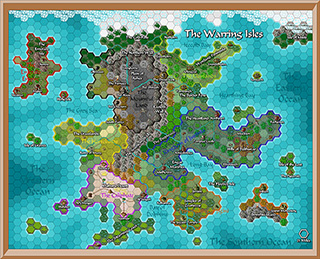 There is a new update available for Campaign Cartographer 3. Update 11 brings CC3 up to version 3.43 and includes the following additions and changes:
There is a new update available for Campaign Cartographer 3. Update 11 brings CC3 up to version 3.43 and includes the following additions and changes:
- added CC3 Overland Hex mapping style including
– 2 templates (imperial and metric)
– 53 hex symbols in 8 catalogs
– 55 drawing tools
– 1 example map
– 1 5-page mapping guide
- added Character Artist 3 master filter functionality
- added metric versions of all CC3 template wizards
- added CC3 Basic City style including
– 2 templates (imperial and metric)
– 35 drawing tools
– 100 symbols
 – 1 example map
– 1 example map
- improved Symbol Style Toggle handling
- removed SS1 style entries from CC3 master filters
- removed duplicate map notes in CC3 standard overland template
- replaced ImageMagick file Convert.exe with newer version
Check your CC3 version under Help > About in the menu. If it is less than 3.43, head over to your registration page and download CC3 Update 11 from among the CC3 downloads on the Products & Downloads tab.
1 Comment
ralf | December 1, 2013 | 1930s, Annual, baedeker, overland, travel guide
The December Annual issue is now available from each subscriber’s registration page. This issue completes the trio of drawing styles based in the 1930s Baedeker travel guides: Floorplans, city street maps, and now overland maps.
The 1930s Overland style uses an uncommon (for CC3) method to depict hills and mountains, and in doing so the mapping guide takes a close look at the Symbols Along/Escarpment command in CC3.
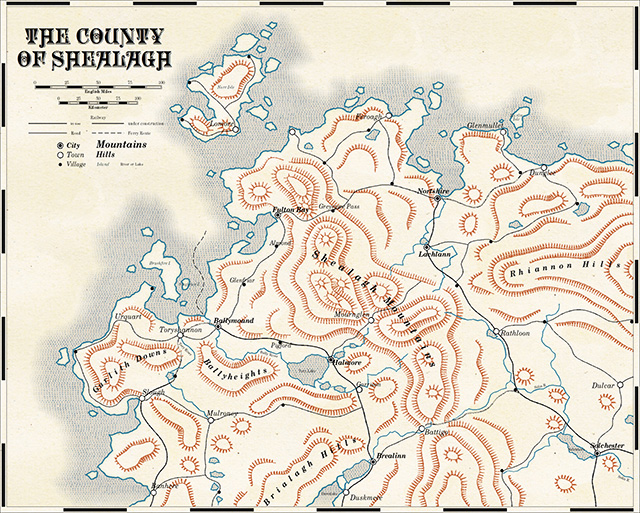
While the December entry, this Annual issue is not the last one for this year. We’ll be releasing a bonus issue towards mid-December, expanding on the DeRust overland style.
4 Comments
ralf | November 1, 2013 | Annual, hex maps, overland
The latest Annual issue is now available for subscribers from their registration page. The November Annual consists of a new hex mapping style based on the Bitmap Overland style that comes with CC3.
Templates, symbols and tools allow you to create a hex-based setting map in minutes, giving you that old-school explorer feeling with modern graphics! Check out this sample map of “The Warring Isles”:
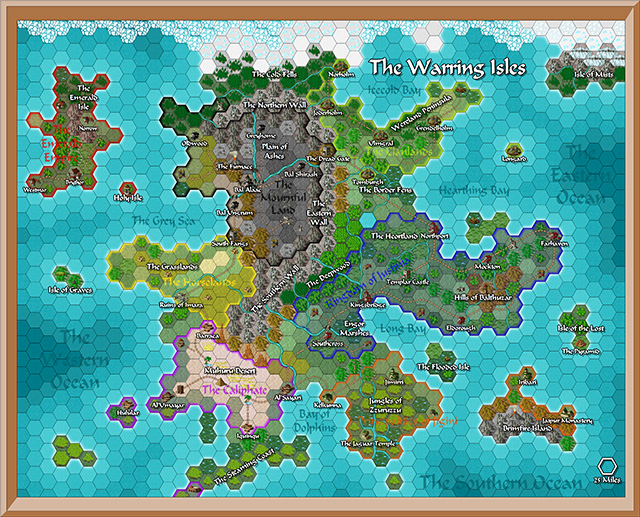
1 Comment
ralf | September 1, 2013 | Annual, overland, schwarzkreuz
Check out the freshly released September issue of the Cartographer’s Annual 2013. TJ Vandel, an amazing fantasy cartographer and Cartographer’s Guild regular (user name Schwarzkreuz), created a huge selection of bitmap symbols for your mapping pleasure. We compiled them into this new overland style.
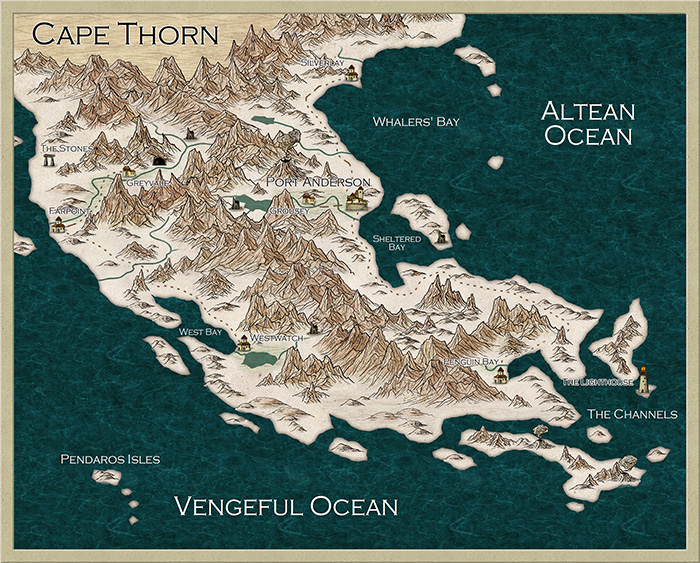
Comments Off on Cartographer’s Annual: September
ralf | June 24, 2013 | community, Maps of the Month, user maps
Again, we’ve got a ton of great new user maps to present. The month goes by so quickly and still they continue to pile up. Let’s see what we’ve got…
First there is the BlindMapMaker with this gorgeous rendition of the Caribbean Sea in the Mercator Historical style. Way to start this round-up!
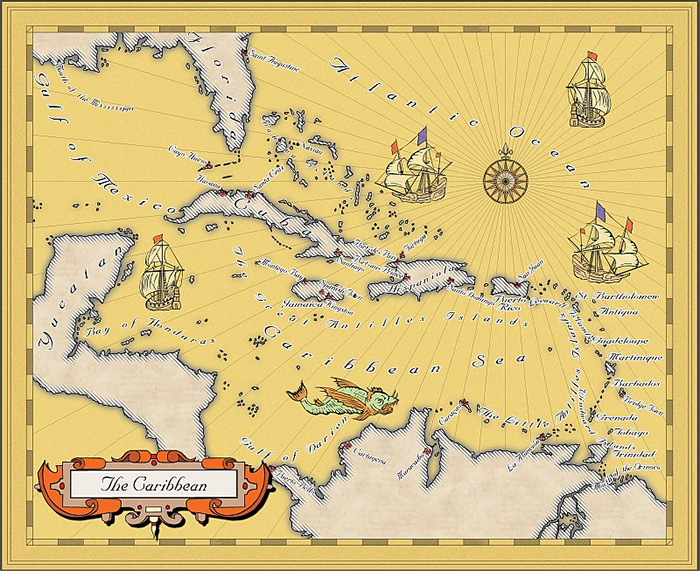
TolrendorDM used the May Annual style on a Pär Lindström Regional style map to depict three journeys on that map. This is exactly how I imagined the style to be used.
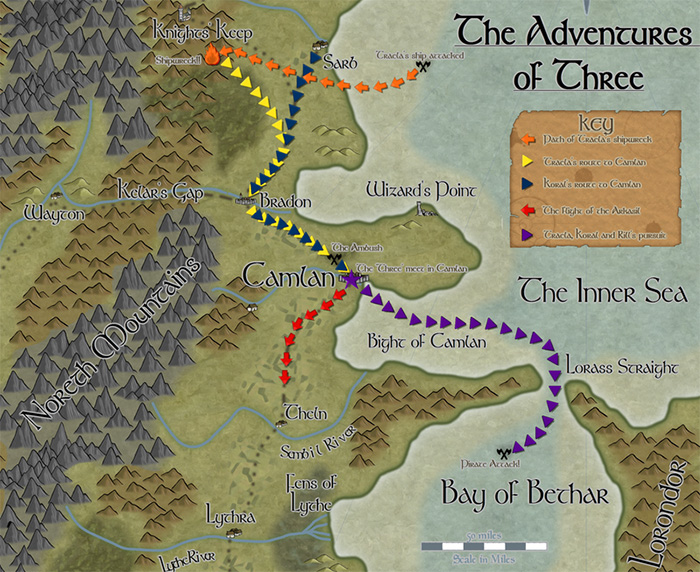
Continue reading »
1 Comment
ralf | June 17, 2013 | Annual, overland
Here’s a little preview of the upcoming July annual by Pär Lindström. Check out his nice black and white style.
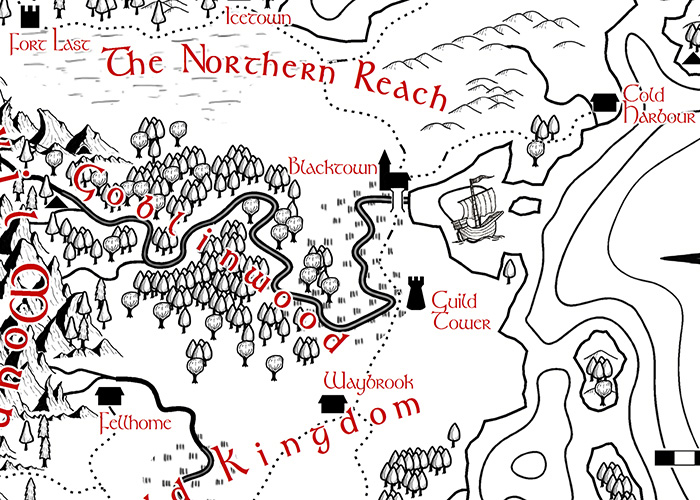
You can subscribe to the Cartographer’s Annual 2013 here.
1 Comment
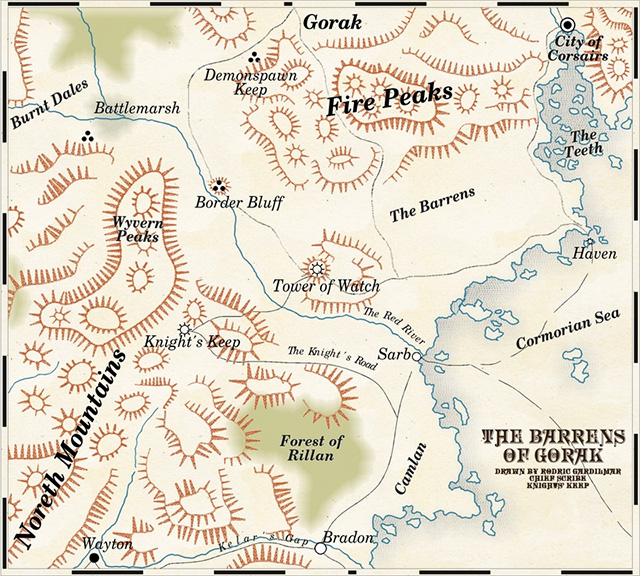




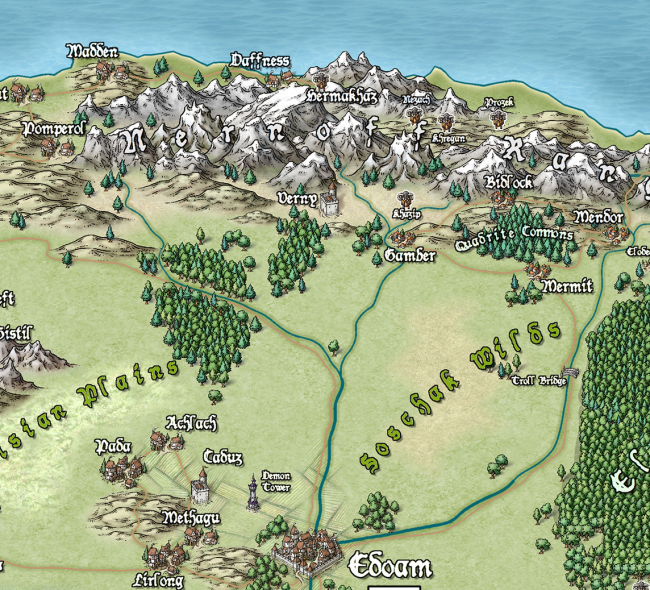

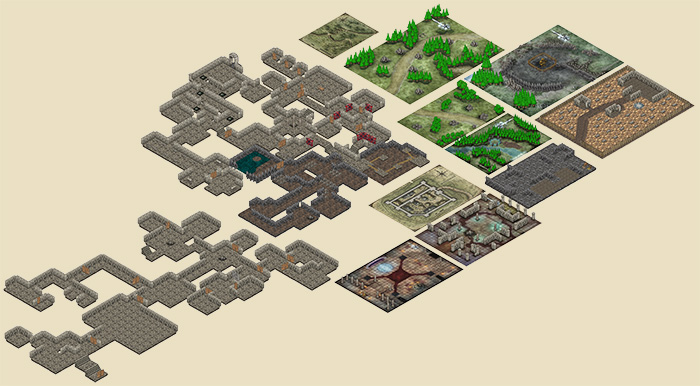
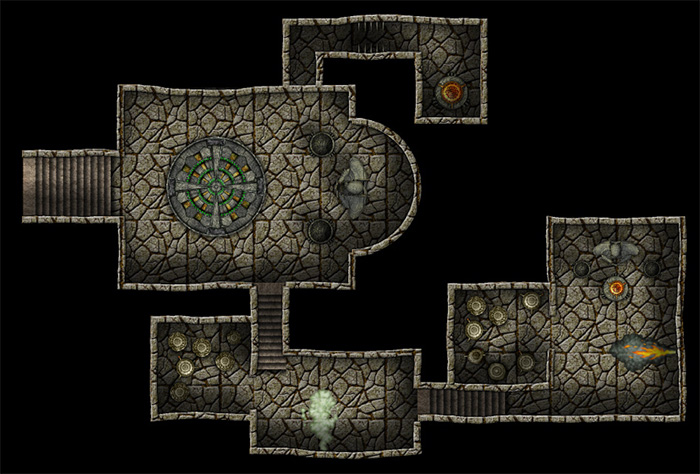


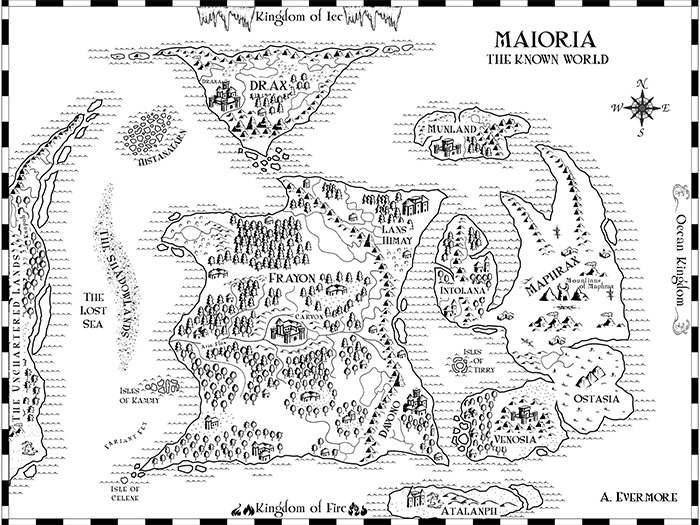
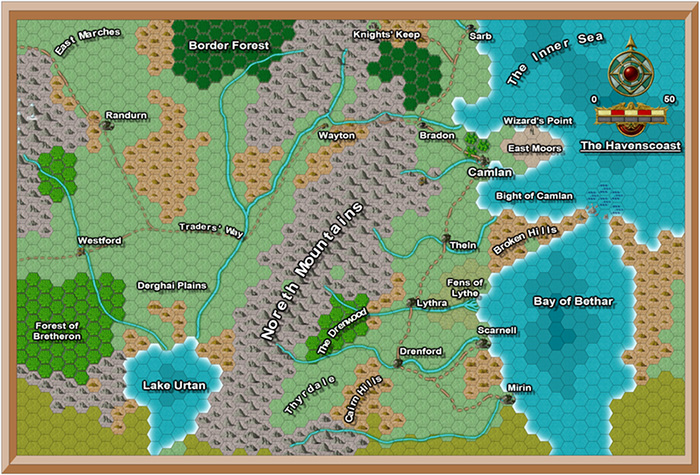
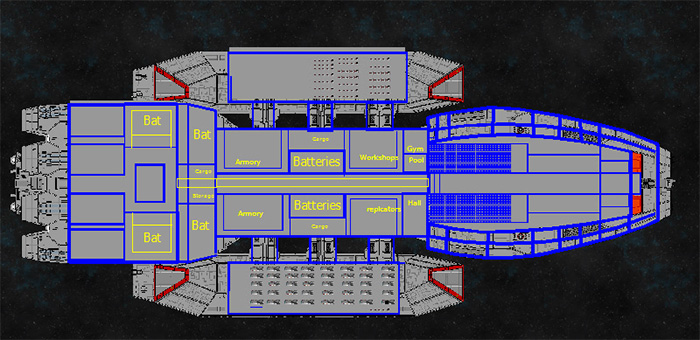
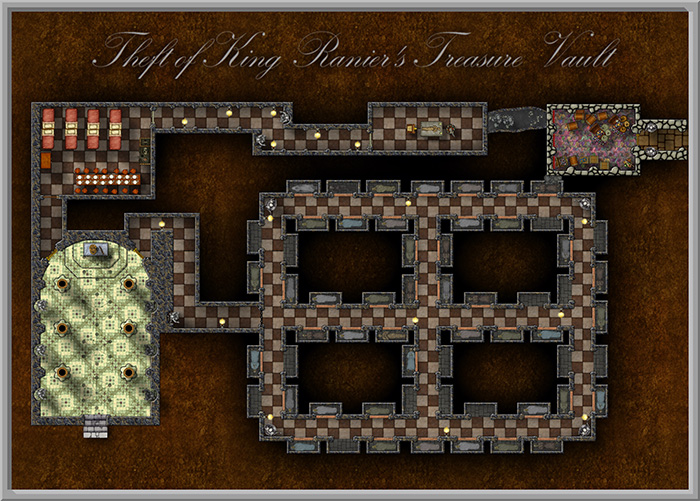
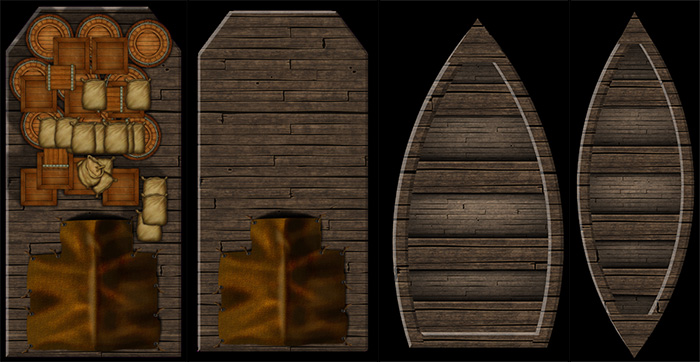

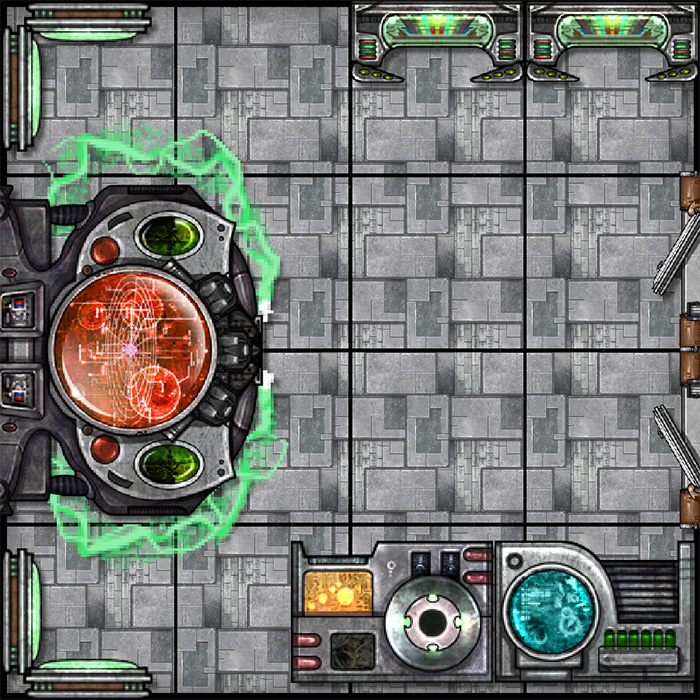

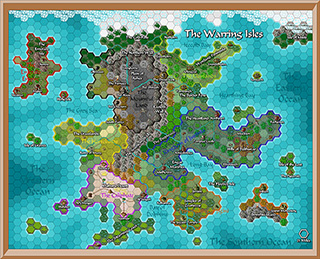 There is a new update available for Campaign Cartographer 3. Update 11 brings CC3 up to version 3.43 and includes the following additions and changes:
There is a new update available for Campaign Cartographer 3. Update 11 brings CC3 up to version 3.43 and includes the following additions and changes: – 1 example map
– 1 example map