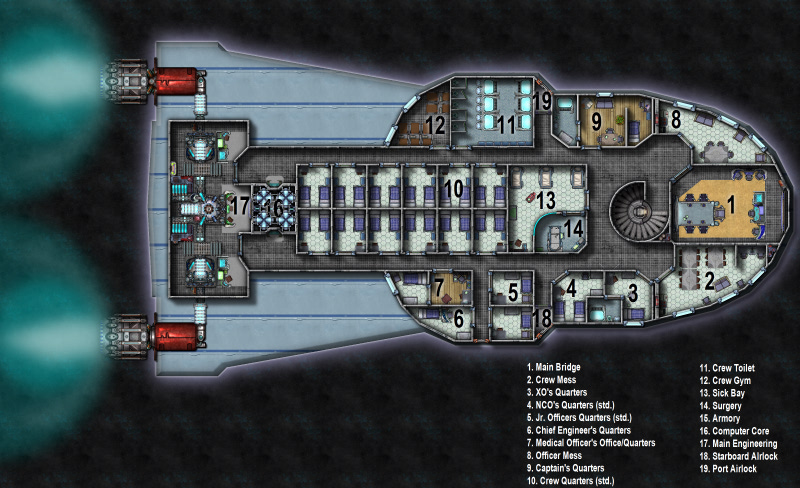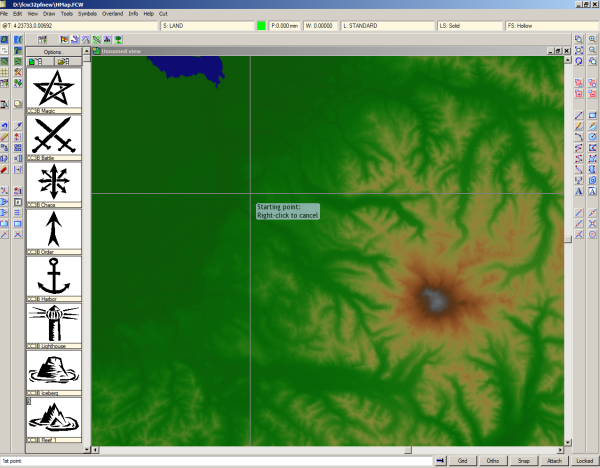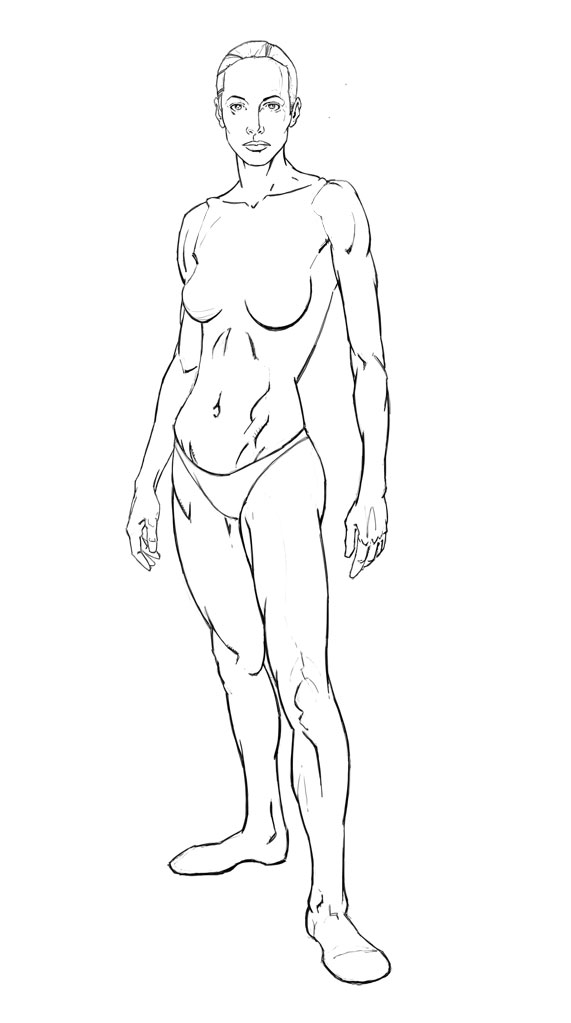Simon Rogers | September 19, 2012 | development
Down in the code pit, the nuts and bolts of the CC3 engine are being disassembled and reassembled for future proofing – glue routines are being replaced and code recompiled with the latest compiler. We are as prepared for Windows 8 as we can be.
Character Artist 3
Our development work affects the order in which we release products, so we’ve moved Character Artist 3 to the top of the production line. The changes to Character Artist are primarily art – the interface is already straightforward and doesn’t need much work.
The art work is nearly finished – the squid faced gentleman is an example, but we’d like your input in deciding where to concentrate our final art efforts. Please vote here.
Random City Generator
L. Lee Saunders has been working with our beta testers to get the RCG ready for public consumption, and now here it is – ready for your feedback.!
Perspectives 3
Perspectives has been rescheduled because we want to include a surprise additional style in it. Existing Annual fans might be able to guess who it’s by!
Source Maps 3
For the Source Maps series, we want to update the maps in new styles and create new maps, which will require additional cartographers. These will then be available as modestly priced updates to the existing Source Maps series.
Dioramas 3
The main work here, once more, is art; newer, better art. CC3’s art capabilities combined with the work of professional artists and cartographers have transformed the quality maps which users create, and we intend to repeat this with Dioramas, too. The main additional feature will be angled fill styles, enabling us to create nets with, say, a raster brick pattern in all directions.
2 Comments
Simon Rogers | August 2, 2012 | Newsletter
The latest articles and news from ProFantasy
News
Resources
Map-making articles
Comments Off on August Newsletter
Simon Rogers | August 2, 2012 |
I like having a selection of cartographic backgrounds for my PC desktop, and so I devised a simple way of exporting map sections at suitable resolutions.

- Download this zip file.
- Copy the xts files into the CC3 \System\Export\Settings folder, and the wallpaper export.fsc file into CC3 \Symbols\Other folder.
- Look up your desktop resolution (Start menu >> Control Panel >> Adjust Resolution)
- Launch CC3 and open the map you want to make into wallpaper.
- Select Tools >> Options BMP, JPG, PNG and pull down the settings. They start “Wallpaper”. Choose yours and note the aspect ratio (eg 16 to 9)
I’ve covered about 90% of screen resolutions. If yours isn’t listed, it’s easy to add your own.
- Open the Wallpaper Export catalog and choose the symbol which matches your display’s aspect ratio.
- The symbol is probably bigger than your drawing – hold SHIFT and move the mouse until it’s the right size and place it where you want to make your wallpaper.
- Right click the Save As button and select Export Rectangular Section
- The prompt reads “Select first corner”
- Zoom Window into the top left corner of the symbol and choose a point just inside the rectangular symbol.
- Zoom Extents, then Zoom Window to the lower right corner and choose a point just inside the rectangular symbol.
- Select a file location for your wallpaper.
The new wallpaper will open in your raster editor, if you have one.
Here are some high resolution examples I exported for different ratios.
4 Comments
Simon Rogers | July 26, 2012 | Annual, Par lindstrom
I’ve subscribed to the Profantasy Annuals since the beginning and I must say that it has been a great investment. I’ve learned a lot from the included PDF’s that comes with the monthly style and most of the styles are really great. But then sometimes there is a month when you think “when will I ever use that style!”. But you should never say never, suddenly you might have use for a style you thought you’d never touch.
This happened to me when it comes to the 2010 Annual May edition, Abstract maps. When I received it I first thought it was a real waste of space on my hard drive. When would I ever use that, but that was before I went to London with my son.
When my son was eight I took him on a trip to London. They had just started to learn English in school and I thought that going to England would be a great way to motivate him to learn the language. Of course we could also have a great time visiting museums and interesting landmarks like Big Ben and the London eye.
As it turned out he got really hooked on the Underground. We don’t have one where we live and for a child it is fascinating to go on a train far below the surface. We ended up doing a lot of travelling with the underground and we even bought a London underground game that we’ve played while coming home again.
After returning to Sweden my son thought it was fun to play that he was travelling with the underground, pretending that different rooms in the house where stations. I suddenly remembered that I had a style for CC3 where you could make underground maps. Quickly I started the program and made a map for him where all rooms where stations and different lines went to different parts of the house. I even added some lines that continued out in the garden.
So you should never rule out a style, who knows in the end you might have a use for them all.

Republished from Mapping Worlds.
Comments Off on I’m never going to use that style!
Simon Rogers | June 22, 2012 | artists, development
Herwin Wielink, who created the excellent June style for the Cartographer’s Annual will be producing an entire style for Perspectives 3. It will be a complete style, and it will be compatible with, though not the same as, the June style.
In the meantime, click on the image to download a PDF of the June style example.

2 Comments
Simon Rogers | June 21, 2012 |
This month, we are offering five unlimited licenses which will entitle you to downloadable full versions of all our map-making software forever. The price is $1000, minus any amount you have spent on software in the ProFantasy store to date since CC3 was released.
Ralf will also create an example map based on something from your campaign world as part of the package.
If you are interested, please email simonwork@profantasy.com for more.
Comments Off on Unlimited Map-Making Software License
Simon Rogers | April 30, 2012 | overland
[Editor’s note: Forum member Mateus Buffone posts about his excellent Panorica map]
 Some days ago Simon Rogers asked me if he could use my map as “The Map of The Month”. When I read it, I could not believe it. I started the hobby last year and I am still learning the tricks of the trade, so it’s an honor to have a map that I made posted.
Some days ago Simon Rogers asked me if he could use my map as “The Map of The Month”. When I read it, I could not believe it. I started the hobby last year and I am still learning the tricks of the trade, so it’s an honor to have a map that I made posted.
This map is named Continent of Panorica and I did the first version of it in less than an hour for a RPG game that I would begin on the next day. The first thing that I neded was a style that would fit well in a continet map and that have a “fantasy” feel, as what I wanted was a fast and “cliché” map for a fast and “cliché” world. So I choosed the CA51 Jon Roberts Overland Style that is part of the 2011 Annual.
I generated landmasses in Fractal Terrians 3 until I saw one that would fit my needs. Than I exported it to CC3 and fractalized a little more. After that I used the Land Default tool from the style and drew the islands, then used Fractalize on them to achieve a nmore natural feel. The next step was to place the mountains ranges. I was not concerned very much with realistic geology but I did not want to explain all my world with “magic!”, so I placed them first near the coast where I thought others continents would exist if I some day did the whole world. Then I placed the central chains as I needed a desert for my game. For the first version I only needed the central region so I placed some of the major rivers of the continent and dotted some settlements near the desert to form a pseudo-Arabian/tuareg region and called it a day.
But at that point I was in love with the project and wanted to transform it in my fixed fantasy map for the kind of game that I was running (a GURPS Dungeon Fantasy campaign). So I needed other regions and more details. So I begin to really think about the whole image: what cultures lived there, their society and political organizations. I decided to made the banners of the diferent kingdoms and others political organizations. For it I used the CA15 “Heraldry” from Annual 2008 and exported then as FCW entities to my continent map. I used some symbols found on the Map & Catalog Library in the ProFantasy home page. First I had a lot of dificults to implement the shields because messing with sheets is not very easy, but when you learned what to put where they are a big time saver! For the desert, florest, farmland and scrubland terrain to work on this map I had to rescale then for just 50% of their original size (this tip was gave to me by Simon himself).
[To rescale a bitmap fill style:
1. Click on the Fill Styles Indicator, the Bitmap Fills tab, and find the texture on the Fill Style Name pulldown.
2. Reduce the Scale Width and Height (maybe to 50%) and OK.
3. Try again until it looks right.]
 Another point of interest was the underwater setlements (Forte do Sino inside Terras Alagadas and the whole southeast region). I spend a big time with then and in the final I only neded of an Transparency effect. And I think that this is one of the most import aspects of CC3. When you find good effects and know how to create and manage sheets for each of your maps you can achieve very good results.
Another point of interest was the underwater setlements (Forte do Sino inside Terras Alagadas and the whole southeast region). I spend a big time with then and in the final I only neded of an Transparency effect. And I think that this is one of the most import aspects of CC3. When you find good effects and know how to create and manage sheets for each of your maps you can achieve very good results.
I hope that you like my map and if have any suggestion talk with me on the community.
6 Comments
Simon Rogers | March 26, 2012 |
Created by Jonasgreenfeather on the ProFantasy Forum.
He says of this ship, created with Cosmographer 3:
Like many forum members, I’ve been drawing maps (both fantasy and sci-fi since I was a kid of 9 or 10 years  old). I’ve had CC3 since February-ish of last year, but took a really long break from it while I was looking for work. I think that my tenacity and OCD makes up for my lack of initial planning and can’t keep things well enough alone 🙂 I often only have a faint image of how a landscape, ship or city is going to end up and each often goes through several revisions before I’m satisfied with the result. I find it’s a very organic (and sometimes frustrating) process: the land shapes the features shapes the cities and roads shapes the land…
old). I’ve had CC3 since February-ish of last year, but took a really long break from it while I was looking for work. I think that my tenacity and OCD makes up for my lack of initial planning and can’t keep things well enough alone 🙂 I often only have a faint image of how a landscape, ship or city is going to end up and each often goes through several revisions before I’m satisfied with the result. I find it’s a very organic (and sometimes frustrating) process: the land shapes the features shapes the cities and roads shapes the land…
The ship in this thread grew from the idea of an engine and a bridge connected by a spine, different modules could be plugged into the spine depending on the mission requirements (living spaces, labs, hanger bays, cargo, etc.) BUT… when I started drawing the modules I drew the rooms to small and nothing fit in the “slots”, so I took what I liked (the bridge) and then built the captian’s cabin, first starting with the furniture and then building the walls. Once that was done it was time to think about the “why” of the ship, it made sense to me that the captain and first officer would have cabins on different sides of the ship (in case of attack one hit wouldn’t take them both out). So I coppied the bulkheads of the captain’s room and turned it into the XO’s and NCO’s quarters (as they would have less room than the CO)! the rest of the ship just sort of grew from there.
Well, that was a bit a tangent but gives you an idea of how I Cartograph (is that a word?)! To summarize, I’m playing, learning and expermenting all the time to share what I see in my head with others.
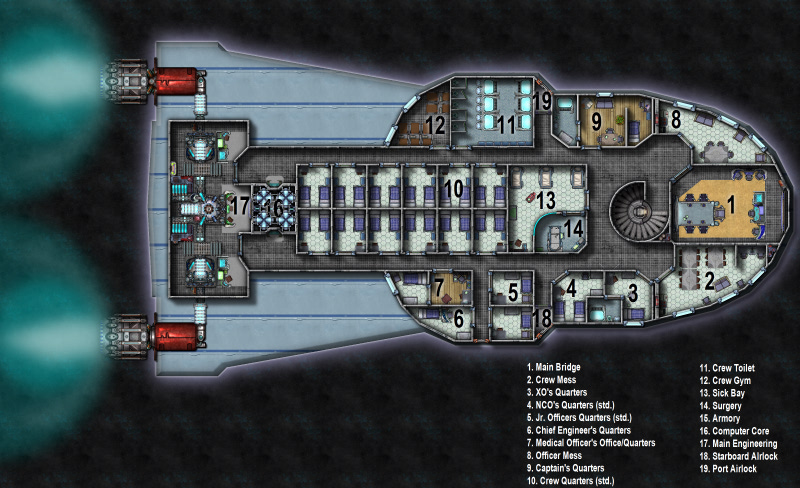
1 Comment
Simon Rogers | March 8, 2012 |
News
- The kind people over at the Vintyri Project have released their textures in CC3 format. Their symbols libaries are to follow.
- The March edition of the Cartographer’s Annual is out. Download an A2 PDF of Ralf’s amazing example map.
- See a preview of the forthcoming 3D dungeon style for the Annual
- Remy Monsen is now laying out the latest Tome of Ultimate Mapping. We hope it will be ready in April. Everyone who bought the Tome after the release of CC3 will get a free update. He wrote about the Tome last month.
Articles
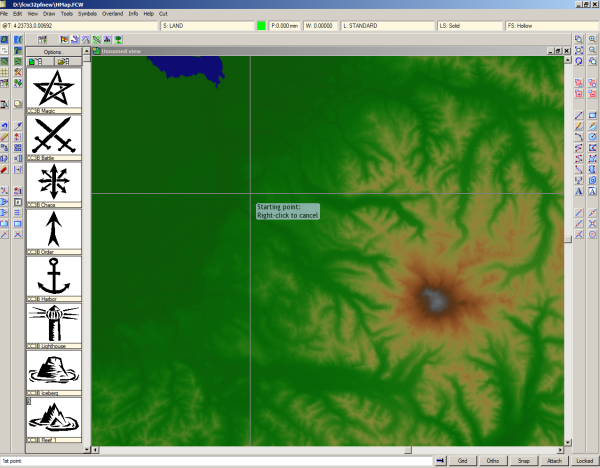
Comments Off on March News
Simon Rogers | January 30, 2012 |
News
The Cartographer’s Annual 2012 subscription is out now. See previews of January, February, and March, and the the Annual 2012 site.
The Cartographer’s Annual 2011 is out now – read a summary of the monthly content here.
Articles
Art Preview
This is one female paper doll for Character Artist 3.
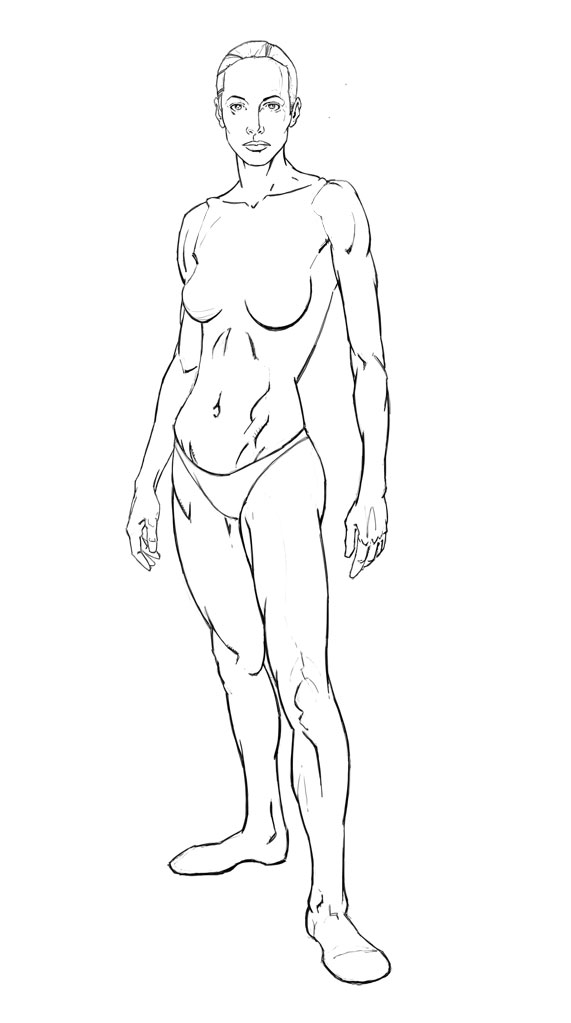
5 Comments

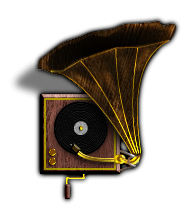





 Another point of interest was the underwater setlements (Forte do Sino inside Terras Alagadas and the whole southeast region). I spend a big time with then and in the final I only neded of an Transparency effect. And I think that this is one of the most import aspects of CC3. When you find good effects and know how to create and manage sheets for each of your maps you can achieve very good results.
Another point of interest was the underwater setlements (Forte do Sino inside Terras Alagadas and the whole southeast region). I spend a big time with then and in the final I only neded of an Transparency effect. And I think that this is one of the most import aspects of CC3. When you find good effects and know how to create and manage sheets for each of your maps you can achieve very good results.