ralf | May 16, 2018 | compatibility, Source Maps, update
The Source Maps series of products are for the most part collections of pre-drawn maps and adventure material that can be used stand-alone material. But they also contained templates, tools and symbols for use in CC3 to make maps in the same style yourself. Up until now these where not available for CC3+.
We are very happy to announce that we’ve now created compatibility updates for all three Source Maps products to install with CC3+. If you own one or more of these products, you only need to log into your registration account to download the respective “Setups for CC3+” from the product list.
Just be sure to install the latest update to CC3+ (Update 17) before these compatible Source Maps setups, as they require it for some new resources.
 Source Maps: Castles!
Source Maps: Castles!
Whether your characters need a stronghold, your villain needs an impregnable bastion, or your miniatures need a fort to besiege, Source Maps: Castles! is what you need to fire your imagination.
SM:Castles offers twenty-five archetypal castle layouts with surroundings and 3D views. Based on floorplans of the historical castles with conjectural detail, the plans paint a complete picture of these fortifications in their heyday. SM:C also offers you drawings, oodles of historical detail and fantasy adventure material to use in your favourite RPG.
 Source Maps: Temples, and Catacombs
Source Maps: Temples, and Catacombs
Whether your priest needs a home, your vampire needs a crypt, or you just find sacred sites fascinating, Source Maps: Temples, Tombs and Catacombs is what you need to fire your imagination.
From the majestic Great Pyramid to the prehistoric megaliths of Stonehenge, SM:TTC gives you twenty five of the finest sacred sites you’ll find anywhere. With detailed floor plans, 3D views and surroundings, plus incredible historical and adventure material, this is an unparalleled resource for game masters and historians.
 Source Maps: Cities
Source Maps: Cities
Whether you want to sneak through dank alleyways, offload loot in a bustling market, or simply take in the grandeur and intrigue of the big city that you crave, Source Maps: Cities will kindle your imagination.
From the splendor of ancient Babylon to the squalor of medieval York, SM:Cities gives you the magic of eight fully-mapped cities and more than 70 urban floorplans, from immense temple complexes to Viking halls and longboats.
These updates leave only one product in our list that’s not compatible with CC3+ yet: The World War 2 Interactive Atlas. But rest assured, that situation won’t last long!
Comments Off on Source Maps now compatible with CC3+
Remy Monsen | April 5, 2018 | Campaign Cartographer, CC3 Plus, update
Update 16 to CC3+ just released (get it from your registration page), and with it comes a long list of added commands and fixes. Let us have a look at those new commands, and discuss how to use them in your mapping efforts.
I’ve divided this post into two different sections. The first part describes the new features that are useful in your mapping, while the second describe the more technical commands. I recommend you give both sections a view, but many users will probably want to just glance over the technical section and see what is relevant for them.
Do note that all the new commands in this update is presently only available as command line commands, which you must type manually on the CC3+ command line, they are not available in the menus or toolbars yet. Don’t let this discourage you however, as using a command from the command line is just a case of typing in the command on your keyboard and hitting enter (as long as you are not currently in the middle of another command). The rest is just doing as the command line tells you, which you should be familiar with from many other commands already.
The Fun Stuff
Contours from raster images
So, let us start with one of the more exiting additions to CC3+. Previously, if you wanted to import a map you had drawn in another program into CC3+, you would have to import it as a background image, and then manually trace over it with the drawing tools to recreate the map in CC3+, as there was no way for CC3+ to generate proper drawing entities from your image, such as landmasses.
However, with the new CONTOURSM command, this has changed. To start out with expectations for this command, what this command does is to find edges in your image, where edges are defined as transparent vs non-transparent pixels. This makes it a nice command to automatically convert an image of a landmass into a CC3+ polygon, but it is not a general solution for converting any kind of image and get all the details converted to CC3+. So, what this command mainly does is that it saves you from manually tracing the outline of your landmass. For anyone who have done this with a complicated landmass, they should quickly realize how big of a time saver this is.
So, to explain the use of this command, here is a brief mini-tutorial on its use. I will take an image of an island and turn that into a proper CC3+ editable drawing entity.
Note that even if this tutorial uses a landmass as an example, the use of this command is not limited to landmasses.
-
- Before we begin in CC3+, we need an image of our landmass. I’ve used the below image for this. However, as I mentioned above, CC3+ detects the edges based on transparent vs non-transparent pixels, so I can’t just insert this image. I need to edit it in an image editor first, and make the seas transparent and the landmass a solid color. Since this is a CC3+ tutorial and not a tutorial on image editing, I won’t go into the details here, but generally you should be able to just load the image into your favorite image editor, and then use the magic wand or similar selection tools with a reasonable tolerance to select sea areas and make them transparent. The second image below shows my landmass after this process.


Continue reading »
5 Comments
Remy Monsen | March 7, 2018 | CC3 Plus, Tutorial, update
Campaign Cartographer 3+ is a product in constant evolution, with new features, both small and large, typically gets added for every update. For this article, I want to have a look at some of these features and give a short introduction on how you can start experimenting with them.
Some of the new features have already been covered in other places. For example the new improvements to the Symbols Along command where documented in the February 2018 Annual – Dungeon Walls and I wrote a Command of the Week article on the new Symbols in Area command. For those into macro writing, I have also covered the new Get Extents commands.
Perspective Scaling
Probably the largest addition in the latest update is the new PSCALE commands. These haven’t been added to the menu yet, so you need to type them in on the command line, but they are a series of commands that are intended to help you make pseudo-perspective maps by automatically changing the scale of a symbol depending where it is on the screen. This command was developed in response to several such maps appearing in the forums. Let us start with an example image to show what the command can do.

So, looking at this image, you can see that the symbols closer to the bottom of the image is larger than the ones near the top, which provides a pseudo-perspective look on things. While it is certainly possible to do this manually, this example was made by using the PSCALE commands.
Continue reading »
1 Comment
ralf | March 28, 2017 | Annual, cc3plus, update
 Annuals for CC3+
Annuals for CC3+
We are happy to announce that three more Cartographer’s Annuals are now compatible with CC3+: Thanks to the hard work of Jeff Salus, if you have previously purchased one of them, you can now freely download Volume 7, Volume 6 and Volume 5 from your registration page. Be sure you use the “Setup for CC3+” to install them properly with the current version of Campaign Cartographer.
If you don’t own them yet, purchasing them from the web store will give you both the CC3 and CC3+ versions. Highlights of the three Annuals include the complete set of John Robert’s drawing styles: Overland, Dungeon and City.
You will also be pleased to hear that we are well underway for the next two Annuals (working backwards) to become available for CC3+. Look for Volume 4 and Volume 3 in the next few weeks.
 CC3+ Update 10
CC3+ Update 10
To support the current and upcoming Annuals for CC3+ we have also released a new update for CC3+: Update 10 (version 3.76). Here is the change log from the Readme file for Update 10:
CC3+ Version 3.76
=================
– added Copy & Paste for sheet effects in Sheets & Effects dialog
– added preview in all fill style and line style selection boxes
– added status preview for layers and sheets in selection boxes
– added commands to control display of fill style types in style selection: FSCOMBOMASK (normal command) and FSCOMBOMASKM (macro version)
– added support for Annual Vol 6 and Vol 5
– added SHADEP command to draw shaded polygons will all possible options
– fixed CUTMENUON command
– fixed CD3 symbols to use @ bitmap link reference
– fixed CD3 house settings to include frills
– fixed importing symbols with @ links and _map references
– various fixes related to shaded polygons
– fixed editing macros from drawing tools
– fixed CC3B forest fill setting
– updated ImageMagick’s convert.exe to newest version
– updated CA Pro templates in CA3
As you can see it contains some other neat features. Especially the ability to copy and paste effects between different sheets can speed up work considerably when you are setting up your own effect settings. And the ability to see a sample of the fill styles when you are choosing one in any dialog box is also very handy.
2 Comments
ralf | April 15, 2016 | CC3 Plus, perspectives, update
 Campaign Cartographer 3 Plus gets a new free update and you a new drawing style with it! Originally published in the Cartographer’s Annual, we’ve decided to share Herwin Wielink’s overland style with a wider audience. It’s a style of lovingly crafted, playful bitmap symbols and high-detail textures. With more than 250 symbols, 30 textures and and more than 60 drawing tools, it is one of the largest drawing styles we’ve ever published in the Annual. Click the image on the right to see a high-detail version of an example map in Herwin Wielink’s style.
Campaign Cartographer 3 Plus gets a new free update and you a new drawing style with it! Originally published in the Cartographer’s Annual, we’ve decided to share Herwin Wielink’s overland style with a wider audience. It’s a style of lovingly crafted, playful bitmap symbols and high-detail textures. With more than 250 symbols, 30 textures and and more than 60 drawing tools, it is one of the largest drawing styles we’ve ever published in the Annual. Click the image on the right to see a high-detail version of an example map in Herwin Wielink’s style.
To get the new update download it from your registered user’s page. Some of you may have recently downloaded Update 4; it’s 4a you need to get the new style.
Apart from the new style and some bug fixes (see the Readme file for details) Update 4 prepares CC3+ for the release of Perspectives 3. We needed to update specialised components needed to handling up to 8 different isometric views for one symbol, add light and shade and support angled fill styles.
Here is another big example map in the Herwin Wielink style:

The Perspectives 3 pre-release offer is coming soon – look at for an email from us!
5 Comments
ralf | April 22, 2015 | CC3 Plus, City Designer 3, update
 City Designer 3 now works with CC3+. It has shiney new icons, and you can make use of the lighting speed and new effects of CC3+ to create your city maps.
City Designer 3 now works with CC3+. It has shiney new icons, and you can make use of the lighting speed and new effects of CC3+ to create your city maps.
So, if you own CC3+ and City Designer 3, head over to your registration page and download the free compatibilty update – CD3 Setup for CC3+. You’ll find the link among the City Designer 3 files on the Downloads & Updates tab.
It took a few weeks to create this update, because we had to polish up the House and Street tools, as their code wasn’t working properly with the updated CC3+ programming. The House is some of the earliest we wrote – it goes all the back to the tools we used to create the Forgotten Realms Interactive Atlas.
The good news is that most of the upcoming compatibility updates don’t need much additional programming. Updating their templates, symbols and drawing tools will be a more straightforward process. Next up is Character Artist 3.
If you are a subscriber to the current Cartographer’s Annual, the April issue (Black and White Towns), which makes use of the City Designer tools, is now also available for CC3+.
Comments Off on City Designer 3 for CC3+
ralf | March 10, 2015 | CC3 Plus, dd3, update
 We’ve been working hard on making the add-ons compatible with CC3+. It’s not straightforward, as not only maps and templates need to be updated, but interactions with our polished, updated code and the legacy code in add-on functions can cause new bugs in legacy to rear their ugly heads. It does mean that add-on code gets a polish, too. So, we are please to announce that a much faster, CC3+ compatible Dungeon Designer 3 with all-new icons is now ready.
We’ve been working hard on making the add-ons compatible with CC3+. It’s not straightforward, as not only maps and templates need to be updated, but interactions with our polished, updated code and the legacy code in add-on functions can cause new bugs in legacy to rear their ugly heads. It does mean that add-on code gets a polish, too. So, we are please to announce that a much faster, CC3+ compatible Dungeon Designer 3 with all-new icons is now ready.
You’ll first need to update your CC3+ to the latest version (3.66). You’ll find the update among your downloads for CC3+ on the registration page. Or if you haven’t installed CC3+ yet – perhaps you were waiting for it to work with DD3 – download the latest full setup for CC3+.
Then you can download the DD3 compatibility update for CC3+ from your registration page and install it. It will add all Dungeon Designer functionality to CC3+. Enjoy!
In addition to preparing CC3+ for DD3, the Update 1 fixes some additional bugs that came up during the early adopter phase and adds some additional resources. Here is the list:
CC3+ Version 3.66
- added CC3 Overland Hex style
- added Text drawing tools to Mike Schley Overland style
- added “Open Autosave File” option to the File menu
- includes preparation for DD3 integration
- updated tutorial maps with current effect settings
- Insert File fixed to recognise @ path
- Symbol Manager display fixed to show all Symbols
- Control points fixed to work in CC3+
- Templates fixed to correctly swap fill style resolutions
- restored drawing dialogs to the Draw Menu: Path, Polygon, Circle, Arc, Lines, Offset
- fixed some DPI scaling issues in the Symbol Manager
8 Comments
ralf | December 19, 2013 | city, hex maps, update
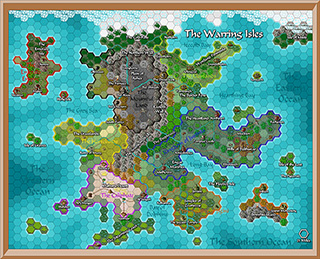 There is a new update available for Campaign Cartographer 3. Update 11 brings CC3 up to version 3.43 and includes the following additions and changes:
There is a new update available for Campaign Cartographer 3. Update 11 brings CC3 up to version 3.43 and includes the following additions and changes:
- added CC3 Overland Hex mapping style including
– 2 templates (imperial and metric)
– 53 hex symbols in 8 catalogs
– 55 drawing tools
– 1 example map
– 1 5-page mapping guide
- added Character Artist 3 master filter functionality
- added metric versions of all CC3 template wizards
- added CC3 Basic City style including
– 2 templates (imperial and metric)
– 35 drawing tools
– 100 symbols
 – 1 example map
– 1 example map
- improved Symbol Style Toggle handling
- removed SS1 style entries from CC3 master filters
- removed duplicate map notes in CC3 standard overland template
- replaced ImageMagick file Convert.exe with newer version
Check your CC3 version under Help > About in the menu. If it is less than 3.43, head over to your registration page and download CC3 Update 11 from among the CC3 downloads on the Products & Downloads tab.
1 Comment
 Source Maps: Temples, and Catacombs
Source Maps: Temples, and Catacombs











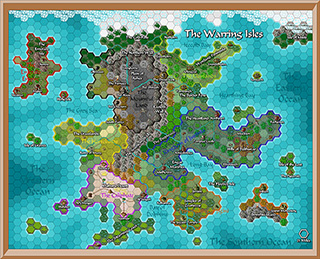 There is a new update available for Campaign Cartographer 3. Update 11 brings CC3 up to version 3.43 and includes the following additions and changes:
There is a new update available for Campaign Cartographer 3. Update 11 brings CC3 up to version 3.43 and includes the following additions and changes: – 1 example map
– 1 example map