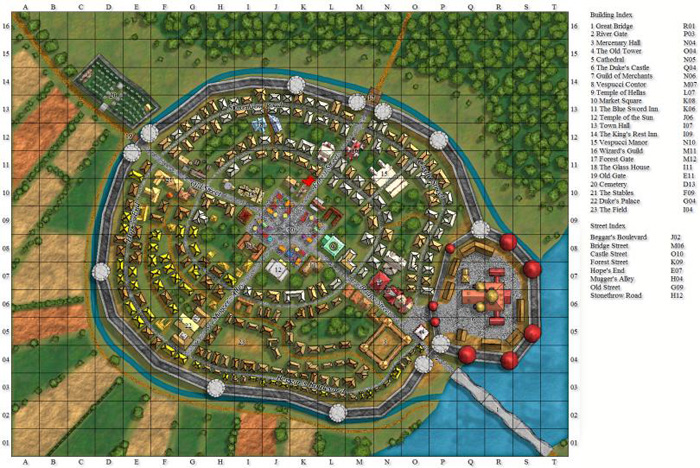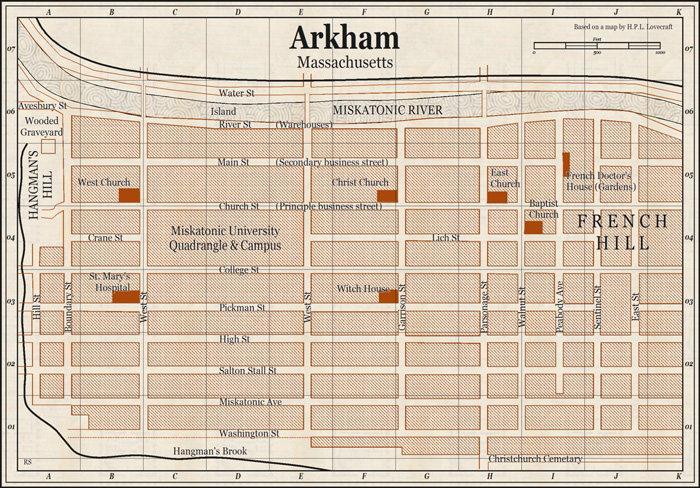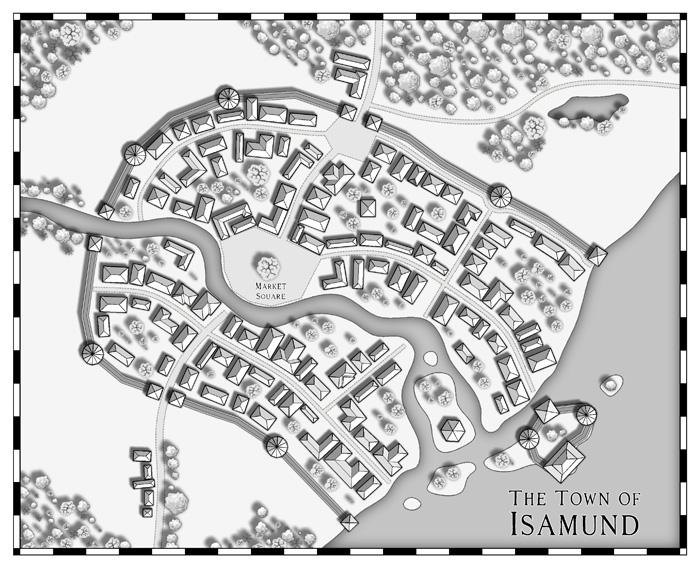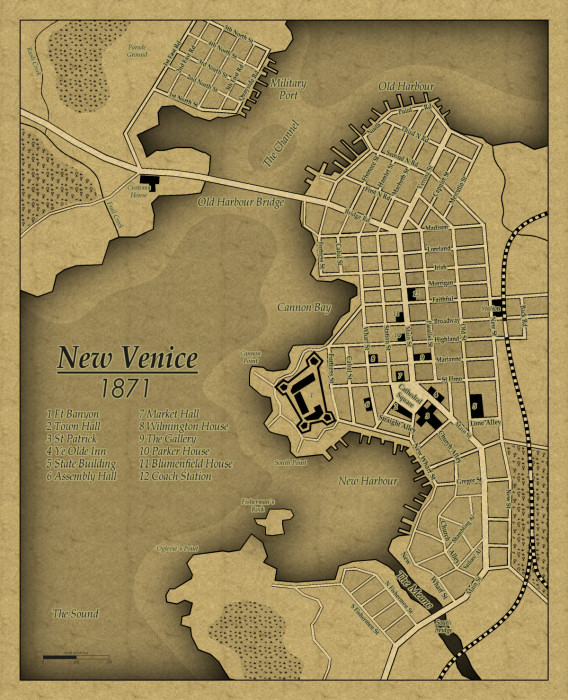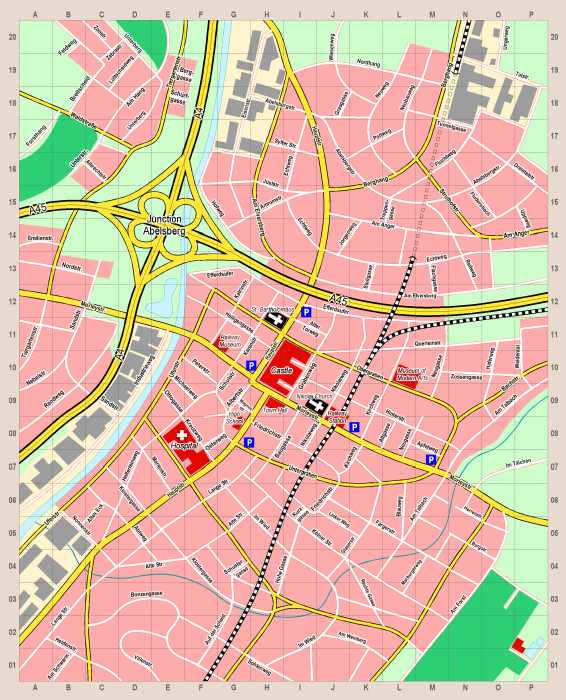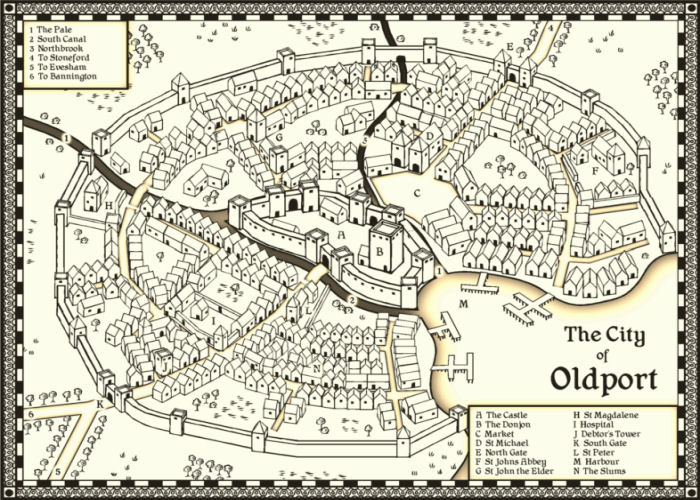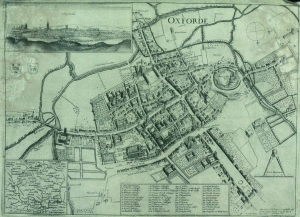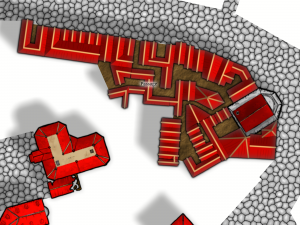ralf | July 1, 2019 | Annual, city design, Par lindstrom
 The July Annual is now ready for download and installation from the registration page, if you have subscribed to it.
The July Annual is now ready for download and installation from the registration page, if you have subscribed to it.
This month Pär Lindström gives us a new style – “Renaissance City” – based on a renaissance-era city map of Paris. Creating the example map for the style was very easy and straightforward and we think you’ll find it equally satisfying to use. Thanks Pär, for another great style!
If you haven’t done so already, you can subscribe to the Annual 2019 here. If you are already subscribed, the July issue is available for download on your registration page now.
Comments Off on Cartographer’s Annual: July 2019
ralf | June 1, 2017 | city design, Random City Generator
 The June Annual is not the only new download available now from your registration page – you can also download the Random City command by Lee Saunders for CC3+ from the same place. Coincidence? Hardly!
The June Annual is not the only new download available now from your registration page – you can also download the Random City command by Lee Saunders for CC3+ from the same place. Coincidence? Hardly!
For the Annual we’ve created a lengthy tutorial on how to use the Random City command and what to do to customize and enhance the maps the command creates for you. That way you can quickly create a base map and continue to map the city after that as far as you like.
The Random City command was originally created for use with City Designer 3 and is listed separately under CD3’s downloads. But it is also included in the June Annual download, and if you do not own CD3, you can use it with the basic city style in CC3+.
In addition to the Random City command itself, the June Annual contains a 9-page tutorial and 2 example maps created with the command, one done with City Designer 3, the other with CC3+ alone.
The issue is now available for CC3+ from the registration page for all subscribers. If you haven’t subscribed to the Annual 2017 yet, you can do so here.
Comments Off on Cartogapher’s Annual: June 2017
Simon Rogers | April 22, 2015 | city, city design, City Designer 3
City Designer 3 is now compatible with CC3+, and to celebrate, here is a round-of maps, tutorials and resources for cities.

2 Comments
Simon Rogers | June 13, 2014 | Annual, city design, examples
You can create a wide range of cities and urban areas with CC3 and its add-ons and symbol sets. This article shows you a selection, and the software you need to create them.
City Designer 3 is (unsurprisingly) the best resource for urban areas – the following examples were created with CD3.
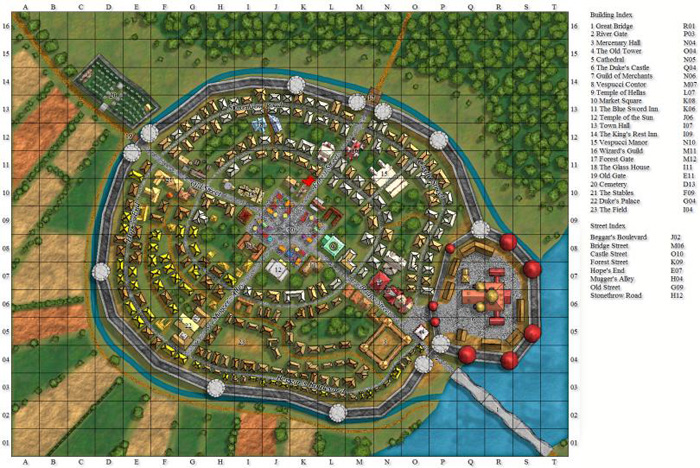


This is from the Annual Vol 5 – a 1930s style map.
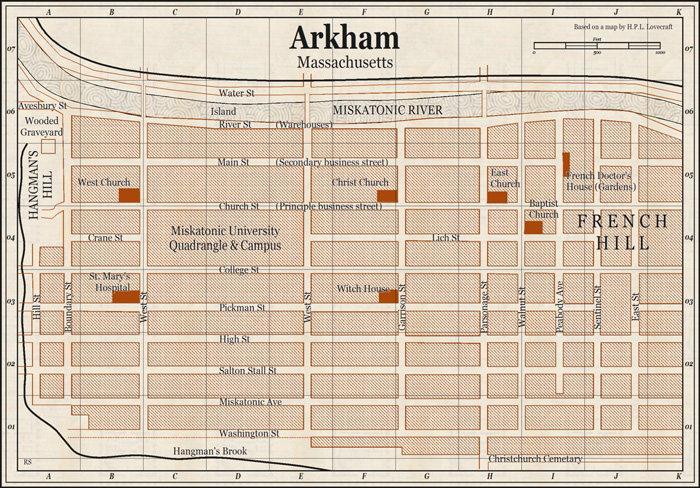
a This map was created with the black and white city style released in the Annual Vol 4
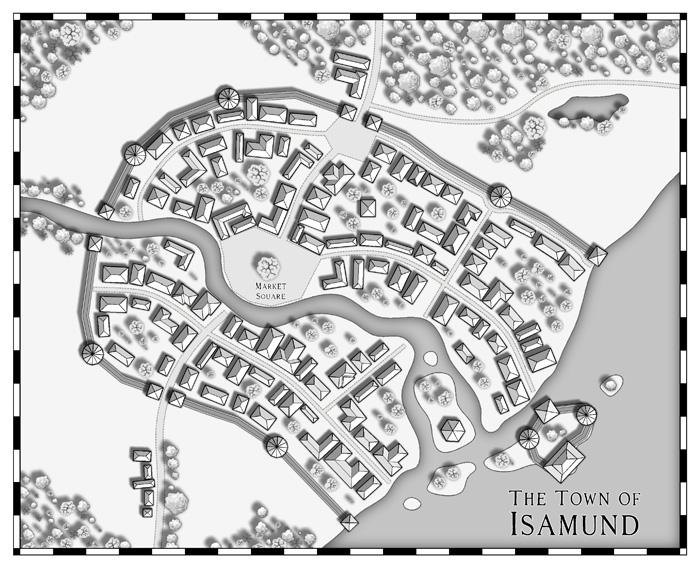
Two styles in one, here in the Annual Vol 1. One is remininiscent of 18th to 19th century maps, while the second creates the look of contemporary street maps.
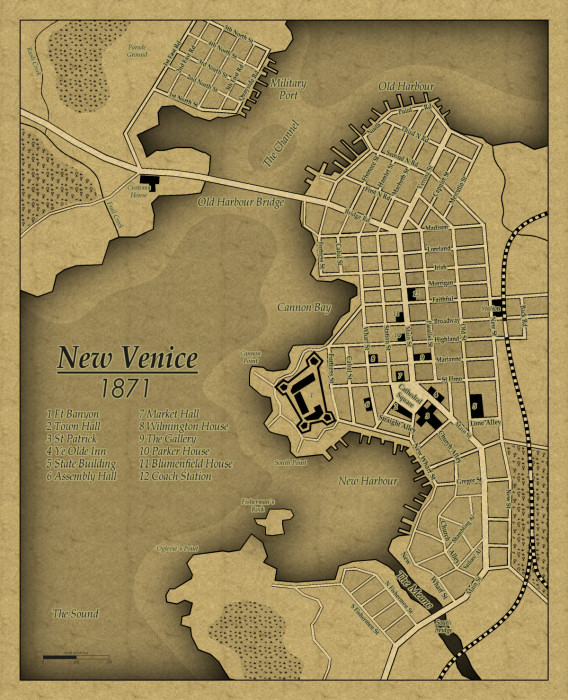
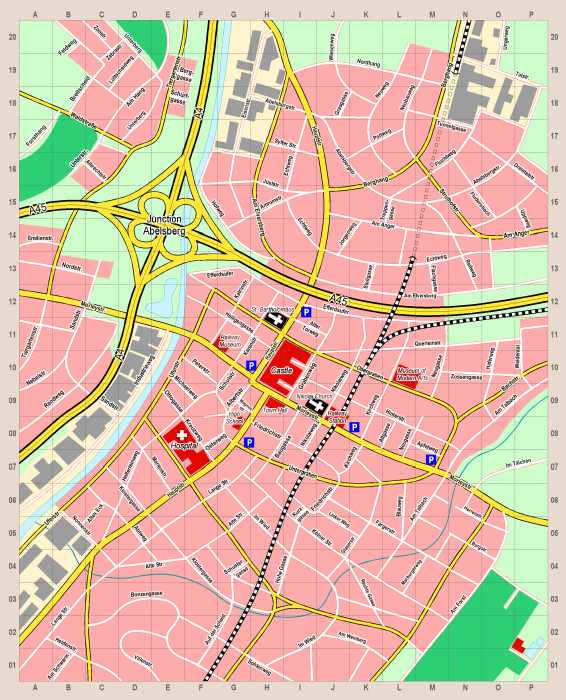
This map emulates the famous town and city maps of British cartographer John Speed (1542-1629). It was created with the John Speed City style from The Cartographer’s Annual Vol 1.
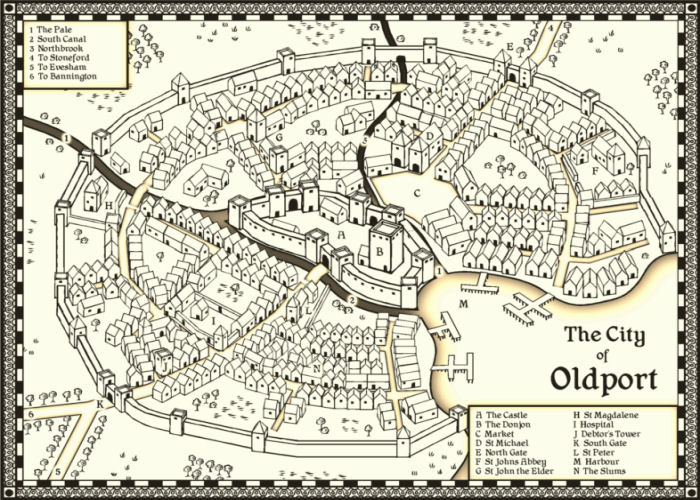
This style from the Annual Vol 3 does not require City Designer 3

Comments Off on Making City Maps with CC3
SteveDavies | May 8, 2012 | CD3, city, city design, mapping cities, Tutorial
Up to now we’ve mostly been working inside the city walls, where space is short and buildings necessarily packed
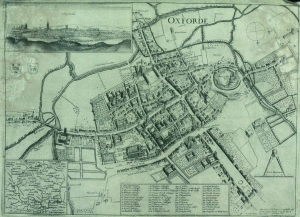
Historic map of Oxford in 1643
closely together. We’re now going to turn to the area outside the walls. In this installment, we’re going to turn back to some theory.
First we need to talk about why businesses decide to set up outside the walls of the city. After all, they are forgoing the protection that walls bring, so there must be some good reasons for it. It turns out the reasons are pretty simple:
- Avoiding authority: This is monetary, avoiding taxes, but also includes regulation, attention of the town watch, even to avoiding the prying eyes of neighbors. The city’s authority ends with the city walls, and some people find their business flourishes where there is less oversight.
- Accessing markets: Gates into the city are notorious choke points for people entering the city. The gates typically only open at certain times, guards ask questions, and just the physical size of the gate all conspire to leave large numbers of people waiting outside to get in. And where there are large numbers of people waiting or stranded, there is money to be made selling goods and services to them.
- Space: In many cities, space is at a premium. So businesses that require lots of space such as cattle markets, or that need space from neighbors, such as tanners, will often set up outside the city walls.
Continue reading »
1 Comment
SteveDavies | March 8, 2012 | city, city design, mapping cities, Tutorial
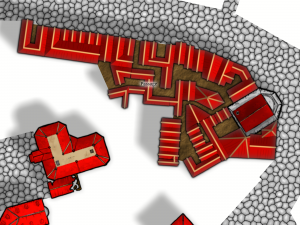
First buildings with effects on
Ok, we’re going to spend time today filling in a block section with houses. We’re going to be using the House command from CD3 extensively, so you should be an expert in it once we’re done.
The house command is in the  upper left corner of your toolbar and looks like a roof seen from the top – a screen shot is to the right (you can see the “House” tooltip as well):
upper left corner of your toolbar and looks like a roof seen from the top – a screen shot is to the right (you can see the “House” tooltip as well):
Continue reading »
2 Comments
 The July Annual is now ready for download and installation from the registration page, if you have subscribed to it.
The July Annual is now ready for download and installation from the registration page, if you have subscribed to it.