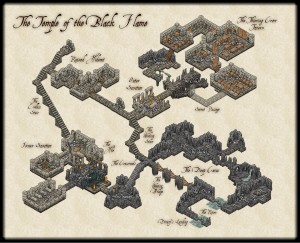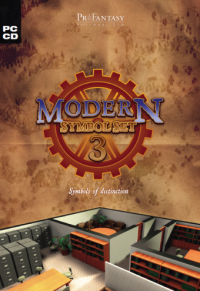Simon Rogers | February 19, 2014 | dungeon, dungeons of schley, Mike Schley, symbol set
In February last year, Mark Fulford and I flew to Phoenix to meet CAD guru Mike Riddle and expert programmer and ProFantasy mainstay Peter Olsson. Serendipitously, cartography Mike Schley lives in Phoenix, so we agreed to meet.
By this stage Mike Schley was developing an overland map style for use in the forthcoming CC3+, but as a result of our conversation we also agreed that he would create an entirely new symbol set, too. It’s an unashemedly fantasy-oriented dungeon-bashing style, with the complete set of symbols you get with DD3 and Fantasy Floorplans.
We’ve kept this one under our hat, but we are now ready to announce, The Dungeons of Schley!
We’ve still got to do some work perfecting the effects to make it look just right, but here are some sneak peaks:
Click on the main dungeon map and symbol selection for a higher res version.
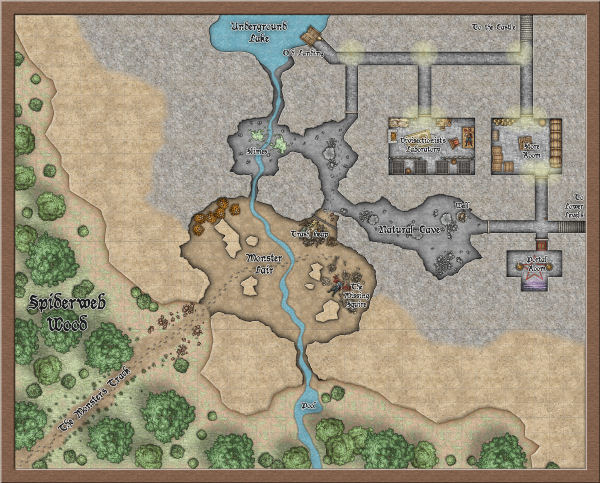
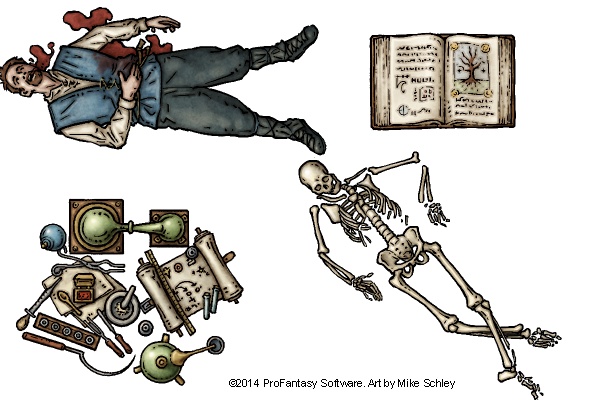

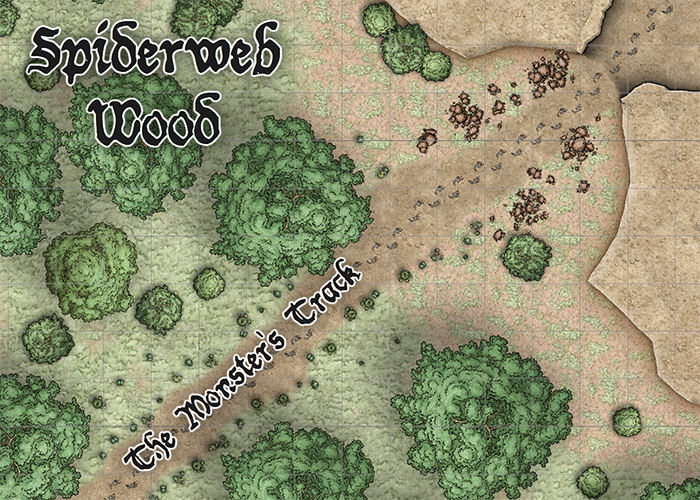
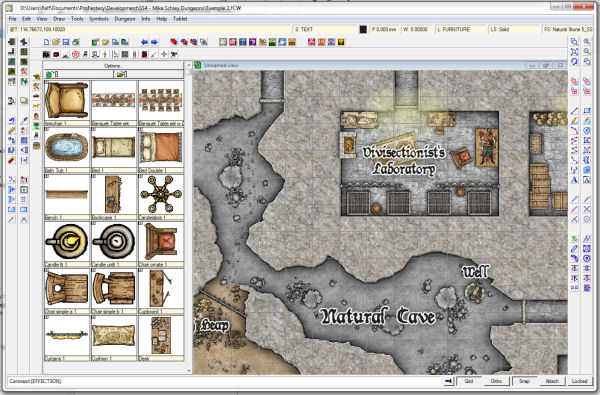
2 Comments
ralf | April 21, 2013 | battle map, Deadlands
I created another battle map for our ongoing Deadlands Reloaded campaign: A city block from Chinatown in the Weird West’s Portland. The group hasn’t reached this part of the story yet, so no battle has taken place, but I hope it will next session.

For this map I used an area movement setup instead of the traditional gridded layout. Adapted from the FATE rules, this is a user-suggested rule for Savage Worlds that I want to try out. You can download this version as a full-size A1 pdf by clicking the image above. If you prefer the traditional 1″ square grid, click here.
This map uses symbols and textures from Dungeon Designer 3 and Symbol Set 2: Fantasy Floorplans. You can download the original CC3 file here (both add-ons needed to properly view it).
1 Comment
ralf | March 5, 2013 | battle map, CSUAC, Deadlands
I continue my series of battle maps for our Deadlands Reloaded campaign with this A1 map of a longhouse set on a snowy clearing.
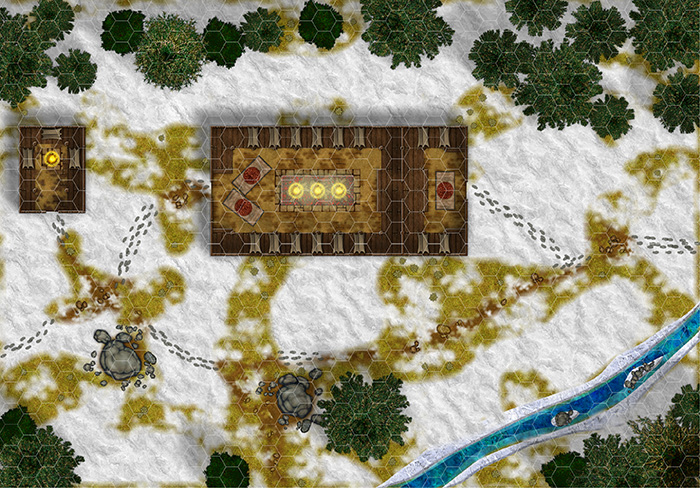
Click on the image above to download the full size pdf.
It saw action last Friday, when the player characters stood side by side with the Klickitat tribe to defend the longhouse against a wolfling attack. It was an exciting battle!
Comments Off on Defending a Homestead – Longhouse on a Clearing
ralf | February 18, 2013 | battle map, CSUAC, Deadlands
Last Friday’s Deadlands Reloaded campaign session saw a tough battle against a Chinook – a weather-controlling cross between a wolverine and a Kodiak bear in the Deadlands setting. It was fought on the shore of a mountain lake and I created this battle map for the occasion, making special use of the snow and ice bitmap fills includes in Symbol Set 2 – Fantasy Floorplans. The tree symbols are from CSUAC.
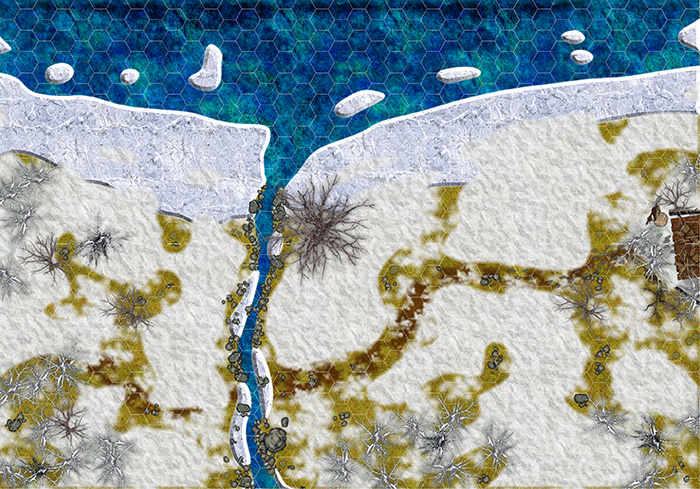
Click on the image to to download a full-size miniature-scale pdf and go to the ProFantasy forum to download the CC3 file.
1 Comment
Simon Rogers | September 19, 2012 |
The Tome of Ultimate Mapping and Symbol Set 3 are on sale at a lower price until 21st September. Get them at this price while you can!
- The monstrous 600-page Tome is still priced at $13.95 / £8.95, increasing to $19.95 / £10.95 on Friday.
- Symbol Set 3 with over 1000 extra symbols is currently $21.95 / £12.95 going up to $24.95 / £14.95
Tome of Ultimate Mapping
 The Tome of Ultimate Mapping has been updated by Remy Monsen (the author of the CC3 Full Manual) to cover Campaign Cartographer 3 and all version 3 products up to Fractal Terrains 3 (Dungeon Designer 3, City Designer 3, Symbols Sets 1 and 2, Cosmographer 3 and Fractal Terrains 3). The chapters on the other add-ons will be updated after their new versions are released. Symbol Set 3 is obviously the next on the list. You can see half a dozen example pages of the Tome here.
The Tome of Ultimate Mapping has been updated by Remy Monsen (the author of the CC3 Full Manual) to cover Campaign Cartographer 3 and all version 3 products up to Fractal Terrains 3 (Dungeon Designer 3, City Designer 3, Symbols Sets 1 and 2, Cosmographer 3 and Fractal Terrains 3). The chapters on the other add-ons will be updated after their new versions are released. Symbol Set 3 is obviously the next on the list. You can see half a dozen example pages of the Tome here.
Symbol Set 3
Symbol Set 3 – Modern comes with two completely new bitmap drawing styles for floorplans, with about 500 symbols each. One was created by Jon Roberts, the other by Michael Tumey. There is also a snazzy new blueprint-style for realistic looking player handouts, a Modern political overland style, and the old vector style has been updated to work with CC3’s sheet effects and drawing tools.
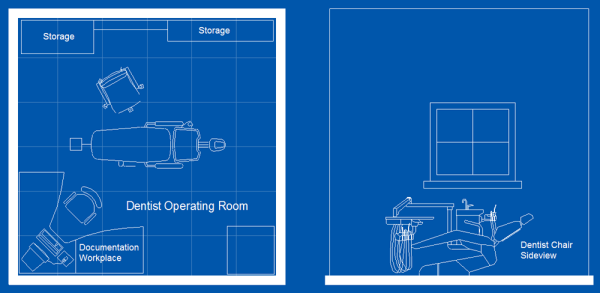
1 Comment
ralf | August 2, 2012 | bitmaps, CSUAC, symbols
 Several years ago user-created bitmap artwork from around the web (specifically the Dundjinni forums) was collected into one awesome resource package – called the CSUAC – and made available for the users of several graphics programs, among them CC3. Unfortunately this resource was lost to CC3 users a while ago, and license restrictions did not allow us to make it available again.
Several years ago user-created bitmap artwork from around the web (specifically the Dundjinni forums) was collected into one awesome resource package – called the CSUAC – and made available for the users of several graphics programs, among them CC3. Unfortunately this resource was lost to CC3 users a while ago, and license restrictions did not allow us to make it available again.
But fortunately we’ve now found a way to make the resource available to CC3 users while honoring the license, and Gerri Broman (Shessar on the Profantasy forum) and Mark Oliva from the Vintyri project put it into practice. Here are Gerri’s instructions from the Profantasy forum:
CSUAC for CC3 Installation Instructions
Before I get into the installation procedure for the package, I want to first point out that if you already have the CSUAC there is no need to reinstall since there are no new symbols. However, the directory structure is different from prior versions, so the two are not compatible. What this means is that any maps using symbols from prior versions will show red X’s for the symbols (the reverse is true as well). This is because the new CC3 version of the CSUAC is using the file structure and files from the Fractal Mapper 8 version of the package.
Also, please note that these symbols are not full fledged CC3/DD3/CD3 symbols. That is, they are not smart symbols, nor do they use random transformations, shading, collections, etc. They are simply the PNG files and associated CC3 catalogs.
STEP 1: Downloading all necessary files
1. Download the file CSUAC_for_CC3_v3.zip and save it to your hard drive.
2. Download all of the CSUAC FM8 files from the www.vintyri.org website and save to your hard drive.
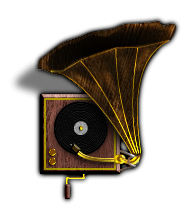 The files needed are:
The files needed are:
- BL_FM8_Fills.zip
- BL1_FM8.zip
- BL2_FM8.zip
- BL3_FM8.zip
- BL4_FM8.zip
- BL5Pt1_FM8.zip
- BL5Pt2_FM8.zip
- BL6_FM8.zip
- BL8Pt1_FM8.zip
- BL8Pt2_FM8.zip
NOTE: There is no BL7_FM8.zip file
STEP 2: Extract Files
1. Unzip the CSUAC_forCC3_v3.zip file into your root CC3 Folder (normally C:\Progam Files (x86)\Profantasy\CC3). This will create several new folders:
CC3\Bitmaps\CSUAC Fills
CC3\Symbols\CSUAC
CC3\Menu\csuac_menu
2. Extract the file BL_FM8_Fills.zip into the CC3\Bitmaps\CSUAC Fills folder.
3. Extract the files BL1_FM8.zip through BL8Pt2_FM8.zip into the CC3\Symbols\CSUAC folder.
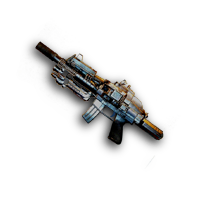 STEP 3: Adding Menu Buttons for the CSUAC
STEP 3: Adding Menu Buttons for the CSUAC
1. Navigate to your root CC3 folder
*If you don’t have a fcw32.imn file in this directory
Copy the fcw32.imn file from CC3\Menu\csuac_menu into your root CC3 folder.
* If you do have the file fcw32.imn in the root CC3 directory
Navigate to the folder CC3\Menu\csuac_menu
Open the fcw32.imn file using Notepad.
Append (copy/paste) the contents of this file to your existing fcw32.imn file in the CC3 root directory.
Make sure you don’t leave any empty lines inside the file, but do make sure there is a line break after the last line of content, or CC3 will crash on startup.
2. Start CC3. Click the screen tools button (Hammer icon at the bottom of the screen), and turn on “Custom icon bar 3”. I have mine placed to the left.
3. If the new toolbar shows up blank, just restart CC3 or click on one of the “Add-on” buttons in the toobar. This will reload the menu.
The symbols are now ready for use.
18 Comments
ralf | June 1, 2012 |
 We are happy that we’ve been able to put out two new products last month. Together with the monthly Annual, I’ve got a triplet to announce.
We are happy that we’ve been able to put out two new products last month. Together with the monthly Annual, I’ve got a triplet to announce.
Symbol Set 3
The long-awaited and much delayed new version of Symbol Set 3 – Modern is now available. It comes with two completely new bitmap drawing styles for floorplans, with about 500 symbols each. One was created by Jon Roberts, the other by Michael Tumey. There is also a snazzy new blueprint-style for realistic looking player handouts, a Modern political overland style, and the old vector style has been updated to work with CC3’s sheet effects and drawing tools.
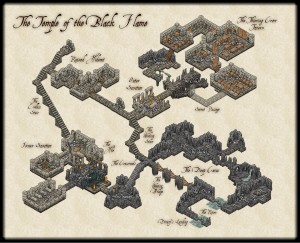
Tome of Ultimate Mapping
The second product is the Tome of Ultimate Mapping which has been updated by Remy Monsen (the author of the CC3 Full Manual) to cover Campaign Cartographer 3 and all version 3 products up to Fractal Terrains 3 (Dungeon Designer 3, City Designer 3, Symbols Sets 1 and 2, Cosmographer 3 and Fractal Terrains 3). The chapters on the other add-ons will be updated after their new versions are released. Symbol Set 3 is obviously the next on the list. You can see half a dozen example pages of the Tome here.
June Annual Isometric Dungeon Style
Last but not least is this month Annual Issue, an isometric dungeon style created by Herwin Wielink. I’m especially delighted with the lovely artwork in this issue and spent a whole evening just tinkering with the symbols, putting together a large example example map.
1 Comment
Simon Rogers | October 28, 2011 | development, Symbol Set 3
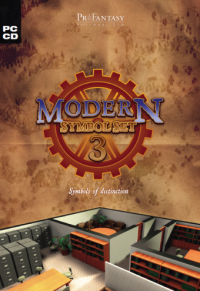 Symbol Set 3: Modern includes 50 templates and 1100 symbols for overland floorplans. For the CC3 version, we wanted to make sure an upgrade is worthwhile, so we are adding three new floorplan styles and another overland style.
Symbol Set 3: Modern includes 50 templates and 1100 symbols for overland floorplans. For the CC3 version, we wanted to make sure an upgrade is worthwhile, so we are adding three new floorplan styles and another overland style.
CC3 allows us to use raster (paint style art), so two of those new styles will be raster-based; the third will be traditional modern-looking vector CAD symbols, to create blueprint style artwork.
Jonathan Roberts is putting the finishing touches on his style which is detailed and grimy but not photorealistic. Michael Tumey’s is clean, bright and more suburban.

4 Comments
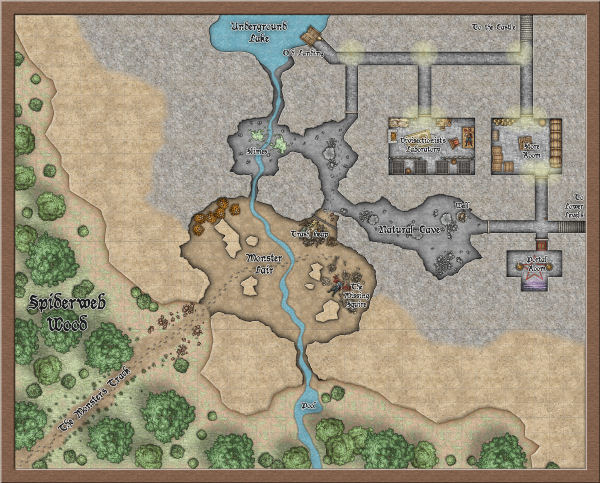
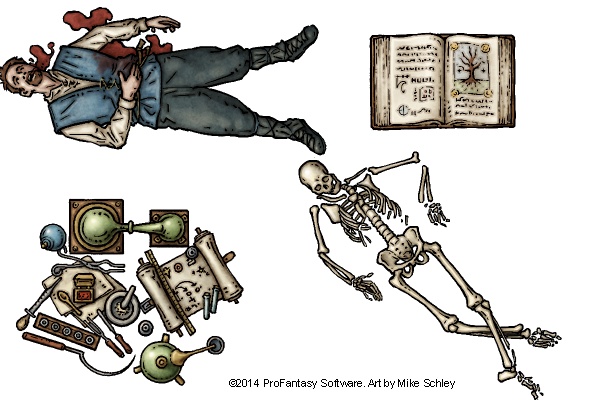

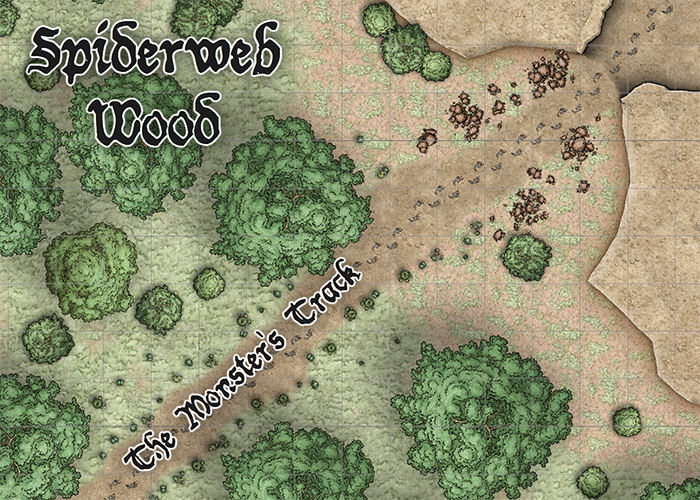
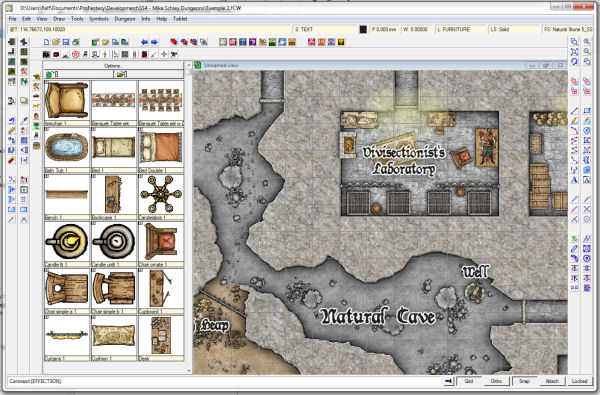

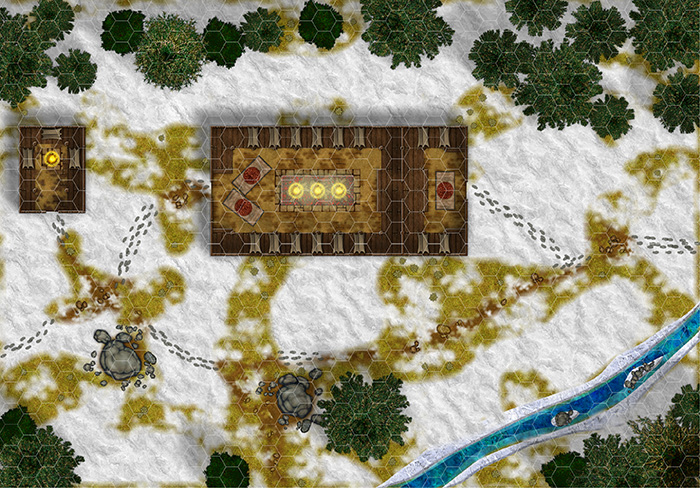
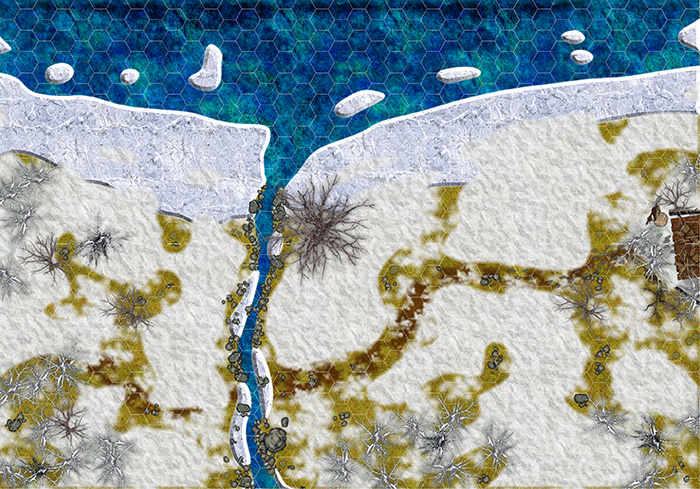

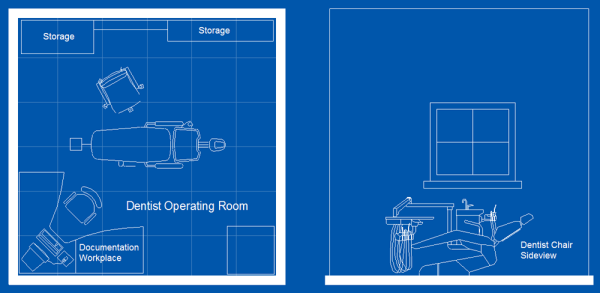
 Several years ago user-created bitmap artwork from around the web (specifically the Dundjinni forums) was collected into one awesome resource package – called the CSUAC – and made available for the users of several graphics programs, among them CC3. Unfortunately this resource was lost to CC3 users a while ago, and license restrictions did not allow us to make it available again.
Several years ago user-created bitmap artwork from around the web (specifically the Dundjinni forums) was collected into one awesome resource package – called the CSUAC – and made available for the users of several graphics programs, among them CC3. Unfortunately this resource was lost to CC3 users a while ago, and license restrictions did not allow us to make it available again. 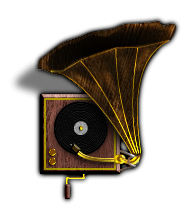 The files needed are:
The files needed are: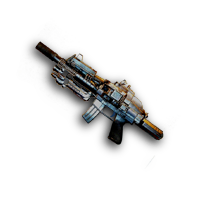 STEP 3: Adding Menu Buttons for the CSUAC
STEP 3: Adding Menu Buttons for the CSUAC