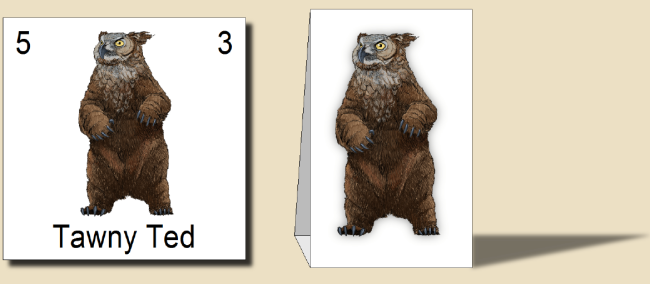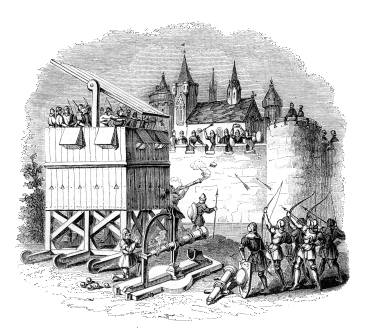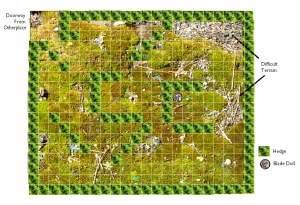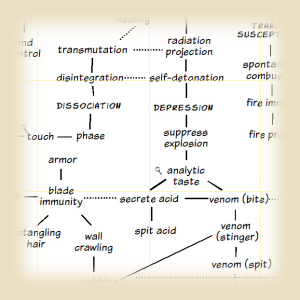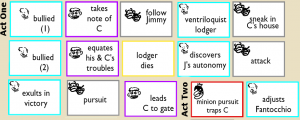Mark Fulford | December 14, 2012 |
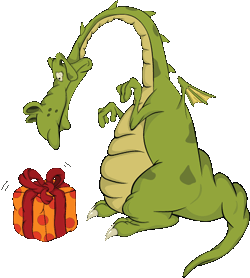 Downloads from ProFantasy make great gifts. As the buyer, you don’t have to do the actual download yourself. Instead, you can give the recipient some simple download details that are included in your online receipt. These details allow the one receiving the gift to download the software and documentation themselves, at anytime and anywhere.
Downloads from ProFantasy make great gifts. As the buyer, you don’t have to do the actual download yourself. Instead, you can give the recipient some simple download details that are included in your online receipt. These details allow the one receiving the gift to download the software and documentation themselves, at anytime and anywhere.
The download details are available to you as soon as you complete your order, with no waiting around or having to be in for deliveries. They don’t include pricing and you can send them by email or print them out for a card or to put in a gift box. You can make a wrapped present out of a download!
Download delivery has no media to worry about losing or damaging and we keep orders safe on our systems so that you can retrieve them whenever you need. We use Amazon’s Web Services infrastructure to make sure our software downloads are very reliably available worldwide at high speed.
Step by step, this is how you can give downloads as a gift
- Choose your items and place your order.

We offer some great starter bundles for users new to our software. At the checkout, choose delivery by either download or download + shipped media.
- As you complete your order, our website sends you a confirmation email and a link to your online payment receipt.
- Looking at the receipt, next to Serial Numbers, click Send to email.

- Moments later you’ll receive a second email that includes the download details for your purchase. These are the details your recipient needs. You can forward the email, print it out or simply copy the key details into a card.
In the payment receipt there’s a very tempting Register button. Don’t click it! As this is a gift, leave registration for your recipient.
1 Comment
Mark Fulford | September 17, 2012 |
The original Character Artist Pro artwork is looking a little long in the tooth so, for Character Artist 3, we’ve comissioned artwork by Rich Longmore. We have an art budget and we’d like to use it as wisely as possible, so we have to make some tricky choices. This image shows some of the variety of clothes, accessories and humanoid monsters we already have.

Character Artist 3 lets you create humanoid monsters such as the Dread Pirate Squid above, but in CA Pro we also included some front-on symbols for a variety of monsters for use on counters or standees. I asked Rich to produce a sample image, and this is what he came up with. Cute fella, isn’t he?
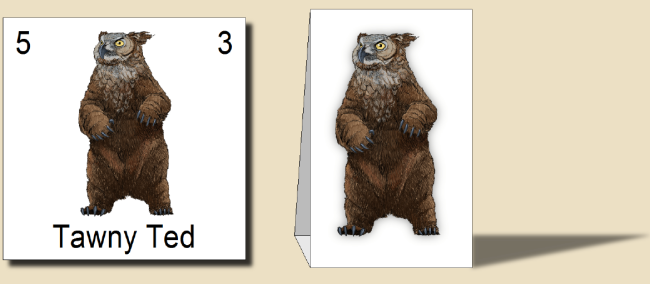
This leaves us with a question – how much do you want news monster and treasure tokens in CA3 compared with some extra clothing, accessories, expressions and humanoid monster parts? Please let us know in this poll.
[iframe_loader width=100% height=650 frameborder=0 margin=20 marginwidth=0 scrolling=no src=http://www.profantasy.com/poll/caintro.asp]
7 Comments
Mark Fulford | June 15, 2011 |
Last week a 1760s map of Colonial Massachusetts, by an unnamed “professional cartographer”, was sold by auction at Bonhams in London for £84,000 / $135,000. Perhaps one day CC3 users will achieve a similar amount for their work, though I hope they don’t have to wait 250 years!
I think the most important lesson to learn, though is include the copyright notice when you start the New Map Wizard – imagine not getting a credit after all that time.

1 Comment
Mark Fulford | August 2, 2010 |
Ravi Felicity starts making maps with two who?s
Take a look at Google Maps. Their satellite images give us stunning detail but are next to useless as road maps. To make a road map of the same area, Google removes extraneous information not concerned with roads and direction finding. They exaggerate the size of roads, colour-code road types for easy identification and label places of interest.
Google is an example of a good map-maker taking the information available to them and choosing what to include and, equally importantly, omit to make their map most useful for the reader.
So, when creating fantasy maps, the First Who? to ask yourself is Who drew this map?
It tells you how much the cartographer knows, what they would consider noteworthy, their map style and accuracy. Dragons may not consider lesser dragons to be noteworthy, but you probably would.
The Second Who? is Who for?
A miller wants to know about wheat fields, granaries, mills and markets; their map shows a skull to avoid but the dragon living under Scaremonger Hill is sadly omitted. A military map for a general shows terrain, fortifications, resources and enemies. Adventurers simply want rich pickings but are oh so easy to fool.
Comments Off on Two Who?s
Mark Fulford | July 1, 2010 | Castles, Settings
In a series of articles by various authors we look at creating engaging settings for your games.
A Rough Guide to Castle Design
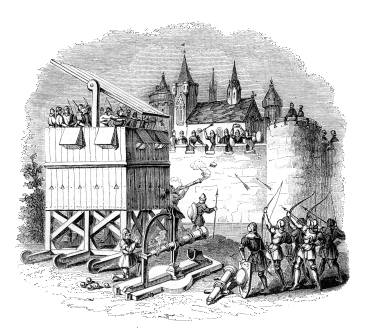 Part 1 – Who? and Why?
Part 1 – Who? and Why?
by Jon Roberts
In this article I’ll lead you through the design process I use to bring sense to my castle designs. It’s a process that puts reason into design, so that players’ questions have sensible answers. When a world makes sense to players they can imagine it, engage with it and use their heads to navigate its challenges.
There is of course a balance to be struck. If I spend too much time on the little details (how many pounds of meat a garrison of 20 need to store for the winter) then I’m not adding any value – that time is better spent on the evil villain’s master plan or creating truly fiendish traps to deter invaders.
To create a castle that makes sense, first we need to answer Why? and Who?
1 Comment
Mark Fulford | July 1, 2010 | Castles, Settings
A Rough Guide to Castle Design
Part 2 – The Room List
by Jon Roberts
The basic Why? and Who? can now be developed first into a list of who lives in the castle and then the living and work space they will require.
My castle is home to the lord, 10 elite cavalry and 25 soldiers. It will also house 10 non-combatants, including a castellan, chief herald, captain of the guard, and 3 or 4 senior servants. I also want a mage and a priest.
Now that I have the population I can quickly get an idea of the rooms we’re going to need. I think in terms of shelter, food and defence.
For shelter, it’s a question of thinking about how the population lives and allocating suitable space. My lord lives at the top of the castle, in a suite of rooms. On a lower floor I’ll have the second tier of nobles and important servants – the castellan I mentioned. I also want the cavalry to have a room on this level. The men at arms will sleep in the great hall – similar to vikings sleeping in the mead hall. It adds an obvious historic divide to the building from our own experiences. The non-combatant staff will be in a series of rooms one floor up. The mage and the priest will have their own rooms as they’re important but the mage should probably be in a separate area as his activities are dangerous and likely to give off foul odours. I also want a couple of spare chambers for visiting nobility and a small cell for a couple of prisoners. I don’t need a large prison because local justice is brutal and brief.
Continue reading »
2 Comments
Mark Fulford | July 1, 2010 | Castles, Settings
A Rough Guide to Castle Design
Part 3 – The Floorplan
by Jon Roberts
To collect and transform the room list into a sensible layout I make a flowchart, finding this to be a simple way to list the areas and work out how they are connected or, indeed, isolated. You’re unlikely to get it right first time (the chart below is my third attempt) but that just goes to show that it’s time well spent. It’s much easier to fix a flowchart than a floorplan and lines added to a floorplan become an increasing deterrent to fixing mistakes.
Notice that there are already clear hubs. The great hall, the kitchen and a group connecting the Lord’s quarters, cavalry quarters and the chapel are all clear groups.
At this point we have the rough layout of our castle. Before we go any further, sit back and have a look at it. Think about anything else you’d like to add. In my case I want this to have a bit a twist. What if the castle is in a region that is beset by wyverns? To combat this, the castle needs covered walkways on the roof and battlements, and some means of combating the flying menace. I’ll add ballistas with alchemists fire from our wizard. I’m going to give our lord a gryphon too. This adds in an eyrie and solves the issue of how our lord might escape.
With these final twists laid in, I’ll do one final flowchart of the layout (below), now adding floors. This allows us to locate the stairs. If you’re feeling really keen you can always decide to place the fireplaces and chimneys here too. However, unless your players like turning into gaseous form and coming down the chimneys (mine do) you probably don’t need to worry too much about that level of detail.
Note that many of these groupings can be re-used in any castle. You can take the kitchen and stores and place them in a grand citadel, a hill giant’s lair or a mind flayer hive. I can re-use this castle structure for many situations with little chance of anyone noticing. Save yourself the hard work and re-use this work when you need to. If it makes sense in this castle, it’ll make sense in others too. Continue reading »
3 Comments
Mark Fulford | May 27, 2010 | Campaign Cartographer, Game Design
Writer, game designer and award-winning potato salad maker Robin D Laws has written three posts about how he uses Campaign Cartographer 3. This is the first:
Campaign Cartographer, the Writer / Designer’s Friend
Part 1 – Better than the hideous scanned-in scrawl
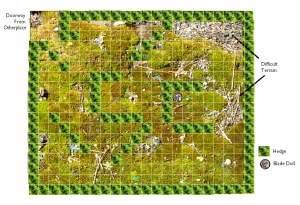 Here’s a paradox for you. I consider Campaign Cartographer an indispensable tool of my work as a game designer and writer and use it on a regular basis. I am at the same time a lousy mapper. When I see the gorgeous maps produced by Profantasy’s cadre of dedicated mapmakers and by its fan community, I am reduced to fits of envy.
Here’s a paradox for you. I consider Campaign Cartographer an indispensable tool of my work as a game designer and writer and use it on a regular basis. I am at the same time a lousy mapper. When I see the gorgeous maps produced by Profantasy’s cadre of dedicated mapmakers and by its fan community, I am reduced to fits of envy.
After all these years of using the program, I lack mapping chops because I only infrequently use it for its intended purpose. Instead, I’ve press-ganged it into service as an outlining tool. I use it to create product mock-ups, build diagrams for game books, and, most of all, visually organize my thoughts when plotting fiction projects.
Continue reading »
1 Comment
Mark Fulford | May 27, 2010 | Campaign Cartographer, Diagrams, Game Design
Campaign Cartographer, the Writer / Designer’s Friend
Part 2 – Moving stuff around
by Robin D Laws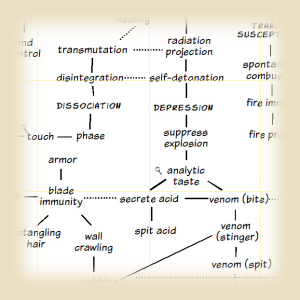
CC3 offers the primary benefit of a CAD-based illustration tool in a gamer-friendly form. Whether creating a map or using it for any of the purposes I’ll discuss below, that benefit is ease of editing. It lets you think visually, by allowing you to easily and continually manipulate its various elements. Changing either an element or its position relative to others proves blissfully easy.
When sketching out an encounter map for publication, you’re always going to realize midway through that you need to make an adjustment—you’ve left a tactical bottleneck at the entrance, placed a trap where it won’t get tripped, or given a confusing position marker to a creature. You can move stuff around in Photoshop or one of its equivalents, but it’s a pain. On paper, forget about it. Moving stuff around is what CC is all about—for me at least. Continue reading »
2 Comments
Mark Fulford | May 27, 2010 | Campaign Cartographer, Game Design
Campaign Cartographer, the Writer / Designer’s Friend
Part 3 – Developing fiction
By Robin D Laws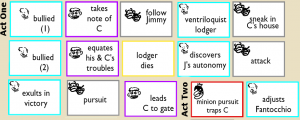
Outlining a work of fiction is also about moving stuff around. Some writers prefer to hit the page and start writing, and then sort out the structure during subsequent revision rounds. Personally, I need to have the narrative line worked out in some detail before the first draft starts. Minor transitions and obstacles are often stronger if you think them through on the day, but the broad sweep has to be in place. (Outlines are also essential when you’re working with an editor who has to sign off on your story before you start writing in earnest.)
Plotting never gets easy. For me, it typically starts with a few key situations or images. Then I bash around on a scratch document in which I trawl for some kind of unifying spine. During this phase I ask myself the defining questions shaping the story I’m about to assemble. What is this story about, in a single sentence? Who are my characters? What drives them, and to what actions? Continue reading »
3 Comments
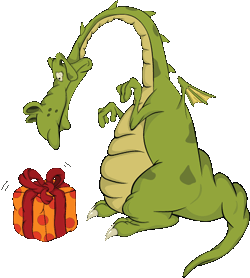 Downloads from ProFantasy make great gifts. As the buyer, you don’t have to do the actual download yourself. Instead, you can give the recipient some simple download details that are included in your online receipt. These details allow the one receiving the gift to download the software and documentation themselves, at anytime and anywhere.
Downloads from ProFantasy make great gifts. As the buyer, you don’t have to do the actual download yourself. Instead, you can give the recipient some simple download details that are included in your online receipt. These details allow the one receiving the gift to download the software and documentation themselves, at anytime and anywhere.