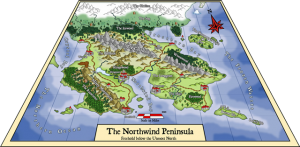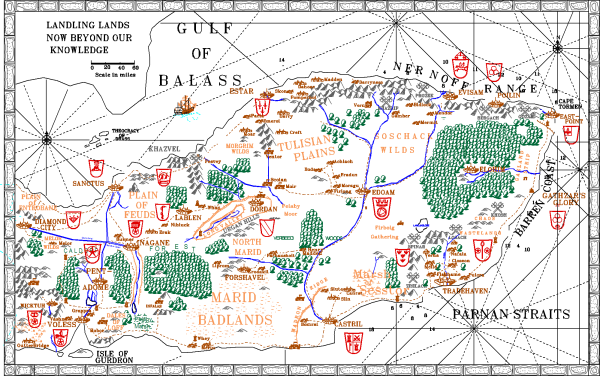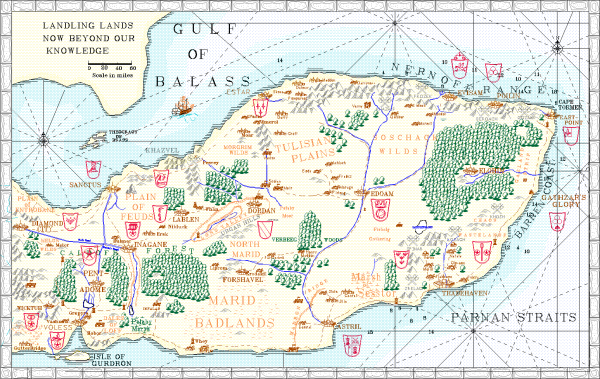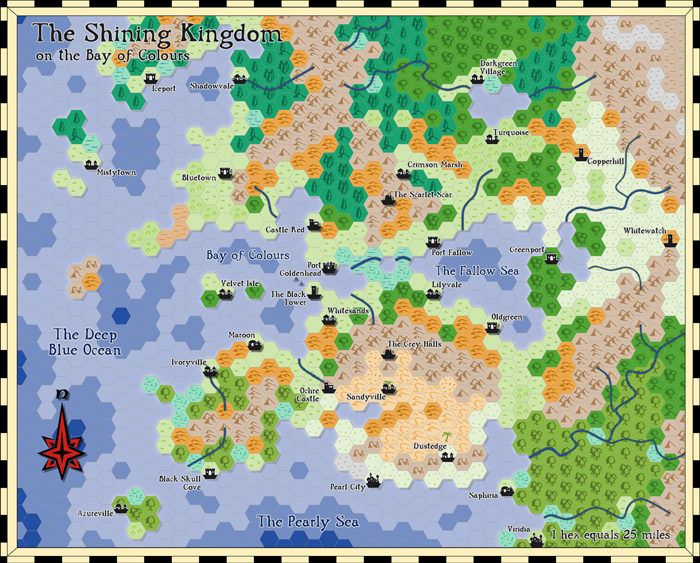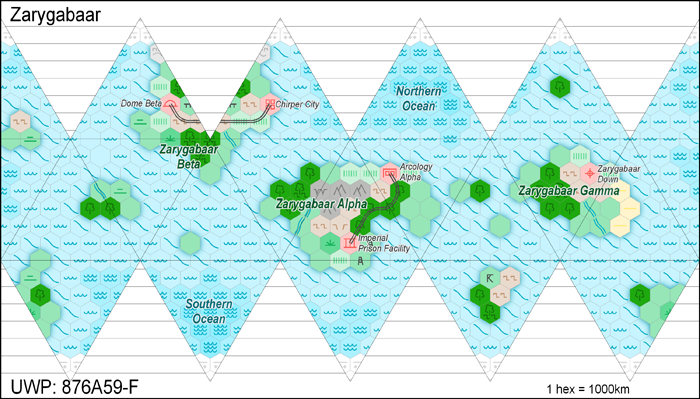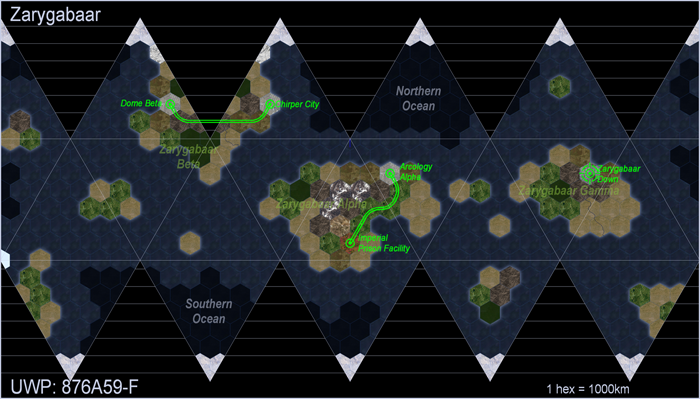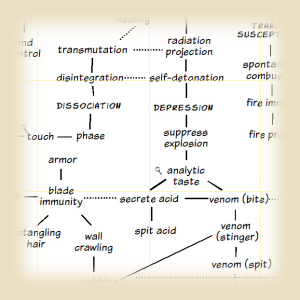The Cartographer’s Annual is now entering its fifth year with the 2011 subscription available for purchase.* Check it out on its new website and purchase it directly from this link.
Recently I had a German customer contact me with questions concerning sheet effects and export functions in CC3. During our discussions I got to see some of his maps and I was thrilled to see that he was redoing maps from an old German DSA (Das Schwarze Auge) adventure, that I played back in the day … must have been 1985 or 1986. The module (Die Göttin der Amazonen) still sits on my shelf.
Continue reading »
Coming Saturday Profantasy will be at Dragonmeet 2010 in Kensington Town Hall, London.
As usual, I’ll be manning the booth and I’m looking forward to seeing the British gaming crowd again! We’ll be right at the hall entrance next to the Pelgrane booth where Simon, Robin Laws and Ken Hite will be lounging around when not occupied by panels or games.
Back in the early 80s, I began my long-running AD&D campaign set in the Jaw Peninsula. I drew a map which slowly disintegrated, and which Mark Fulford (my now business partner) copied it out by hand, adding new details. When we started ProFantasy, this was our target map for the original Campaign Cartographer for DOS. The difficult thing initially was to get trees and mountains looking decent, and the discpline of printing only to a monochrome dot matrix helped here. This was created with line art, using the 16 colours then available:
With CC Pro for DOS we added raster fill styles which enabled us to stretch the 16 colours available into a range of shades:
Then we moved onto the Windows 95 version, which gave us the chance to redo the symbol set with a wider range of solid colours.
Up to this point, it was me, a non-artist who was doing the cartography. I asked Ralf to redo the map using the Fantasy Worlds style from the Annual 2009.
Here is a close up. This map saw service recently in a mammoth weekend session of AD&D, and I have a feeling that CC3 may need some more example maps…
We’ve just released the September issue of the Annual 2010. While also including a complete new style based on the work of fantasy cartographer Robert Altbauer, the accompanying tutorial focuses on how to convert Photoshop brushes into CC3 symbols catalogs. The quick and easy process opens up a whole lot of material to use in CC3, as there are many free-to-use brushes available on the web.
The included style uses a serial of brushes for mountains and hills, made available on the Cartographers’ Guild forum. Here is the example map created with the new style:

And here's a sample of the Mountain symbol catalog created from a Photoshop Brush:

We’ve just released the August issue of the Cartographer’s Annual 2010: An overland style for creating physiographic maps based on the amazing work of American cartographer Erwin Raisz.
His maps take the bird’s eye view of the land and are works of art through and through. Accordingly, creating a CC3 drawing style that pays homage to his work and produces beautiful maps of its own was a real challenge.
We think the result speaks for itself:
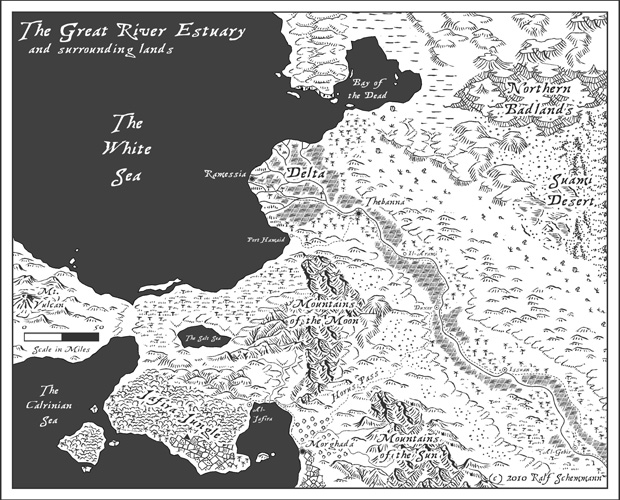
Landform style example: The Great River Estuary
Check our the Cartographer’s Annuals for many more mapping styles, tutorials, and tool packs. They provide an amazing wealth of new tools for Campaign Cartographer. 3
In March we held a forum vote on a number of user suggestions for future Annual issues. The most popular turned out to be a fantasy overland hex mapping style, reminiscent old pen & paper rpg products, specifically the original maps published for the Greyhawk setting.
Hex mapping has been a feature of CC Pro and CC3 since Cosmographer Pro was published, but it’s been underused for fantasy-style maps. So this was the perfect opportunity to combine the work on Cosmographer 3 with an Annual issue. I had to create new hex-styles for its Traveller-approved content anyway, letting me use the Annual style an exercise to remind me how these things work – I haven’t created many hex maps in the past myself.
Here is the overland hex style as it will published in the July issue of the Annual next week:
In addition to the old Cosmographer Pro hex style, the new Cosmo contains two hex style maps using standard T5 world (and region) templates. The first is a relatively plain vector style, for GM reference, and for players mapping the worlds they explore:
There will also probably be a black and white version of this style. But the other, very different, one is meant to invoke the feeling of satellite imagery with data overlays. Effectively it’s a cross between Cosmo’s bitmap overland style and the above hex-styte. Here is the same world as above:
Traveller was the very first Sci-Fi rpg I played, and among my first experience with English-language games to boot. Back then our Traveller GM had me buy a boatload of books when I was over in Princeton for a school exchange in 1986 (hey folks, that was before internet-enabled international orders). Therefore it’s escpecially thrilling to include Traveller-maps in the new Cosmographer.
Marc W. Miller is doing some neat stuff in T5 too, like providing customizable ship-plans so that GMs can make their own version of the Type S scout courier for example. Of course this just begs for a CC3 version, where adding your own details becomes even easier than on a paper map.
So here is the customizable scout/courier deckplan that’ll come with Cosmographer:
Writer, game designer and award-winning potato salad maker Robin D Laws has written three posts about how he uses Campaign Cartographer 3. This is the first:
Campaign Cartographer, the Writer / Designer’s Friend
Part 1 – Better than the hideous scanned-in scrawl
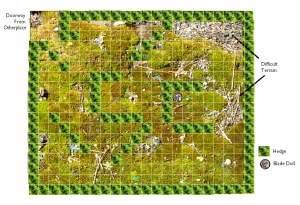 Here’s a paradox for you. I consider Campaign Cartographer an indispensable tool of my work as a game designer and writer and use it on a regular basis. I am at the same time a lousy mapper. When I see the gorgeous maps produced by Profantasy’s cadre of dedicated mapmakers and by its fan community, I am reduced to fits of envy.
Here’s a paradox for you. I consider Campaign Cartographer an indispensable tool of my work as a game designer and writer and use it on a regular basis. I am at the same time a lousy mapper. When I see the gorgeous maps produced by Profantasy’s cadre of dedicated mapmakers and by its fan community, I am reduced to fits of envy.
After all these years of using the program, I lack mapping chops because I only infrequently use it for its intended purpose. Instead, I’ve press-ganged it into service as an outlining tool. I use it to create product mock-ups, build diagrams for game books, and, most of all, visually organize my thoughts when plotting fiction projects.
Campaign Cartographer, the Writer / Designer’s Friend
Part 2 – Moving stuff around
CC3 offers the primary benefit of a CAD-based illustration tool in a gamer-friendly form. Whether creating a map or using it for any of the purposes I’ll discuss below, that benefit is ease of editing. It lets you think visually, by allowing you to easily and continually manipulate its various elements. Changing either an element or its position relative to others proves blissfully easy.
When sketching out an encounter map for publication, you’re always going to realize midway through that you need to make an adjustment—you’ve left a tactical bottleneck at the entrance, placed a trap where it won’t get tripped, or given a confusing position marker to a creature. You can move stuff around in Photoshop or one of its equivalents, but it’s a pain. On paper, forget about it. Moving stuff around is what CC is all about—for me at least. Continue reading »