[Ed’s Note: Let us know if you like this style, and with Flavio’s permission, we’ll create an Annual from it]
My fiancée recently asked me if it would be OK to make a Viking character for my Al-Qadim campaign. I thought about the role playing possibilities for a moment: Viking gets lost at sea en route to pillage and plunder; Viking gets shipwrecked in hostile desert environment; Viking PC makes for a very interest game indeed. I then thought about where such a Viking would come from in my world and set about creating a map of his home.

Myrr is a semi-arctic region largely inspired by Scandinavia, Iceland, and Alaska. I spent a great deal of time looking over maps of their fjords and river systems in the hope that I could create something similar and believable in my own map. After an hour or two tinkering around with the fractal line tool (adding a river here, indenting land mass there, etc), I finally had a landmass and set of islands I could be happy with.
The next step was to create the mountain range. I first drew the main ridge of the mountain and all the little ridges that branch off of it with the smooth poly tool. This is what the looked like without effects on.
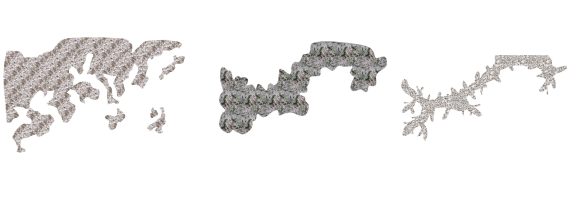
I gave it a rather long and dark wall shadow, a deep edge fade inner (with 75% inner opacity), and a large lighted bevel effect (so that the two sides of the bevel met in the center of the polygon). I then added a Mountain Hills sheet that encircled the range with a smaller edge fade inner and lighted bevel effect. Next, I added a Mountain Base sheet that encircled the Mountain Hills (also with a smaller edge fade inner and lighted bevel effect.) Because I wasn’t thoroughly happy with the colors that were coming out, I finalized it with a Mountain Cover sheet. This shows the details of the effects:

And this is the final mountain range:

As you can see, I also used the Mountain Base sheet to layout my hills. I further added a Hills Base sheet that encircle these hills and had a deep edge fade inner to give the illusion of height. From there I added some forests (very subtle), rivers, text, (about a dozen assorted sheets to get the ocean, landmass and desert looking right) and called it a day. All of the textures came from Herwin Wielink annual and CGtextures.com.
This map was a great deal of fun to make and I learned a new technique for mountains in the process. Of course, the best part is now crafting a history about this region to help fill in the gaps of my fiancée’s character’s back-story. Although I’m far from done, you can check what I have so far (along with a full resolution version of the map) at my blog.
[…] member Flavion comes up with a unique new overland style for his Myrr dominion […]
So it’s “Flavion” now, huh? Hm.
~Dogtag
A great way of Mountains that look realistic without having to use individual images or other bitmaps. Please add this to a list of annual ideas.
Yeah, my real name (“Flavio”) is even stranger than my online alias.
@anomiecoalition, “Flavio” sorry… not sure where that “n” came from.
I was just teasing, of course. I read Ralf’s post and I thought, “Okay but I *know* anomoiecoalition did that map.” LOL! It didn’t even occur to me that Ralf was using your real name! Ha!
Anyway, all kidding aside, that’s a really cool map.
~Dogtag
@Dogtag, no offense taken of course…love my name, but its very uncommon (at least in the US)…in the original post, they accidentally added an “n” at the end.
@anomiecoalition, Yes – sorry about that. One of our ProFantasy programmers, Peter Olsson spotted the typo so I fixed it.
[…] voted to included the Myrr overland style in the Annual and we are happy to […]
[…] […]