ralf | November 2, 2018 | Annual, Asian, city
 The November issue of the Cartographer’s Annual builds on the foundation Sue Daniel set with the “Japanese Temples” style in September. It adds more than 30 new buildings, and a full set of house, street and city tools for a comprehensive “Asian Towns” style for City Designer 3. The 6-page mapping guide takes you through all the steps to utilize these resources.
The November issue of the Cartographer’s Annual builds on the foundation Sue Daniel set with the “Japanese Temples” style in September. It adds more than 30 new buildings, and a full set of house, street and city tools for a comprehensive “Asian Towns” style for City Designer 3. The 6-page mapping guide takes you through all the steps to utilize these resources.
Check out the details of the style here on the 2018 Annual’s page and click the image on right to see the included example map of the “Fishing Town of Sukoyara”.
You can subscribe to the Annual 2018 here. If you are already subscribed, the November issue is now available for download on your registration page.
4 Comments
ralf | April 19, 2018 | city, facebook, forum, Maps of the Month, overland maps
Hm, what to pick from the huge amount of beautiful maps posted over the last month!? This is really the toughest job, let’s see…
Gurnic: A Kingdom in Erdan’s World
by Medio is a gorgeous use of the DeRust overland style from the Annual Vol 7 with some custom symbols added.

Continue reading »
2 Comments
ralf | December 1, 2017 | Annual, city, Cthulhu, Par lindstrom
 We close off the 2017 Annual (except perhaps for a little bonus issue) with another style by Pär Lindström. He created this wonderful new city style for the weird and ominous metropolis of Cthulhu City, a setting for Pelgrane Press’ Trail of Cthulhu role-playing game.
We close off the 2017 Annual (except perhaps for a little bonus issue) with another style by Pär Lindström. He created this wonderful new city style for the weird and ominous metropolis of Cthulhu City, a setting for Pelgrane Press’ Trail of Cthulhu role-playing game.
Of course we took the opportunity to create a city style for CC3+ from it. Since the style doesn’t use the City Designer way of drawing individual houses and random streets, you can even use it fully without having CD3 available.
The December issue is now available for CC3+ from the registration page for all subscribers. If you haven’t subscribed to the Annual 2017 yet, you can do so here.
Comments Off on Cartographer’s Annual 2017: December issue
ralf | November 1, 2017 | Annual, battle map, city, dungeon, pelgrane press
 Are you looking for some house-to-house fighting with orcs or undead? Yearning to kick in that door or burn down a barn that hides an evil cult? Look no further, the November issue of the Cartographer’s Annual 2017 has you covered. It contains three highly detailed battle maps that combine building floorplans with outdoor locations.
Are you looking for some house-to-house fighting with orcs or undead? Yearning to kick in that door or burn down a barn that hides an evil cult? Look no further, the November issue of the Cartographer’s Annual 2017 has you covered. It contains three highly detailed battle maps that combine building floorplans with outdoor locations.
The maps were produced for Pelgrane Press’ upcoming third installment in the Battle Scenes series and highlight the options you get when combining different map types and styles into a larger whole.
The November issue is now available for CC3+ from the registration page for all subscribers. If you haven’t subscribed to the Annual 2017 yet, you can do so here.
Comments Off on Cartographer’s Annual 2017: November issue
ralf | July 19, 2016 | add-on, city, Floorplans, Vintyri
 The Vintyri Project has released another great and free add-on to CC3+: Bogie’s Mapping Objects. Here are their own words:
The Vintyri Project has released another great and free add-on to CC3+: Bogie’s Mapping Objects. Here are their own words:
Bogie’s Mapping Objects includes more than 100 fills (textures) and more than 1,000 symbols (objects). In addition to general collections for dungeon and city mapping, the collection also includes Bogie’s Redthorn Tavern, generally considered to the the definitive graphical collection for mapping floor plans of taverns and inns.
Bogie is one of the leading creators of third party symbols for Dundjinni. He also is a community leader at the Cartographers Guild and an admin at the Dundjinni forums. Some of our CC3+ beta testers think that Bogie’s symbols are the finest quality they’ve ever seen. If you use the CSUAC, you already have some of his older work, which is included in it.
 For several years, Bogie has been creating and posting nearly 1,300 symbols in Dundjinni format at the addresses listed above and at his own DeviantArt site. Many of his fans (including the Vintyri Project) consider his masterpiece to be the Redthorn Tavern Art Pack, a collection of about 250 symbols that give a cartographer just about anything one might need to make fantastic floor plans for taverns.
For several years, Bogie has been creating and posting nearly 1,300 symbols in Dundjinni format at the addresses listed above and at his own DeviantArt site. Many of his fans (including the Vintyri Project) consider his masterpiece to be the Redthorn Tavern Art Pack, a collection of about 250 symbols that give a cartographer just about anything one might need to make fantastic floor plans for taverns.
We (the Vintyri Project) have been thinking for some time that it would be great if Bogie’s collections were converted for Fractal Mapper 8 and for CC3+, to fully integrate them into both products, and, in the case of CC3+, to make them available in the multiple resolutions with which CC3+ works best.
 The download package for Bogie’s Mapping Objects is available from the Vintyri Project page. We (ProFantasy) have cooperated with the Vintyri project to make the add-on install into CC3+ and its add-ons (DD3 and CD3) as seamlessly as possible, but please do read the installation instructions closely to avoid any problems or confusion!
The download package for Bogie’s Mapping Objects is available from the Vintyri Project page. We (ProFantasy) have cooperated with the Vintyri project to make the add-on install into CC3+ and its add-ons (DD3 and CD3) as seamlessly as possible, but please do read the installation instructions closely to avoid any problems or confusion!
All example maps here were created and are the copyright of S D McDaniel. They are used with permission. If you want to check the EULA that covers the use of Bogie’s Mapping Objects, you can find that here.

2 Comments
ralf | January 12, 2016 | city, symbols, Vintyri
 The Vintyri Project released their enormous content collection for City Designer. Here is the announcement from Mark Oliva.
The Vintyri Project released their enormous content collection for City Designer. Here is the announcement from Mark Oliva.
We now have completed release of the entire Vintyri (TM) Cartographic Collection for ProFantasy’s Campaign Cartographer 3+ and 3. This is a collection 974 CC3+ and CC3 raster symbols in the VH, HI, LO and VL resolutions and 122 fill styles along with templates and drawing tools, also in the VH, HI, LO and VL resolutions. Additional templates and drawing tools can be downloaded and installed by users of City Designer 3 and Dungeon Designer 3 with CC3+ or CC3.
The cartographic collection can be used with CC3+ or CC3 alone, but it is of full benefit only to users who also have ProFantasy’s City Designer 3. The collection is fully integrated into CD3. It uses CD3 roof shading, street alignment, demographic building coloring, automatic layer assignments, etc.
The Vintyri Cartographic Collection is released for private and commercial use under the Open Game License 1.0a. It is a free program. The Vintyri Project is a non-profit, non-commercial organization. We sell nothing. We neither solicit nor accept donations. We do no kickstarters. We’re strong supporters of open source gaming.
We have prepared a 30-page, free bookmarked PDF Vintyri Cartographic Collection Installation Guide that will show you step-by-step with screen illustrations exactly how to do things right. PLEASE use the installation guide. A number of users didn’t when installing the preliminary releases. We got to read their tales of woe by private E-mail. Think of the old acronym from the early days of PCs: RTFM! (which meant “Read the @!&* Manual!). Save yourself hours of work unmangling a mutilated CC3+ or CC3 installation. It’s easy to install the collection, but you have to do it right. You can get the free installation guide here:
https://www.vintyri.org/downloads/vccp_install_guide.pdf (11 MB)
The PNG graphics that make up the symbols and fill styles have a total download size of 4.4 GB. Because several users have reported problems downloading huge files, we have split the symbol and fill style downloads up into 13 smaller ZIP files. We know that this is irritating for users with very stable high-speed Internet connections, but it’s necessary to make the cartographic collection to all users.
After downloading and installing the collection, the \Data Folder\Documentation folder will contain a 202-page bookmarked PDF book entitled Vintyri Cartographic Collection Guide for CC3+ and CC3. We released an earlier edition of this book several years ago for Fractal Mapper (TM) 8 and Dundjinni (TM), and we received a lot of feedback from users who found it to be extremely useful. This new edition is filled with brand new content and is tailor made for users of CC3+, CC3, CD3 and DD3. Even if you’re not particularly interested in most of its content, we STRONGLY urge users to read the back sections regarding known issues and restoring the CD3 integration!
During our test phase, both we and our testers found issues in both CC3+ and CC3. These issues have been reported to ProFantasy, and we’ll let ProFantasy decide whether they’re bugs. Regardless, these are issues where CC3+ and CC3 did not perform in the manner we thought that they should and where they created some genuine problems while mapping. We managed to duplicate these problems on a new PC upon which the Vintyri products never have been installed, so we’re rather convinced that these issues are with CC3+, CC3 or CD3 and not our software. Be that as it may, the collection guide explains these problems and how to solve them or work around them, if possible. If not, the book tells you how to avoid them.
The topic of restoration also is important. It’s possible that reinstallations, the installation of CD3 or DD3 after the Vintyri installation and/or future ProFantasy products might overwrite Vintyri files. The section on restoration tells you what to do in such a case to have both the ProFantasy and Vintyri products working properly.
To go directly to the download site, go here:
http://www.vintyri.org/vintyri/vccindex_cc.htm
Mark Oliva
Webmaster, the Vintyri Project (TM)
Internet: http://www.vintyri.org
E-Mail: info@vintyri.org
The Vintyri Project is a non-commercial service
Comments Off on Vintyri Cartographic Collection for CC3 and CC3+
ralf | July 1, 2015 | Annual, city, panorama, Vandel
 It’s summer (well, at least here in the northern hemisphere), it’s July and here’s the seventh issue of this year’s Cartographer’s Annual. Draw panoramic views of your cities in the style of 16th-century publishers Braun & Hogenberg, with TJ Vandel’s new style “City Panoramas“. Almost 400 new symbols allow you to construct landscapes and and settlements in a bird’s eye view with speed and ease.
It’s summer (well, at least here in the northern hemisphere), it’s July and here’s the seventh issue of this year’s Cartographer’s Annual. Draw panoramic views of your cities in the style of 16th-century publishers Braun & Hogenberg, with TJ Vandel’s new style “City Panoramas“. Almost 400 new symbols allow you to construct landscapes and and settlements in a bird’s eye view with speed and ease.
The July issue is available both for CC3 and CC3+. You can download both setups from your registration page on the Subscriptions tab.
If you haven’t subscribed to the Annual 2015 yet, you can do so here.
1 Comment
Simon Rogers | April 22, 2015 | city, city design, City Designer 3
City Designer 3 is now compatible with CC3+, and to celebrate, here is a round-of maps, tutorials and resources for cities.

2 Comments
ralf | December 19, 2013 | city, hex maps, update
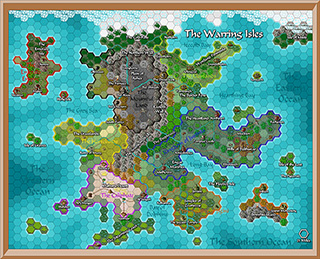 There is a new update available for Campaign Cartographer 3. Update 11 brings CC3 up to version 3.43 and includes the following additions and changes:
There is a new update available for Campaign Cartographer 3. Update 11 brings CC3 up to version 3.43 and includes the following additions and changes:
- added CC3 Overland Hex mapping style including
– 2 templates (imperial and metric)
– 53 hex symbols in 8 catalogs
– 55 drawing tools
– 1 example map
– 1 5-page mapping guide
- added Character Artist 3 master filter functionality
- added metric versions of all CC3 template wizards
- added CC3 Basic City style including
– 2 templates (imperial and metric)
– 35 drawing tools
– 100 symbols
 – 1 example map
– 1 example map
- improved Symbol Style Toggle handling
- removed SS1 style entries from CC3 master filters
- removed duplicate map notes in CC3 standard overland template
- replaced ImageMagick file Convert.exe with newer version
Check your CC3 version under Help > About in the menu. If it is less than 3.43, head over to your registration page and download CC3 Update 11 from among the CC3 downloads on the Products & Downloads tab.
1 Comment
Clercon | December 10, 2012 | CD3, city, Par lindstrom

When I grew up I used to play a lot of Role playing games and especially I played a Swedish game called Drakar & Demoner (Dragons &Demons). Most of the adventures they released took place in a campaign world called Ereb Altor. At that time I thought the world was one of the coolest places for an adventure that existed, and I must say that the maps I saw then and the adventures I read really has influenced me a lot.
As I might have mentioned earlier making maps is my hobby, during the days I work as an IT-engineer, so mapping is something I do in my spare time. For that reason I’m very restrictive when it comes to taking up commissions, making maps for someone else means that I can’t make them for myself. But when I realized that the world Ereb Altor still was alive and that people still actually were working on new material I just couldn’t turn it down.
So after a short introduction to the people running the site I was asked to do a map of Kartotum, the capital city of Palinor. Making this city however turned out to a bit of a challenge. So far all of my city maps have been done in City Designer 3 (CD3) from Profantasy, a great program when it comes to make cities. However the program has its weak sides, and one of those is that it works best when it comes to making cities without too much elevation. Of course you can draw some elevation in the program, but not in a way that I wanted to do it.
You see Kartotum is situated on the slopes of a mountain so it is surrounded by great cliffs, and to draw that in CD3 was something way out of my league, if it’s even possible. So I decided to make the city and all the houses in CD3 and then draw the cliffs by using a combination of both Artrage pro and Photoshop. But to do this I first had to mark out the area in CD3 where the cliffs would be. To do this I added a green colour, different from the actual grassland, where I later would add the cliffs, as you can see in the map below. In this way I could place the symbols correctly in CD3.

When the city was done in CD3 I exported the map and opened it up in Photoshop. In Photoshop I added the black lines for the cliffs and saved the image as a .PSD file. The actual shadows around the lines I decided to add in Artrage Pro. The water colour brushes in that program are absolutely fantastic and in this way I could get the shadows exactly as I wanted them. I also added the colour of the cliffs in Artrage before opening the file in Photoshop again to add some finishing shadows and light effects.
Working on this commission has teached me a lot when it comes to adapting to some one else’s ideas and opinion and I must say that in some ways it’s even more relaxing doing maps for someone else than yourself. Suddenly you don’t need to come up with all the story and explanation to all the stuff you make. That is someone else’s headache.
Originally posted on mappingworlds.wordpress.com
Comments Off on Kartotum
 The November issue of the Cartographer’s Annual builds on the foundation Sue Daniel set with the “Japanese Temples” style in September. It adds more than 30 new buildings, and a full set of house, street and city tools for a comprehensive “Asian Towns” style for City Designer 3. The 6-page mapping guide takes you through all the steps to utilize these resources.
The November issue of the Cartographer’s Annual builds on the foundation Sue Daniel set with the “Japanese Temples” style in September. It adds more than 30 new buildings, and a full set of house, street and city tools for a comprehensive “Asian Towns” style for City Designer 3. The 6-page mapping guide takes you through all the steps to utilize these resources.








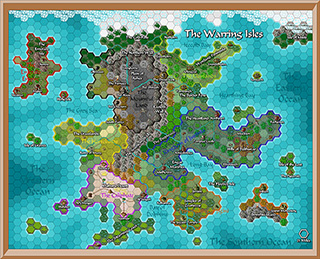 There is a new update available for Campaign Cartographer 3. Update 11 brings CC3 up to version 3.43 and includes the following additions and changes:
There is a new update available for Campaign Cartographer 3. Update 11 brings CC3 up to version 3.43 and includes the following additions and changes: – 1 example map
– 1 example map
