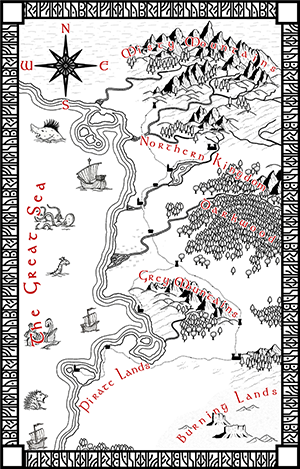 The July issue of the Cartographer’s Annual 2013 is now available. Check out Pär Lindström’s beautiful black & white overland style.
The July issue of the Cartographer’s Annual 2013 is now available. Check out Pär Lindström’s beautiful black & white overland style.
Subscribers can download the issue from their registration page. If you haven’t subscribed to the Annual 2013, you can do so here.
This is just beautiful, and it’s perfect for a project I’m working on! My friend keeps an in-character journal of our games and I want to compile them into a book. This style is PERFECT for adding a few maps at the beginning, a la typical fantasy fare.
I can’t wait to try it out. Thanks ProFantasy and thanks Pär Lindström for another gorgeous Annual style!
~Dogtag
I will be publishing, in a couple of months, the first in a five book series (Medieval-themed Fantasy) and this will be prefect for the maps I need at the beginning of the book. However, I need to do a map that is 800×1000, not 1000×800; which when I create the map it sets by default (or 5:4). But I notice in the Mapping Guide that you use, as one of the maps, is 4:5. I have tried everything I can to edit it so that it shows up as 4:5, but whatever I do ends up distorting the design of the border.
@PapaBear, check the mapping guide that comes with the style (bottom of page 1) it tells you how to use Stretch to create a different x:y ratio for the map.
@ralf, I tried that and didn’t have much luck, but I will try again. Actually, I am just using the default 5:4 and trying to make that work. But I also had an issue where I tried to put a Glow on the coastline and it did it to both sides of the line, not just the outside (even though I just picked Glow on the Sheet). I deleted Blur and just used Glow.
@Peter, put the Glow on the Landmass (sheet LAND) instead of the coastline and it will only appear on the outside.
That didn’t work either. It still does a glow on both inside and outside the line. 🙁 Oh well. On a separate note, do you know anyone that can take a couple of maps I create and work on them to make them a bit better (without breaking the bank — I mean inexpensive since I don’t want them newly created, just editing what I have)?
I suggest to use the forum to check for help there. If you want me to take a look at the Glow problem, please submit a tech support request.
I’m not a big fan of black and white overland styles but I must say you did a good job here Pär.
The map edge is simply amazing!